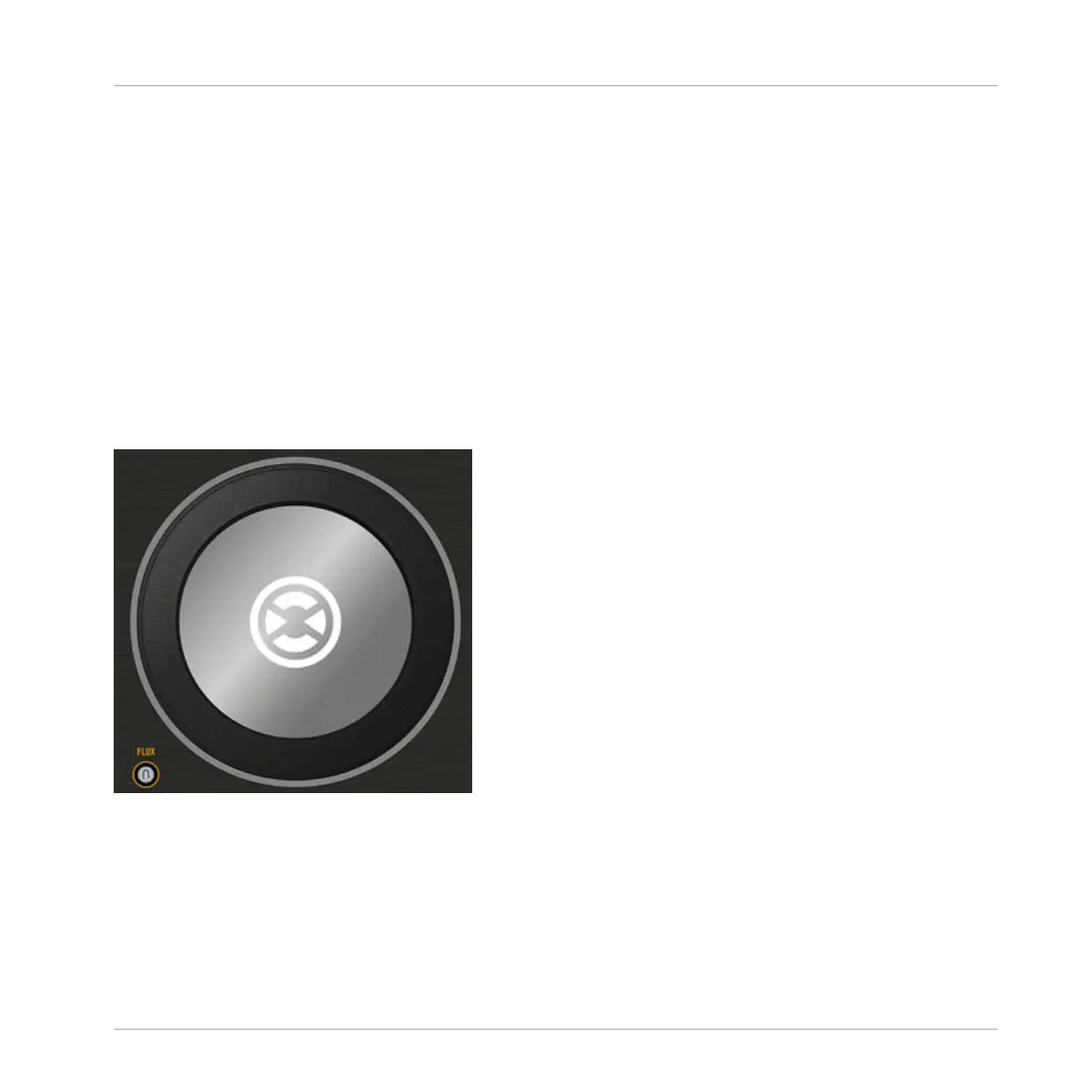12. Press both Cue buttons so that they are off.
13. Turn the CUE MIX knob all the way to the right. If the channel faders are up you will be
able to hear the main mix coming through your headphones.
Notice that when both channel faders are down, there is no signal at all coming through the
headphones.
►
Move the crossfader from one side to the other to hear the main mix in the headphone
cue.
Remember that no matter what mix you are hearing in your headphones, the main mix is still
controlled by the crossfader and channel faders.
5.1.7 Deck Control
An S2 Jog Wheel.
You can
use the S2's jog wheels to scratch, find cue points, manually adjust a tracks tempo,
rewind, and seek or search through a track.
Seek through a Track
You can seek through a track playing in TRAKTOR DJ by:
Using the S2 with TRAKTOR DJ
Key S2 Functions Using TRAKTOR DJ
Traktor Kontrol S2 - Manual - 72