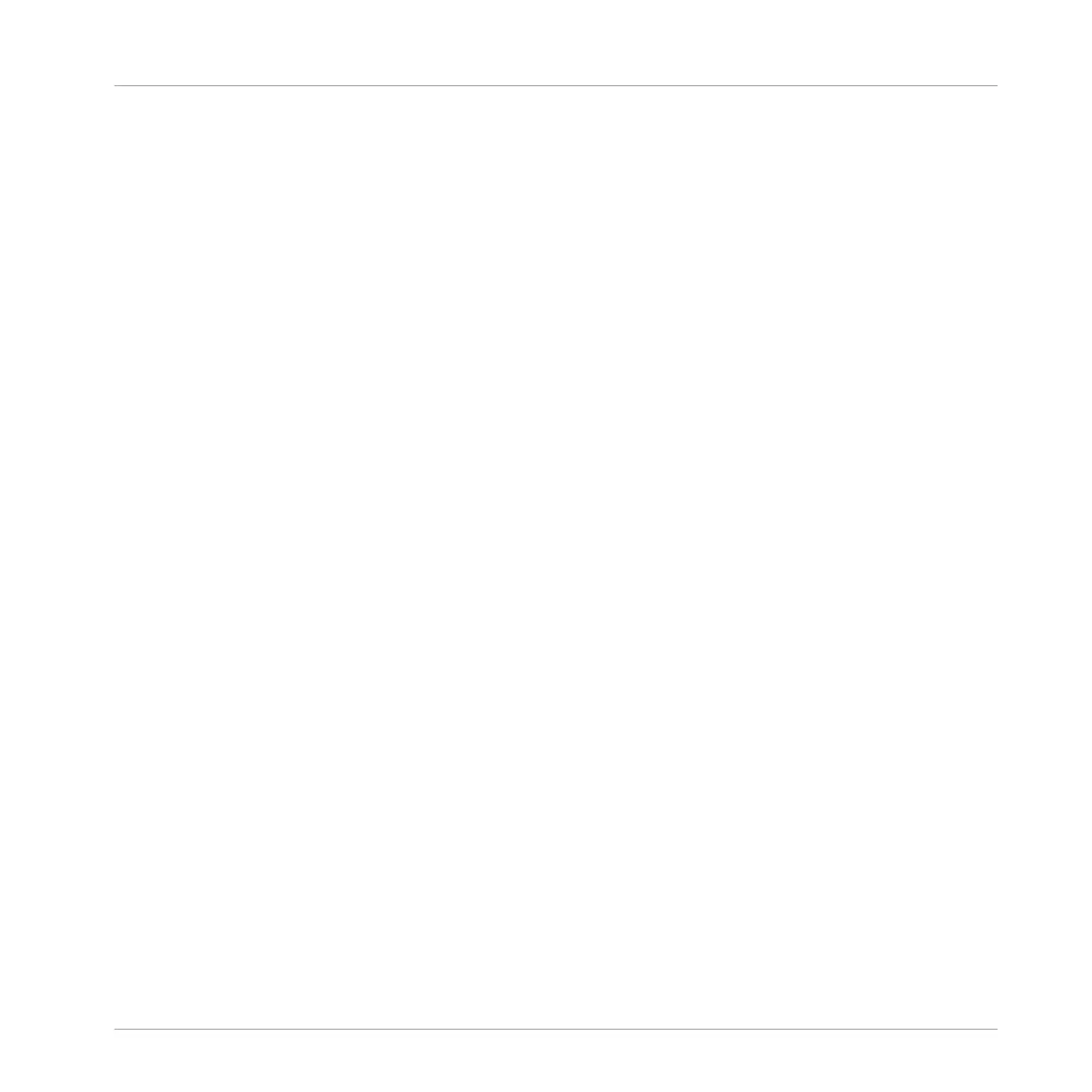Table of Contents
1 Welcome to the World of TRAKTOR KONTROL S2! ........................................................
11
1.1 What Is TRAKTOR KONTROL S2? .................................................................................................. 11
1.2 The TRAKTOR KONTROL S2 Documentation at a Glance .............................................................. 12
1.2.1 Which Documents Are There? ..................................................................................... 12
1.2.2 Recommended Reading Order ................................................................................... 13
1.2.3 In This Manual ........................................................................................................... 13
1.3 System Requirements ................................................................................................................. 14
2 TRAKTOR KONTROL S2 Quick Overview .......................................................................
16
3 Preparing Your Music Library .....................................................................................
19
3.1 What Is the Track Collection? ..................................................................................................... 19
3.2 Importing Music Folders ............................................................................................................. 20
3.3 Tracks Managed by iTunes ......................................................................................................... 21
3.3.1 Playing Tracks Managed by iTunes ............................................................................ 21
3.3.2 Importing a Selection of Tracks from iTunes .............................................................. 22
3.3.3 Importing iTunes Playlists ......................................................................................... 23
4 Tutorials ...................................................................................................................
24
4.1 Playing Your First Track .............................................................................................................. 24
4.1.1 Quick-Loading a Track ............................................................................................... 25
4.1.2 Playing the Track ....................................................................................................... 27
4.1.3 If You Don’t Hear the Track ........................................................................................ 28
4.2 Mixing In a Second Track ............................................................................................................ 30
4.2.1 Loading and Playing the Second Track ...................................................................... 30
4.2.2 Using Headphones to Prepare the Mix ....................................................................... 31
4.2.3 Synchronizing the Second Track ................................................................................ 31
4.2.4 Setting a Cue Point as Starting Point ........................................................................ 32
4.2.5 Interlude: In Case the Left Track Has Reached Its End .............................................. 34
Table of Contents
Traktor Kontrol S2 - Manual - 4