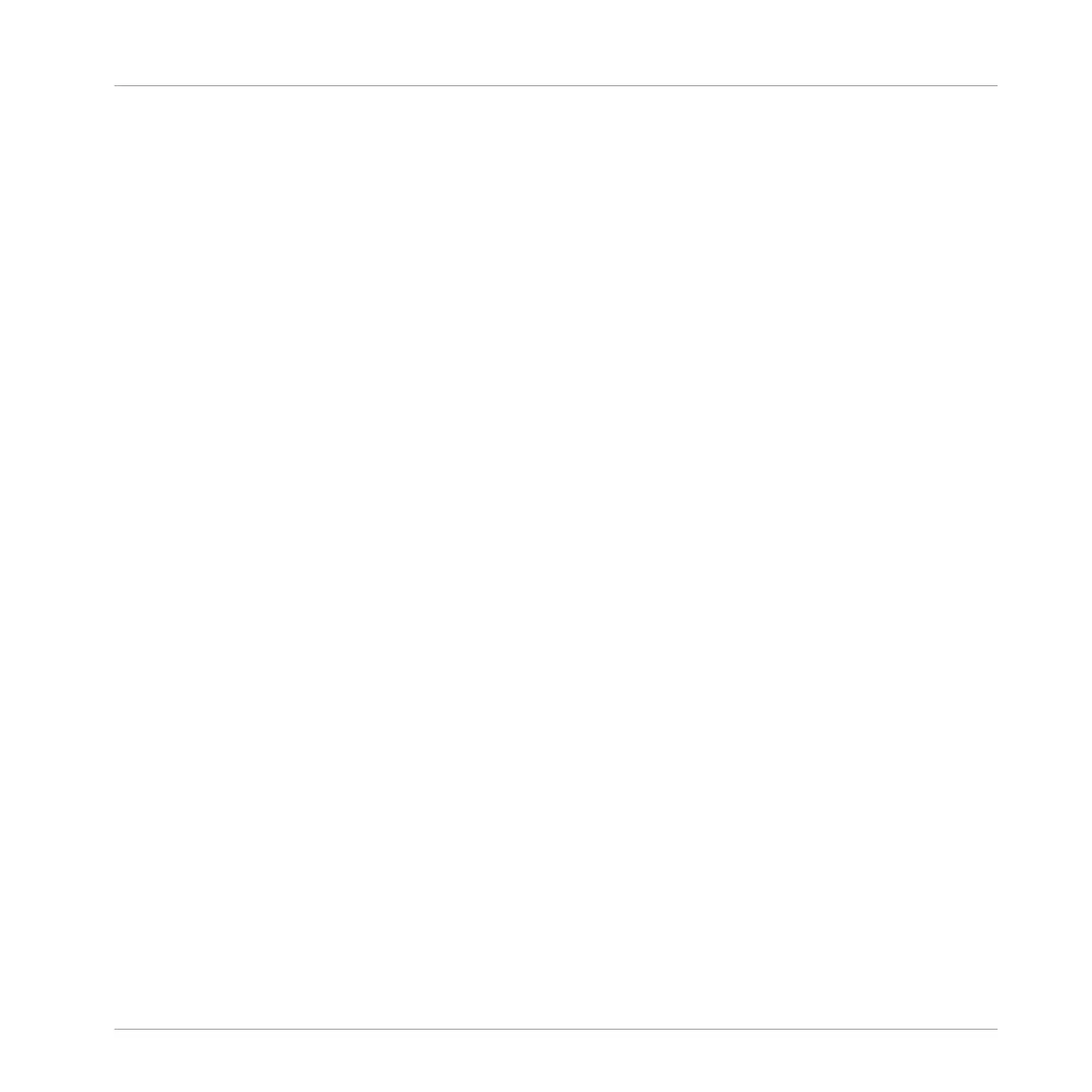▪ Connection Monitor: displays client-to-driver connections and USB data errors when de-
tected.
▪ System Performance Test: offers the possibility to run a performance test to measure la-
tency values.
▪ Information: displays information on driver and firmware version. There is also a link to
the Troubleshooting Guide here.
Drop-Out Detection Section
The Drop-Out Detection section holds two displays and a button:
▪ USB I/O Errors: counts USB input/output errors. A high USB I/O Errors count points to
your system being overloaded.
▪ Buffer Underruns: Buffer underruns occur when your computer isn’t able to process an
audio buffer in time. Reasons for underruns can be too many ongoing background tasks or
high CPU usage within a music program that uses the device as audio driver.
▪ Reset: A click on this button resets the error count.
Connection Monitor Section
The Connection Monitor section holds two displays and a button:
▪ Number of Clients: displays the number of clients connected to the interface. Multiple
ASIO applications are counted separately, WDM and WASAPI increase the number by
one, no matter how many WDM/WASAPI applications play audio.
▪ USB Data Errors: counts USB data errors. Poor quality or long cables as well as irradiation
can be the source of data errors on the USB bus.
▪ Reset: A click on this button resets the error count.
System Performance Test Section
▪ Current Latency: Click on the Start button below to display the current latency value here.
▪ Maximum Latency: displays the highest value that was during the current measuring cy-
cle.
The S2 Audio Interface and Control Panel
Settings on Windows: The Control Panel
Traktor Kontrol S2 - Manual - 150