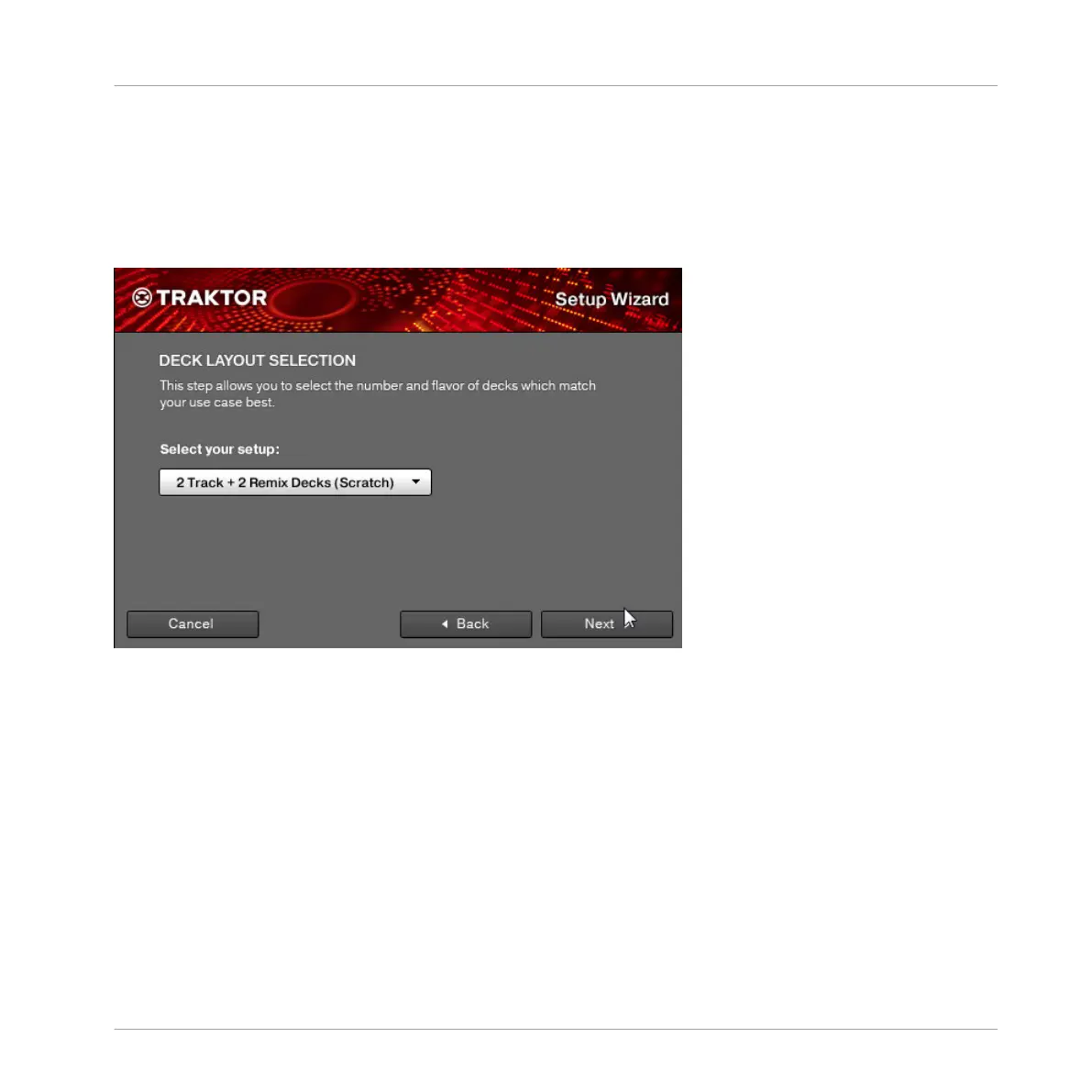►
Select Start Setup Wizard in the Help menu of the Application Menu Bar (to see this bar,
Fullscreen mode must be deactivated).
Or
►
Click the Setup Wizard button at the bottom left corner of the Preferences window.
The Setup Wizard.
In the Setup Wizard you find a single menu, which lets you choose between four Deck configu-
rations: 2 Track Decks (default), 2 Track Decks + 2 Remix Decks, 4 Track Decks and 2 Track
Decks + 2 Live Inputs.
The Deck configurations are self-explanatory.
Note that you can only control 2 Track Decks + 2 Remix Decks from TRAKTOR KONTROL S2.
►
Select the desired Deck configuration in the menu and click Finish to confirm your
choice (or Cancel to leave the Setup Wizard without changing anything). In combination
with the TRAKTOR KONTROL S2 controller, 2 Track Decks + 2 Remix Decks is the set-
ting to work with.
Customizing TRAKTOR KONTROL S2
The Setup Wizard
Traktor Kontrol S2 - Manual - 143