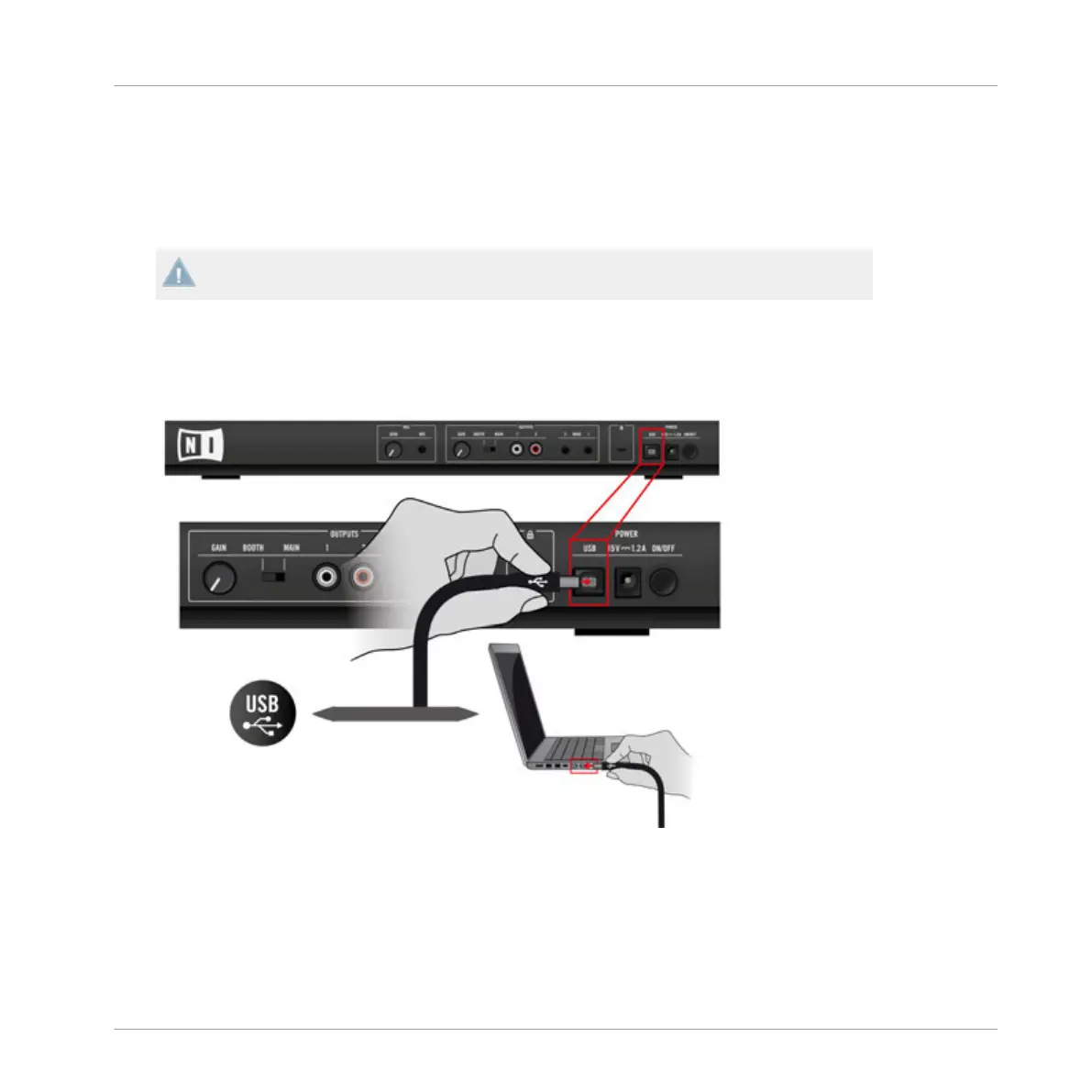We strongly recommend you to use an external power supply with your S2 via the included
power supply unit. Although operation is also possible USB-powered, you'll have following limi-
tations: the headphones output level is lower, and all LEDs light darker. Moreover, your device
might then be subject to USB power-related issues, as explained in section ↑10.2.4, USB-re-
lated Power Issues.
Please be aware that using an older TRAKTOR KONTROL S2 Mk1 power supply will not
provide enough power for your S2 Mk2 device to function.
Connect the S2 to Your Computer via USB
►
Connect one end of the included USB 2.0 cable to the USB socket on the rear panel of
your S2, and the other end to an available USB 2.0 port on your computer.
The TRAKTOR KONTROL S2 is a USB 2.0 device and will not work on a USB 1.0/1.1 port.
Appendix A – Common Setups
TRAKTOR KONTROL S2 Basic Setup
Traktor Kontrol S2 - Manual - 161