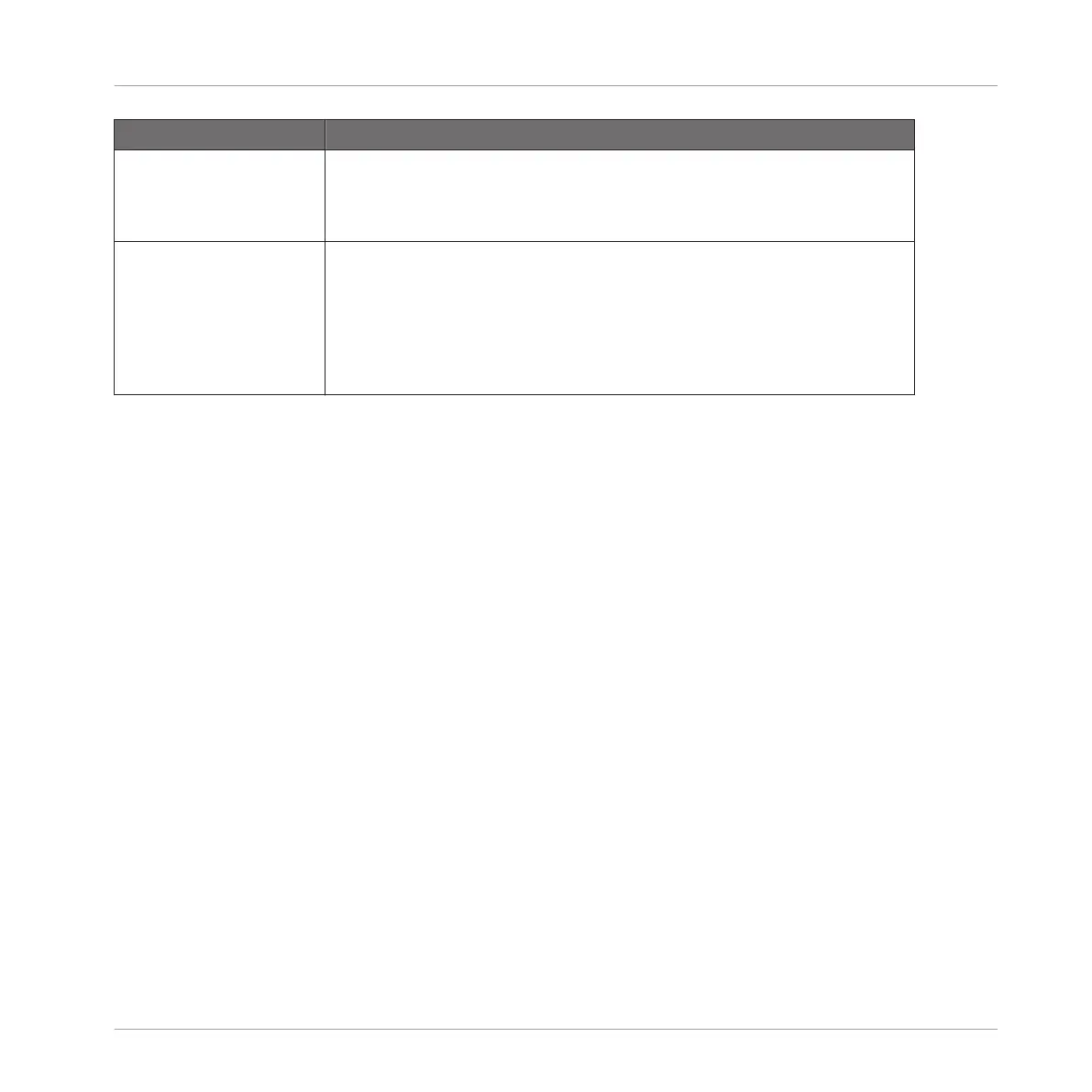Control element Function
Load buttons A/B (below
BROWSE encoder)
Normal: loads selected track on the respective Deck.
SHIFT: copies and pastes the content of the opposite Track Deck to the Deck.
Lights up when you press the jog wheel’s top plate.
BROWSE encoder Turn: scrolls through the Playlist.
SHIFT + turn: scrolls through the Browser Tree.
SHIFT + press: expands/collapses folder nodes in the Browser Tree
Push: activates/deactivates Browse mode.
Push + turn: jumps through the Playlist by 10 steps.
Appendix C – Quick References
Browsing, Loading and Copying Quick Reference
Traktor Kontrol S2 - Manual - 174