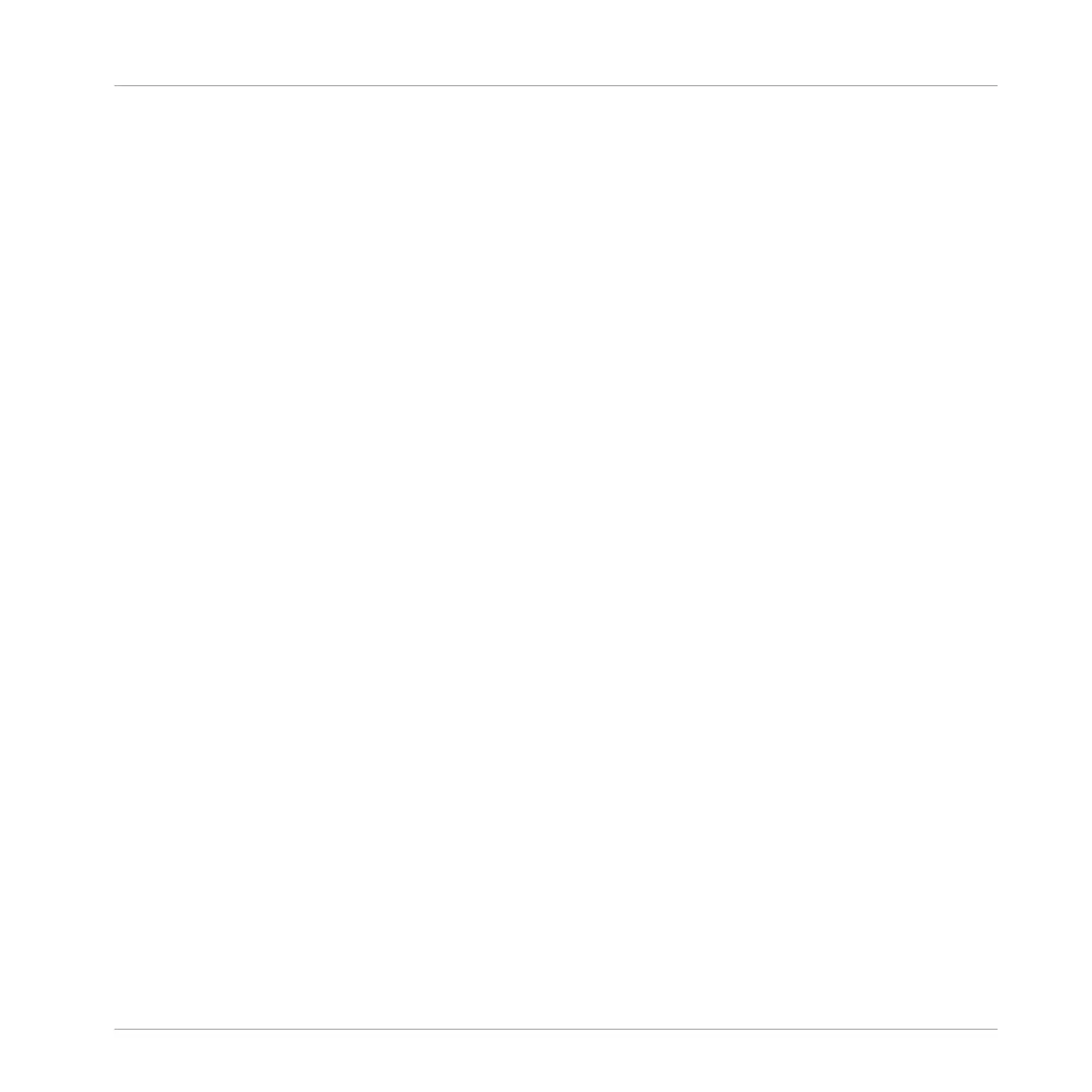C
Calibration [140]
Changing the size of a Loop [43]
Channel [28] [92]
CUE button [31] [124]
fader [122]
FX Assign buttons [121]
HI knob [120]
LOW knob [120]
meter [122]
MID knob [120]
signal flow [119]
Channel fader [122]
Channel meter [122]
Clearing a Hotcue [45]
Clipping [38] [41]
Clock [60]
panel [60]
setting as tempo master [61]
setting the Clock’s tempo (BPM) [63]
Collection [19]
Common setups [159]
Compatibility [14]
Connection Monitor (Control Panel) [150]
Control Panel [146]
Audio Settings page [147]
Diagnostics page [149]
Controller Editor [132]
Copying from your S2 [129]
Crossfader [35] [123]
CUE button (Deck)
on Track Decks [115]
CUE button (Mixer) [124]
Cue channel [31]
CUE MIX knob [31] [97]
Cue Points
Floating Cue Point [108]
setting and storing [32]
CUE VOL knob [97]
CUE/REMIX SLOTS [111]
Capture Sample [113]
Cue Mode [111]
Cue States [111]
Deleting a Hotcue [112]
Quick Loading Samples [114]
Remix Deck Mode [112]
Storing a Cue or Loop Point [112]
CUE/SAMPLES buttons [44]
Cueing [32] [42]
Customizing TRAKTOR KONTROL S2 [133]
Index
Traktor Kontrol S2 - Manual - 176