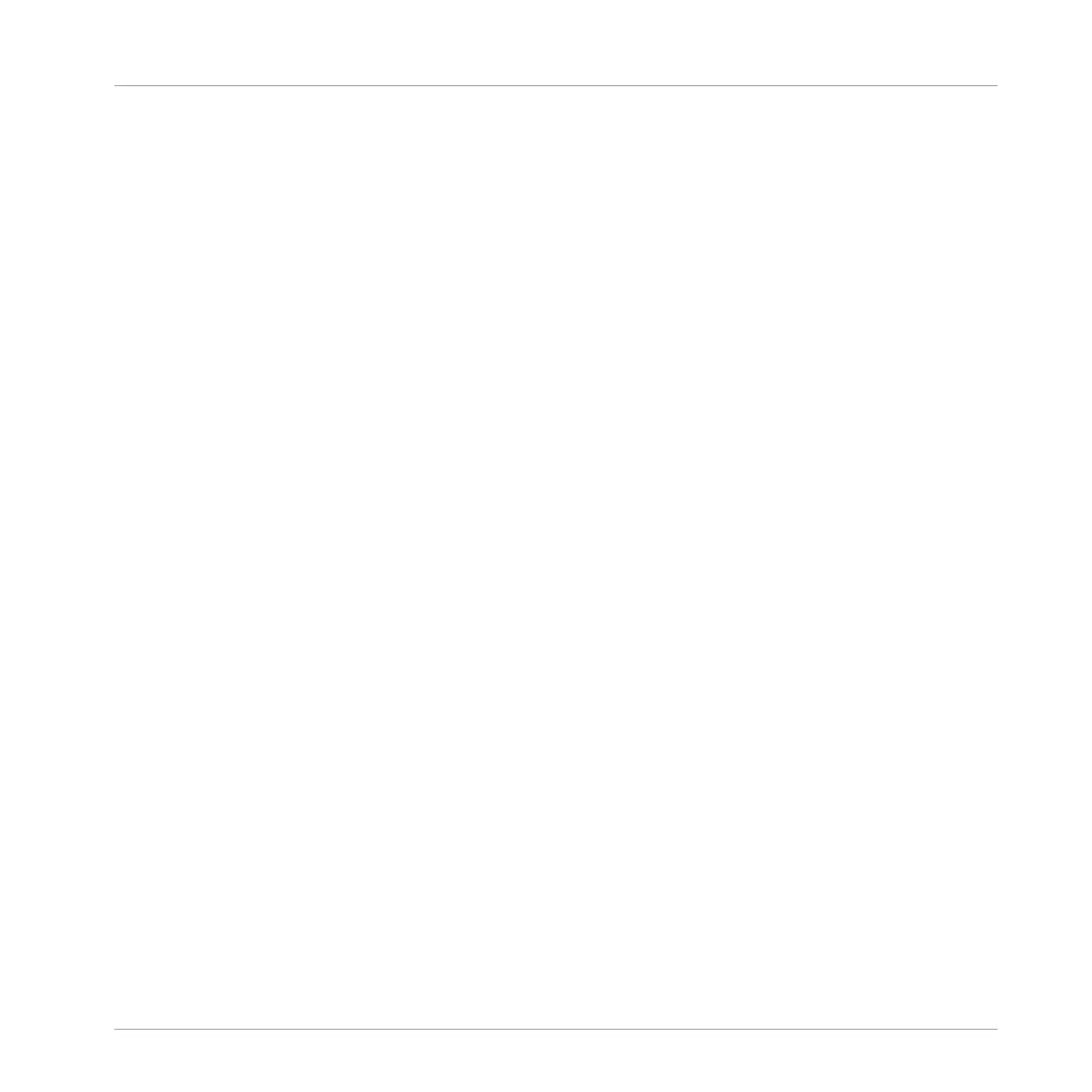7.7.1 GAIN/FILTER Encoder ................................................................................................. 119
7.7.2 EQ Knobs ................................................................................................................... 120
7.7.3 FX Assign Buttons ..................................................................................................... 121
7.7.4 Channel Fader and Channel Level Meter ................................................................... 122
7.7.5 Crossfader ................................................................................................................. 123
7.7.6 Main Section .............................................................................................................. 123
7.7.7 Headphones Cue Button ............................................................................................ 124
7.7.8 Master Display ........................................................................................................... 124
7.7.9 Browse Encoder (BROWSE) and Load Buttons (A and B) ............................................ 126
7.7.10 Remix Deck Knob and Mode Buttons (A and B) .......................................................... 126
7.8 Using the FX Units ...................................................................................................................... 127
7.8.1 Single Mode and Group Mode .................................................................................... 128
7.8.2 FX Unit Reference ...................................................................................................... 128
7.9 Browsing, and Loading ............................................................................................................... 129
7.10 Native TRAKTOR Mode Vs. MIDI Mode ......................................................................................... 131
7.10.1 Native Traktor Mode ................................................................................................... 131
7.10.2 MIDI Mode .................................................................................................................. 132
8 Customizing TRAKTOR KONTROL S2 ............................................................................
133
8.1 The Preferences Window ............................................................................................................. 133
8.2 Settings and Preferences for the S2 Control Elements ................................................................ 135
8.2.1 S2 Control Options ..................................................................................................... 137
8.2.2 Restore Default .......................................................................................................... 139
8.2.3 Calibration ................................................................................................................ 140
8.2.4 LEDs .......................................................................................................................... 141
8.3 Other Settings of Interest ........................................................................................................... 141
8.3.1 Switching the Deck Flavors ........................................................................................ 141
8.3.2 Adjusting the Input Routing ...................................................................................... 142
8.4 The Setup Wizard ........................................................................................................................ 142
Table of Contents
Traktor Kontrol S2 - Manual - 8