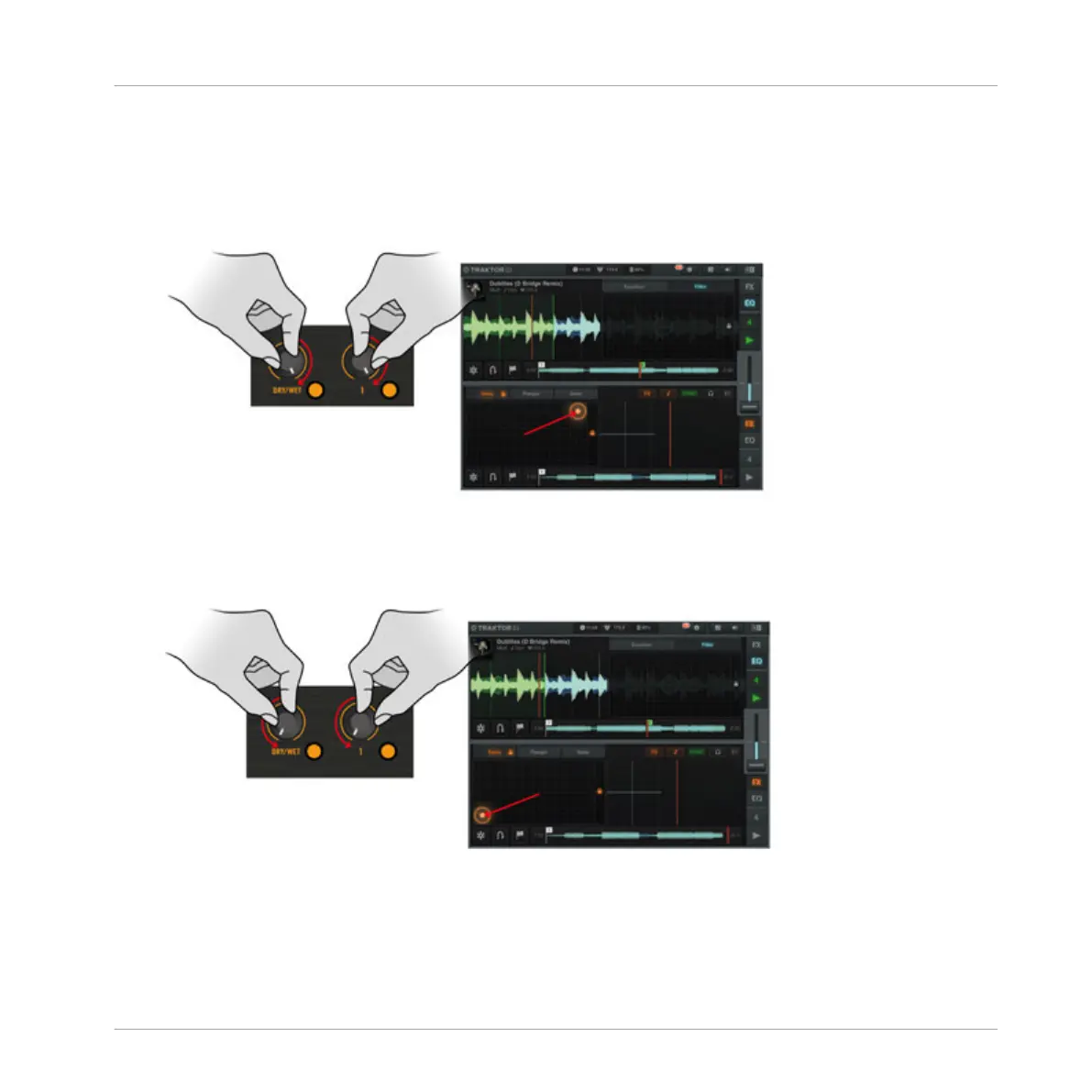7. Now turn FX Knob 1 all the way to the right.
You will hear the amount of the Delay effect increasing and observe that the Effects Dis-
play moves to diagonally as both the Effect parameter moves to the both along the X axis
and up the Y axis.
8. Now turn both of these knobs to the left. You will hear the amount of the effect applied
lessens.
9. Now press FX buttons 2 and 3, so that all 3 FX buttons are engaged.
All three
FX buttons are now illuminated orange, and you will now hear that the track
playing is affected by 3 of TRAKTOR DJ's effects.
Using the S2 with TRAKTOR DJ
Using FX
Traktor Kontrol S2 - Manual - 86