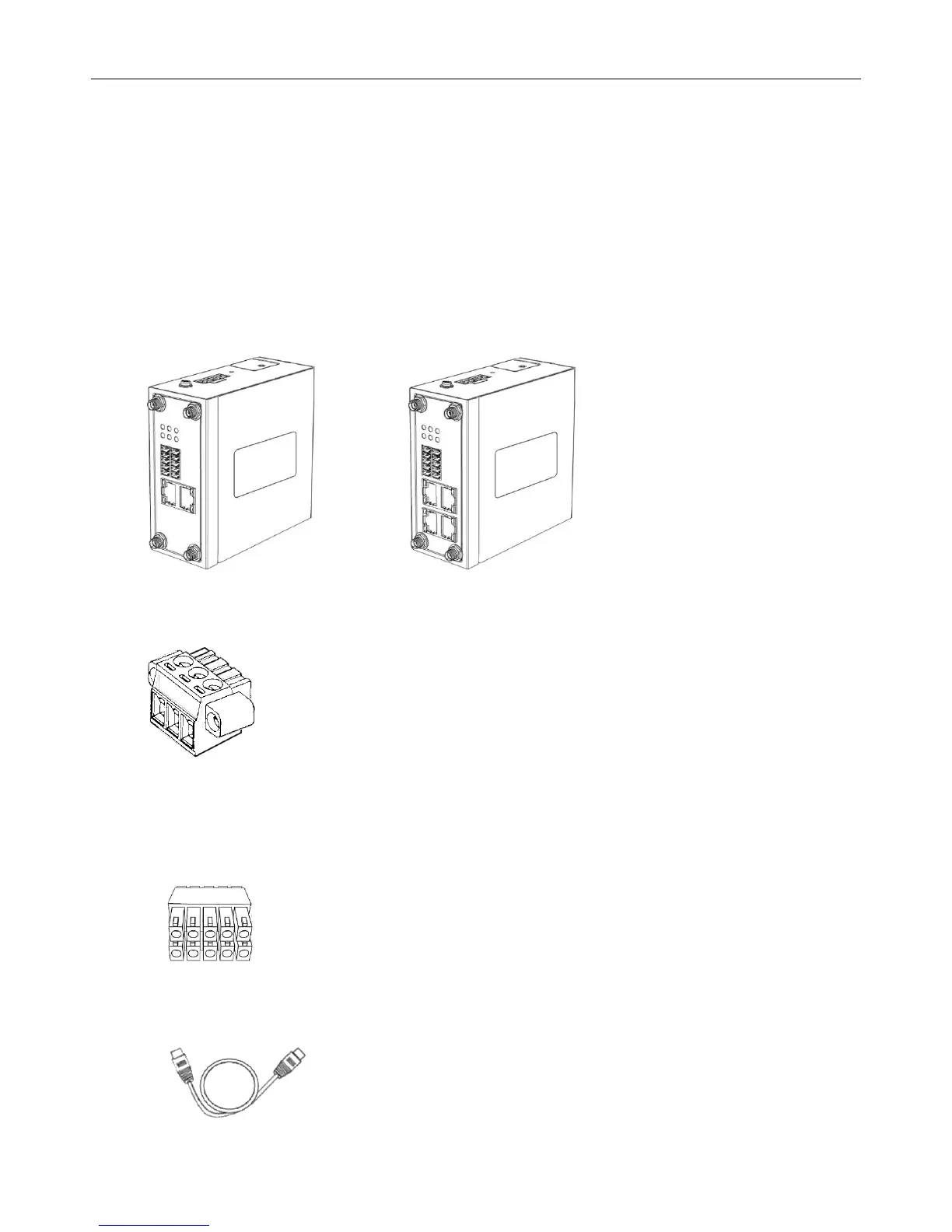Industrial Cellular VPN Router NR500 Series User Manual
Page 9 / 78
1.5 Package Checklist
NR500 series Router includes the parts shown in below, please verify your components.
NOTE: if any of the below items is missing or damaged, please contact your sales representative.
Included equipment
• 1 x Naviageteworx NR500 series Industrial Cellular VPN router (Wi-Fi optional)
NR500 Standard NR500 Pro
or
• 1 x 3-pin 3.5 mm male terminal block with lock for power supply
• 1 x 10-pin 3.5 mm male terminal block for RS232/RS485/DI/DO
• 1 x Ethernet cable