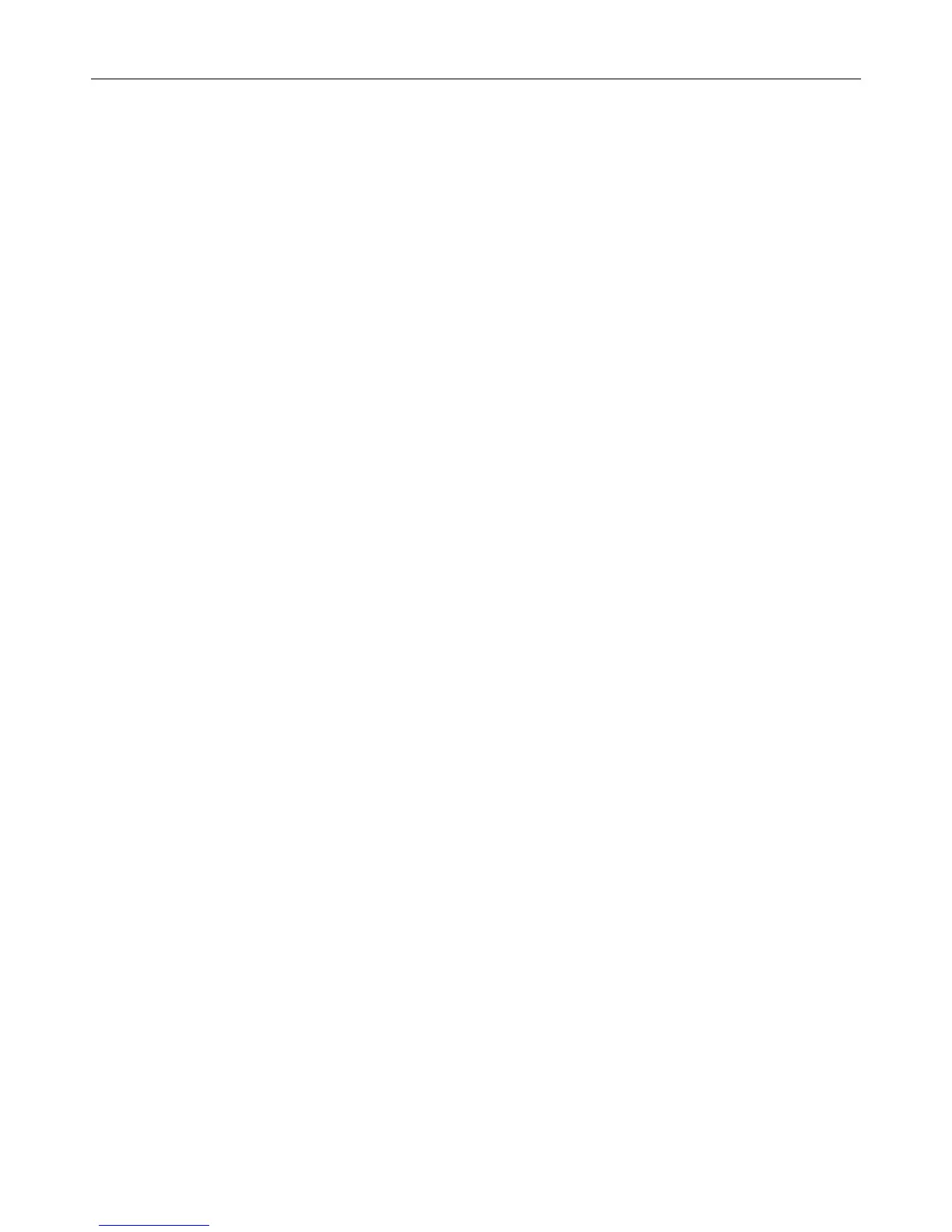Industrial Cellular VPN Router NR500 Series User Manual
Page 3 / 78
Table of Contents
Chapter 1. Product Overview ................................................................................................................................. 5
1.1 Overview ................................................................................................................................................. 5
1.2 Features and Benefits .......................................................................................................................... 5
1.3 General Specifications ........................................................................................................................ 6
1.4 Mechanical Specifications ................................................................................................................ 8
1.5 Package Checklist ................................................................................................................................ 9
1.6 Order Information ............................................................................................................................... 11
Chapter 2. Installation ............................................................................................................................................. 12
2.1 Product Overview ............................................................................................................................... 12
2.2 LED Indicators ....................................................................................................................................... 14
2.3 Ethernet Port Indicator....................................................................................................................... 15
2.4 PIN Definition of Terminal block ...................................................................................................... 15
2.5 Reset Button .......................................................................................................................................... 16
2.6 Insert SIM card ...................................................................................................................................... 16
2.7 Install Antenna ..................................................................................................................................... 17
2.8 DIN-rail Mounting................................................................................................................................. 18
2.9 Protective Grounding Installation ................................................................................................... 18
2.10 Power Supply Installation .................................................................................................................. 19
2.11 Power On The Router ......................................................................................................................... 19
Chapter 3. Access to Web page ......................................................................................................................... 20
3.1 PC Configuration ................................................................................................................................ 20
3.2 Factory Default Settings .................................................................................................................... 21
3.3 Login to Web Page............................................................................................................................. 22
Chapter 4. Web Configuration ............................................................................................................................. 23
4.1 Web Interface ...................................................................................................................................... 23
4.2 Overview ............................................................................................................................................... 25
4.2.1 Status ...................................................................................................................................................... 25
4.2.2 Syslog ...................................................................................................................................................... 27
4.3 Link Management ............................................................................................................................... 28
4.3.1 Connection Manager ....................................................................................................................... 28
4.3.2 Cellular ................................................................................................................................................... 31
4.3.3 Ethernet .................................................................................................................................................. 34
4.3.4 Wi-Fi ......................................................................................................................................................... 39
4.4 Industrial Interface .............................................................................................................................. 44
4.4.1 Serial ........................................................................................................................................................ 44
4.4.2 Digital IO ................................................................................................................................................ 48
4.5 Network .................................................................................................................................................. 50
4.5.1 Firewall.................................................................................................................................................... 50
4.5.2 Route ...................................................................................................................................................... 52
4.5.3 VRRP ........................................................................................................................................................ 53
4.6 Applications .......................................................................................................................................... 55
4.6.1 DDNS ....................................................................................................................................................... 55
4.6.2 Schedule Reboot ................................................................................................................................ 56