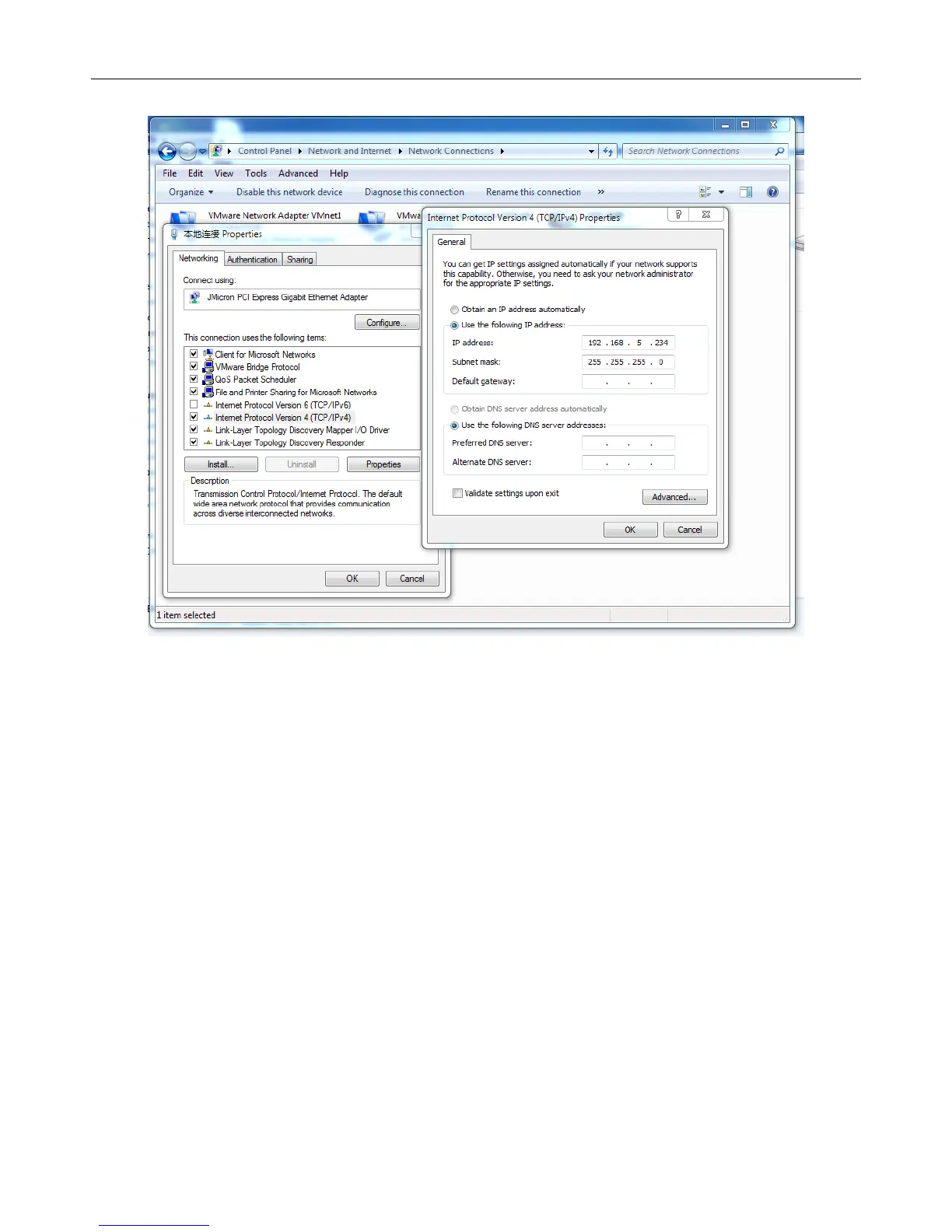Industrial Cellular VPN Router NR500 Series User Manual
Page 21 / 78
• Set to a static IP address
click "Use the following IP address" to assign a static IP manually within the same subnet of the
router.
NOTE:Default gateway and DNS server is not necessary if PC not routing all traffic go through
NR500 router.
3.2 Factory Default Settings
NR500 router supports Web-based configuration interface for management. If this is the first time
for you to configure the router, please refer to below default settings.
Username: admin
Password: admin
LAN IP Address: 192.168.5.1 (Eth0~Eth1/Eth3 bridge as LAN mode)
DHCP Server: Enabled