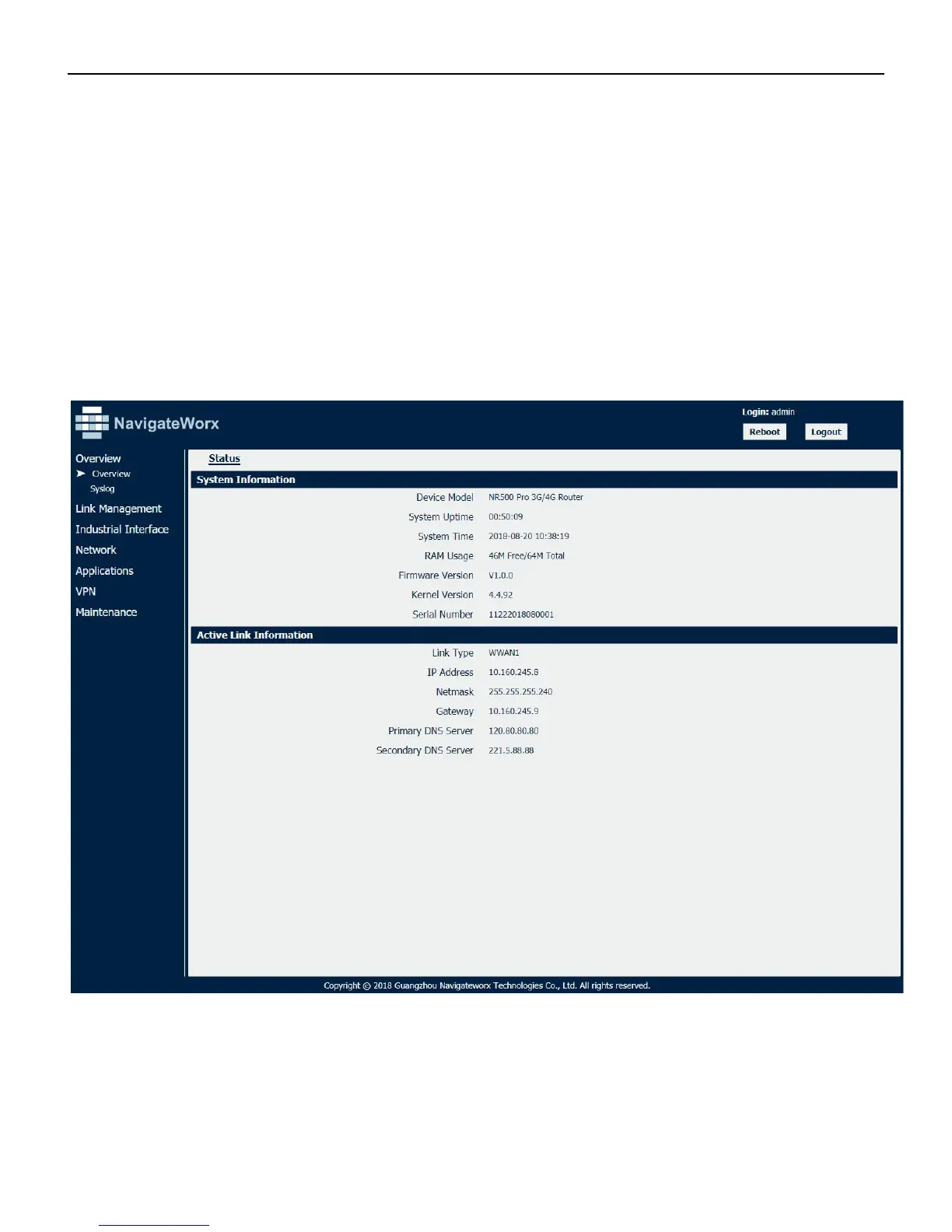Industrial Cellular VPN Router NR500 Series User Manual
Page 23 / 78
Chapter 4. Web Configuration
4.1 Web Interface
The NR500 router Web interface is divided into two sections. In the left pane is the main navigation
menu. On the right is the content area for each page.
NOTE: The navigation menu may contain fewer sections than shown here depending on which
options are installed in your unit.