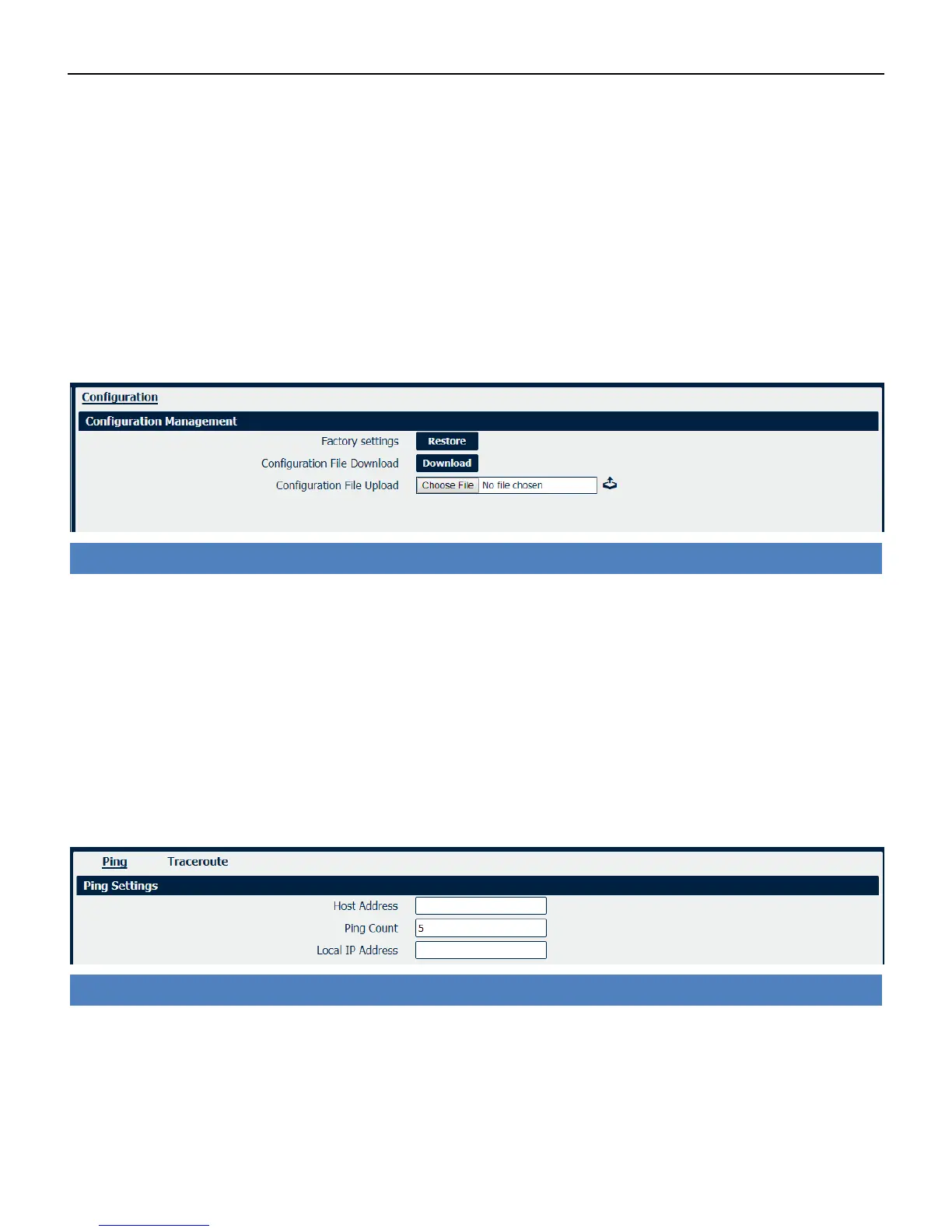Industrial Cellular VPN Router NR500 Series User Manual
Page 71 / 78
Check this box to allow remote Telnet access.
• Remote SSH Access
Check this box to allow remote SSH access.
4.8.3 Configuration
The Unit Configuration tab allows you to save parameters (settings in the Web interface) to a file.
Conversely, if you have saved settings from the NR500 router to a file, you can Import these
previously-saved configuration settings to the NR500 router as well.
• Restore
Reset the unit to factory default settings.
• Download
Download the configuration file from NR500 router.
• Configuration File Upload
Import previously-saved configuration file.
• Host Address
Enter a host IP address or domain name for ping.
• Ping Count
Enter the ping times.
• Local IP Address
Enter the ping source IP address or leave it blank.