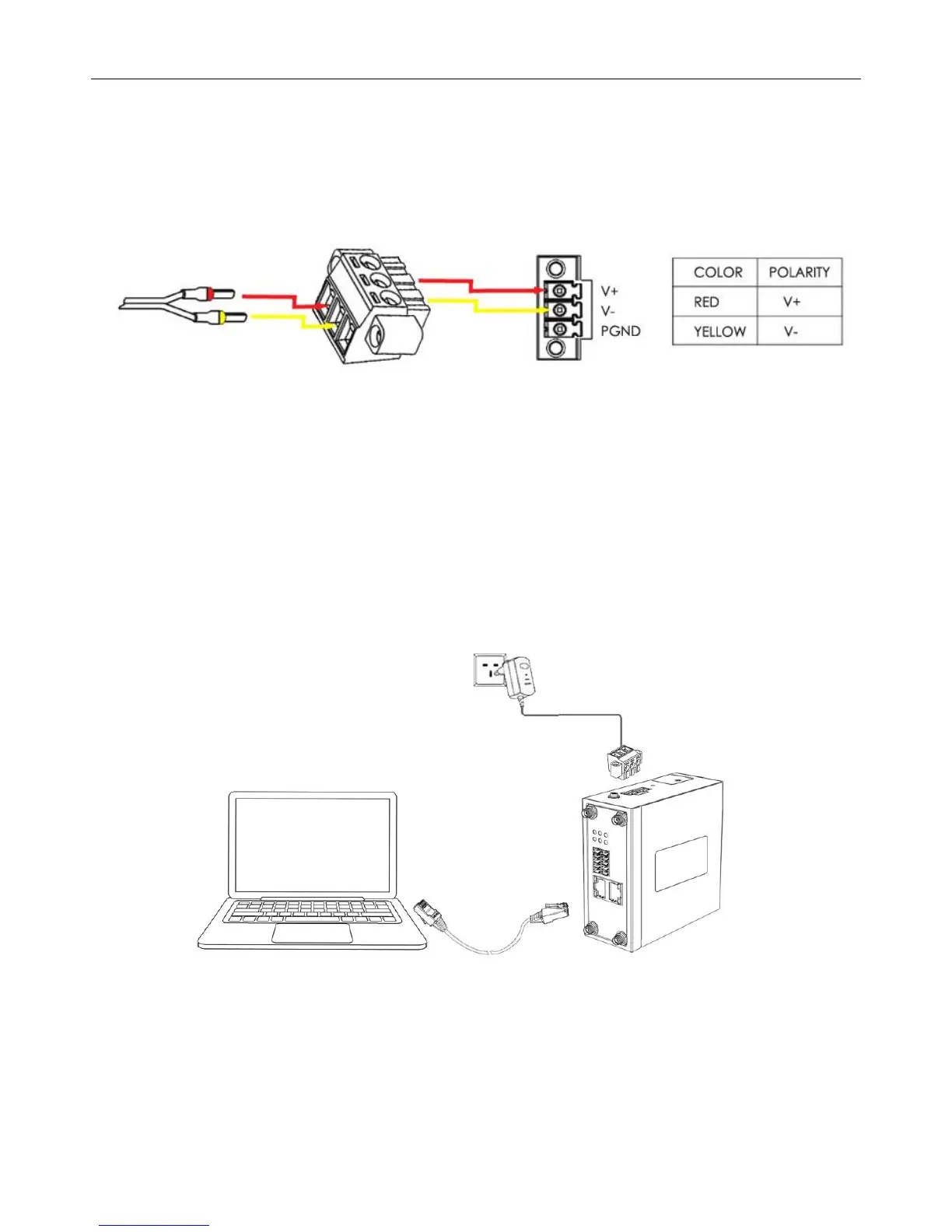Industrial Cellular VPN Router NR500 Series User Manual
Page 19 / 78
2.10 Power Supply Installation
1. Remove the pluggable connector from the unit, then loosen the screws for the locking flanges
as needed.
2. Connect the wires of the power supply to the terminals.
2.11 Power On The Router
1. Connect one end of the Ethernet cable to the LAN port on the unit and the other end to a LAN
port on a PC.
2. Connect the AC power to a power source.
3. Router is ready when SYS LED is blinking.