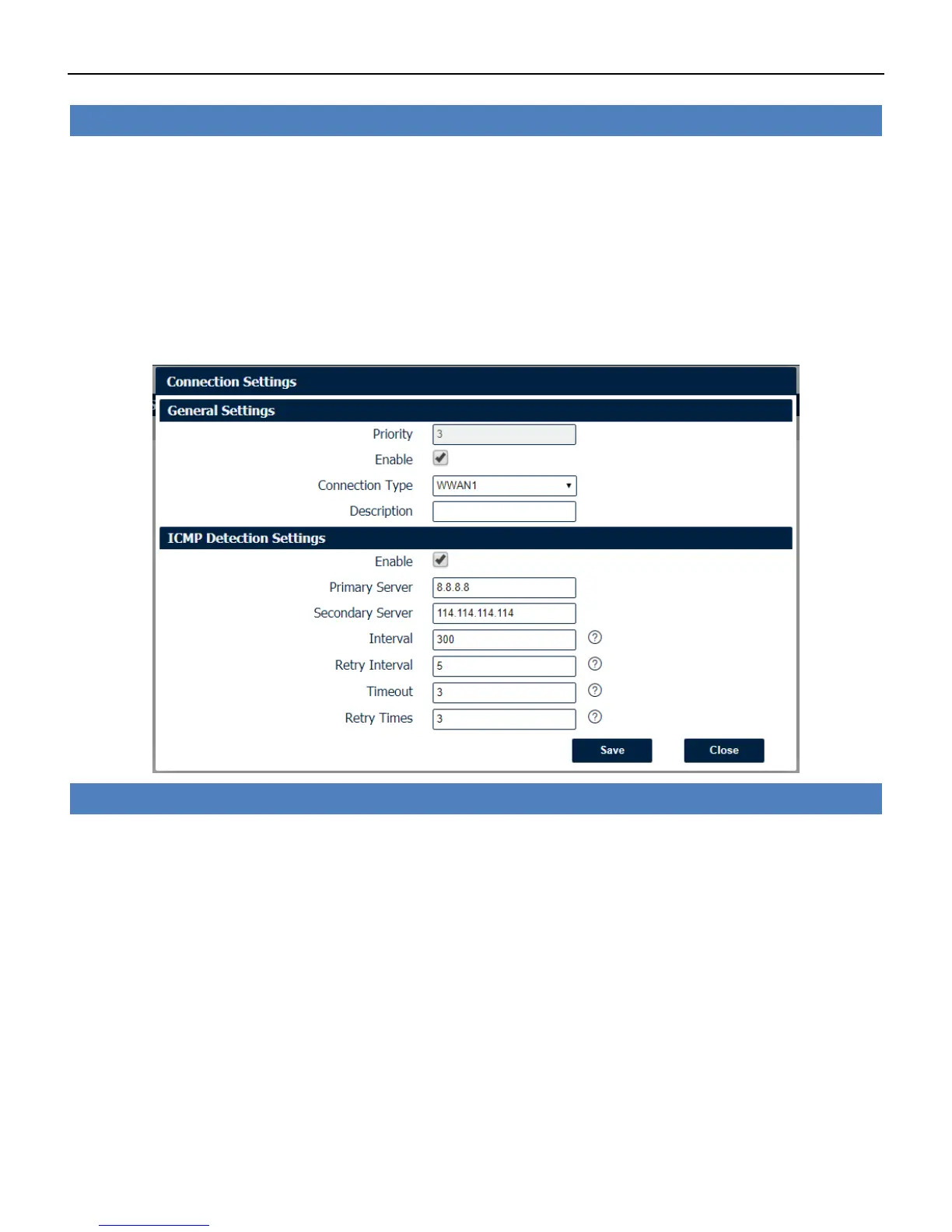Industrial Cellular VPN Router NR500 Series User Manual
Page 29 / 78
• Priority
Displays current index on priority list.
• Connection Type
Select the available interface as outbound link.
NOTE: specify SIM1 carrier link as WWAN1, SIM2 carrier link as WWAN2.
• ICMP Detection Settings->Enable
Check this box to detect link connection status based on pings to a specified IP address.
• Primary Server
Enter the primary IP address that pings will be sent to, to detect the link state. Recommend entering
the IP address of known external reachable server or network (e.g. 8.8.8.8).
• Secondary Server
Enter the secondary IP address that pings will be sent to, when the primary server is ping failed, router
would try to ping the secondary server.
Connection Manager->Connection
• Priority
Displays the priority list of default routing selection.
• Enable
Displays the connection enable status.
• Connection Type
Displays the name of this interface.
• Description
Displays the description of this connection.