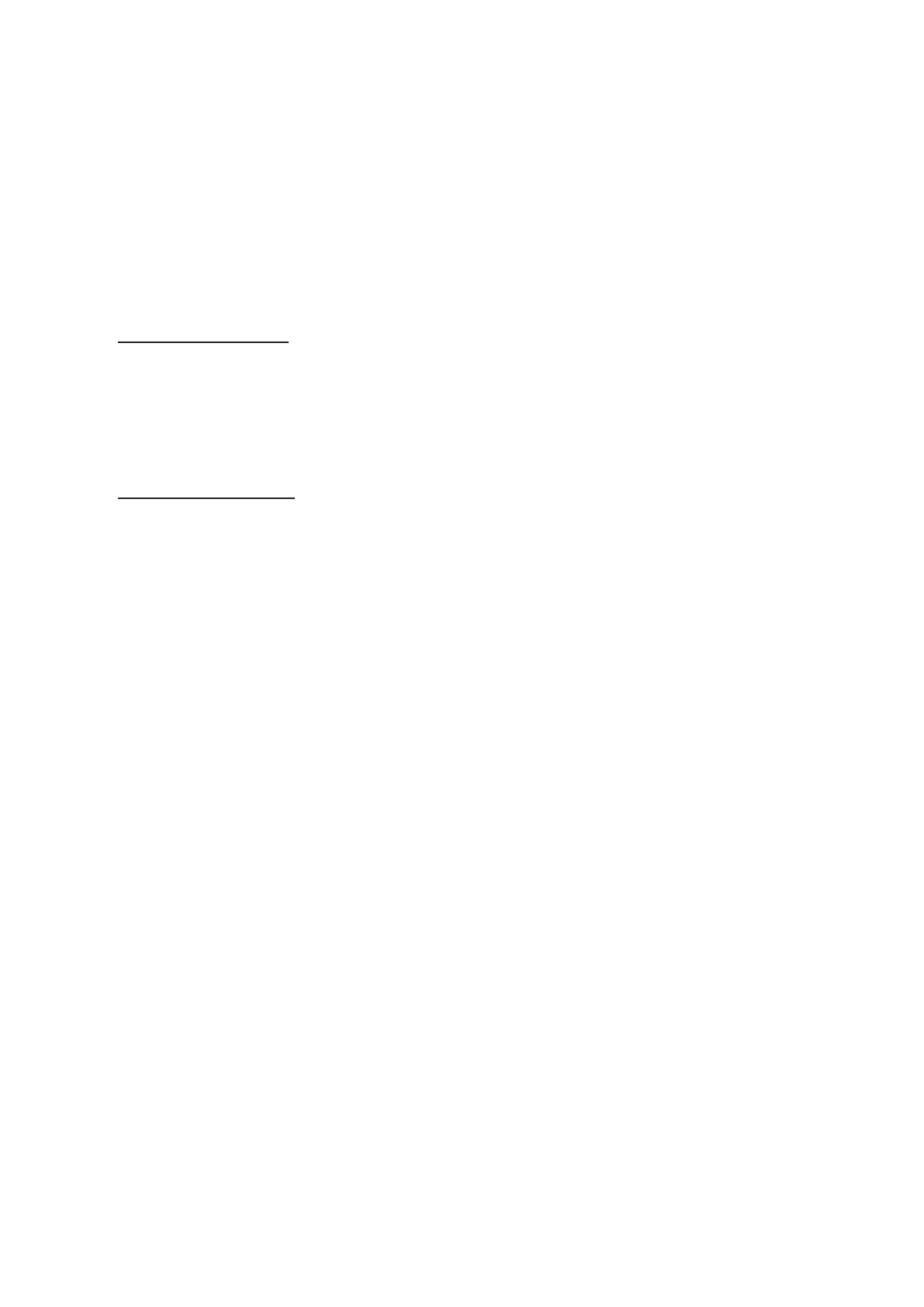Confidential and proprietary information of NCR.
Unauthorized use, reproduction and/or distribution is strictly prohibited.
23
Configuring Gen3 Cash Drawer Switch Polarity
Hospitality (HSR) Cash Drawers all use 12V coils with Normally Open detection
switches. Gen3 Hospitality platform software defaults its open/close sense
settings to this configuration. To use a drawer with Normally Closed detection
switches (e.g. Retail 24V drawer), the sense settings can be reversed through
registry settings. To reverse the sense settings, follow these steps:
For Cash Drawer 1
1. Create a new DWORD registry value at
HKLM/Software/Radiant/Platform/CashDrawer/ReverseOpenDetect1
2. Set the value of the new DWORD to 1
For Cash Drawer 2
1. Create a new DWORD registry value at
HKLM/Software/Radiant/Platform/CashDrawer/ReverseOpenDetect2
2. Set the value of the new DWORD to 1