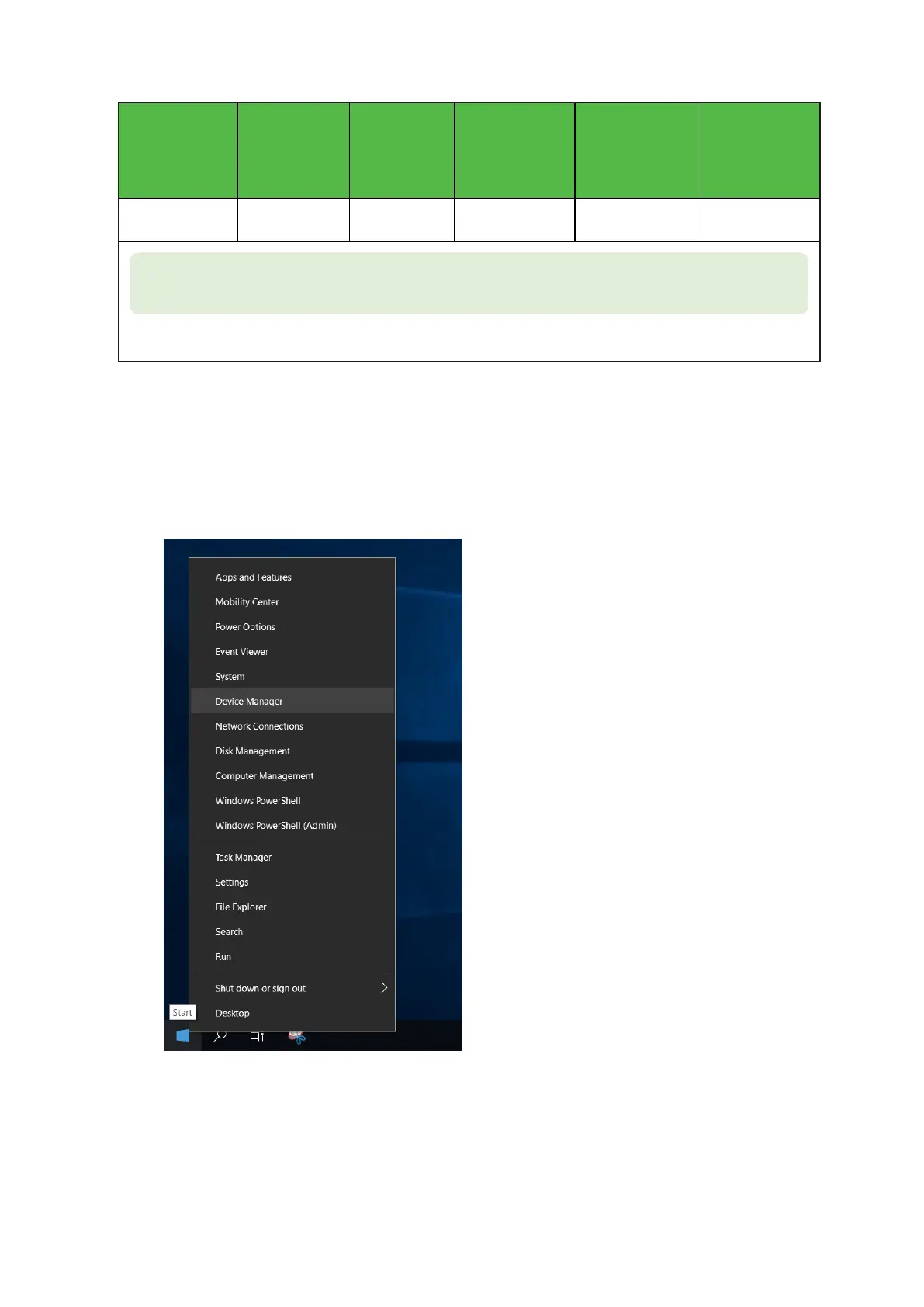Confidential and proprietary information of NCR.
Unauthorized use, reproduction and/or distribution is strictly prohibited.
56
Power State S0 Working
S0 Idle,
Backlight
Off, HDD
Off
S3 Suspend to
RAM
S4 Hibernate S5 Soft Off
Serial Port (RI) N/A Y N N N
Note
Power consumption based on the following configuration: 8GB RAM, 120 GB SSD
*Maintains small voltage to support wake circuits
Enabling Wake on LAN
In order for Wake on LAN to function, the Network driver must be enabled
(factory default).
1. Right-click on Start, then select Device Manager.
2. Select Network adapters.