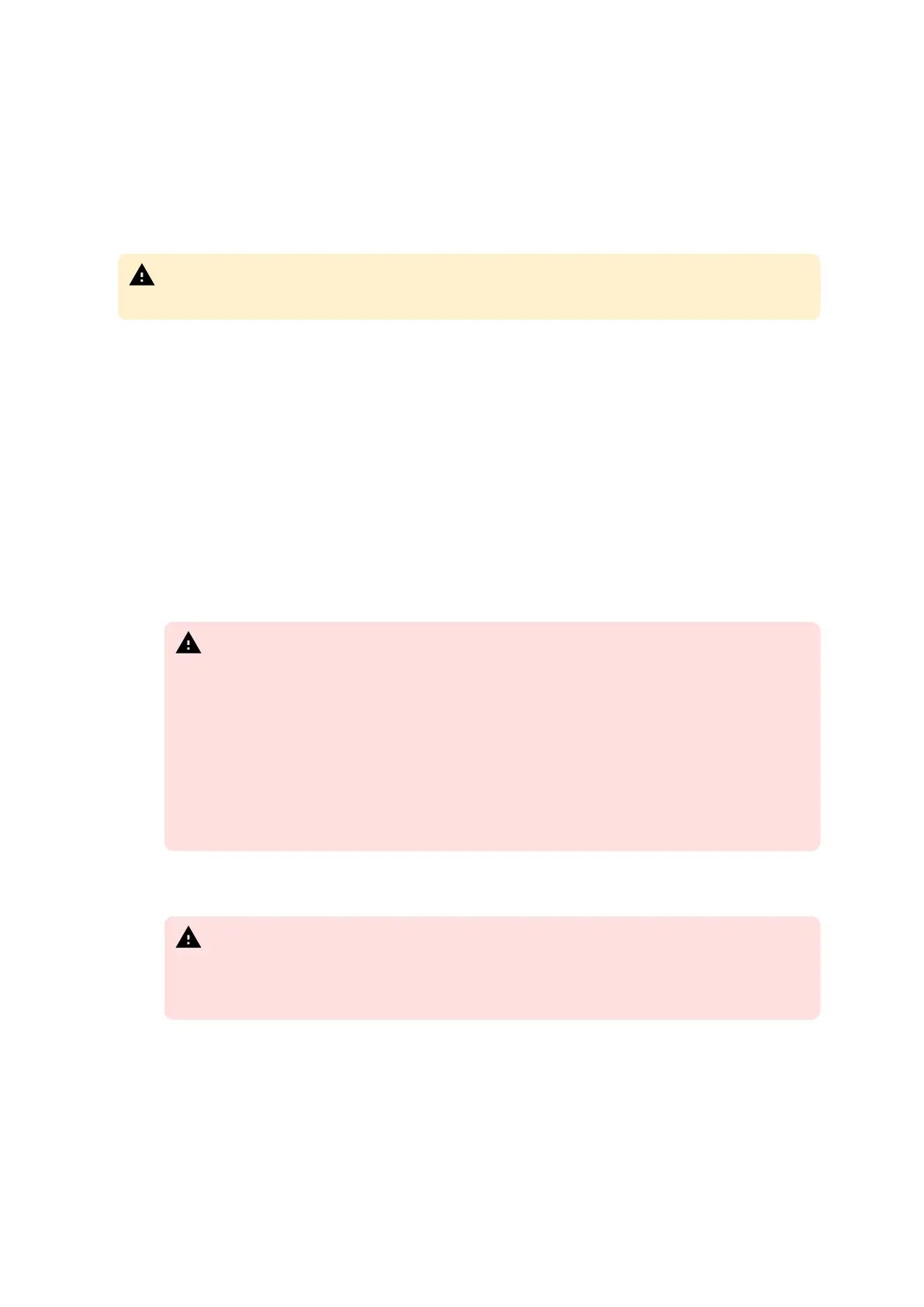Confidential and proprietary information of NCR.
Unauthorized use, reproduction and/or distribution is strictly prohibited.
32
Cleaning the Sensor
Before each authentication, it is recommended that the user first clean the
sensor. Place adhesive tape onto the sensor and then pull it off. This assures that
residue from previous use is removed.
Caution
Do not use abrasive materials to clean the sensor.
Software Drivers
The CX3 biometrics reader is a digitalPersona U.ARE.U 4500 Module. Please visit
the Crossmatch website for drivers and application developer tools.
https://www.crossmatch.com/company/support/request/
Cleaning the Cabinet
To clean the cabinet of the NCRCX3 POS(7776), follow these steps:
1. Disconnect the unit from the AC outlet.
Warning
Do not use alcohol (methyl, ethyl, or isopropyl) or any strong
dissolvent. Do not use thinner or benzene, abrasive cleaners
(powders), abrasive cleaning materials (scrub brush, scouring pad),
or compressed air. Do not use any other types of cleaners such as
vinegar, solvents, degreasers, or ammonia-based cleaners. These
can damage the unit.
2. Wipe the cabinet using non-abrasive cloth (microfiber cleaning cloth or
cloth towel) dampened with soap and water solution.
Warning
Avoid getting liquids inside the unit. If liquid does get inside, have a
qualified service technician check it before you power it on again.
3. Wipe the cabinet using a clean and dry lint-free cloth.
4. Remove external dust around the cooling vents.
