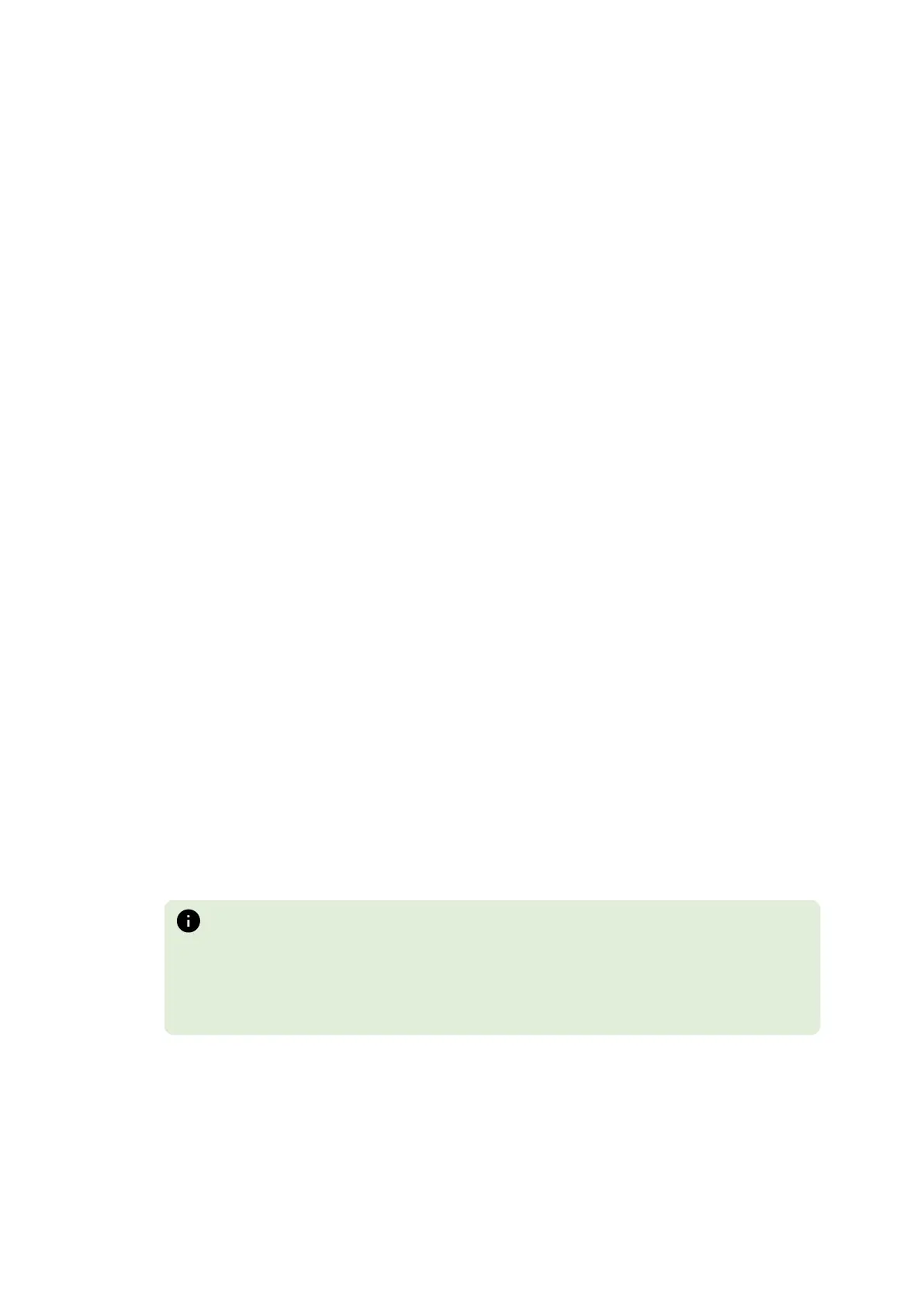Confidential and proprietary information of NCR.
Unauthorized use, reproduction and/or distribution is strictly prohibited.
53
G1 Sleeping
A computer state where the computer consumes a small amount of power, user
mode threads are not being executed, and the system appears to be off (from an
end user perspective, the display is off, and so on). Latency for returning to the
Working state varies on the wake environment selected prior to entry of this
state (for example, whether the system should answer phone calls). Work can be
resumed without rebooting the OS because large elements of system context are
saved by the hardware and the rest by system software. It is not safe to
disassemble the machine in this state.
G0 Working
A computer state where the system dispatches user mode (application) threads
and they execute. In this state, peripheral devices (peripherals) are having their
power state changed dynamically. The user can select, through some UI, various
performance/power characteristics of the system to have the software optimize
performance or battery life. The system responds to external events in real time.
It is not safe to disassemble the machine in this state.
ACPI Sleep States (S0 - S5)
Under the G1 sleeping state ACPI defines levels of system sleep state support.
The CX3 supports the following sleeping states:
l
S0: Normal Powered-On state
l
S1 (Standby): The S1 sleeping state is a low wake latency sleeping state. In
this state, no system context is lost (CPU or chip set) and hardware
maintains all system contexts.
Note
The CX3 does not support S1 state. Turning off the backlight and
hard drives provides the equivalent power savings (due to Intel's
processor C-states feature) at nearly zero latency.
l
S2: Not supported