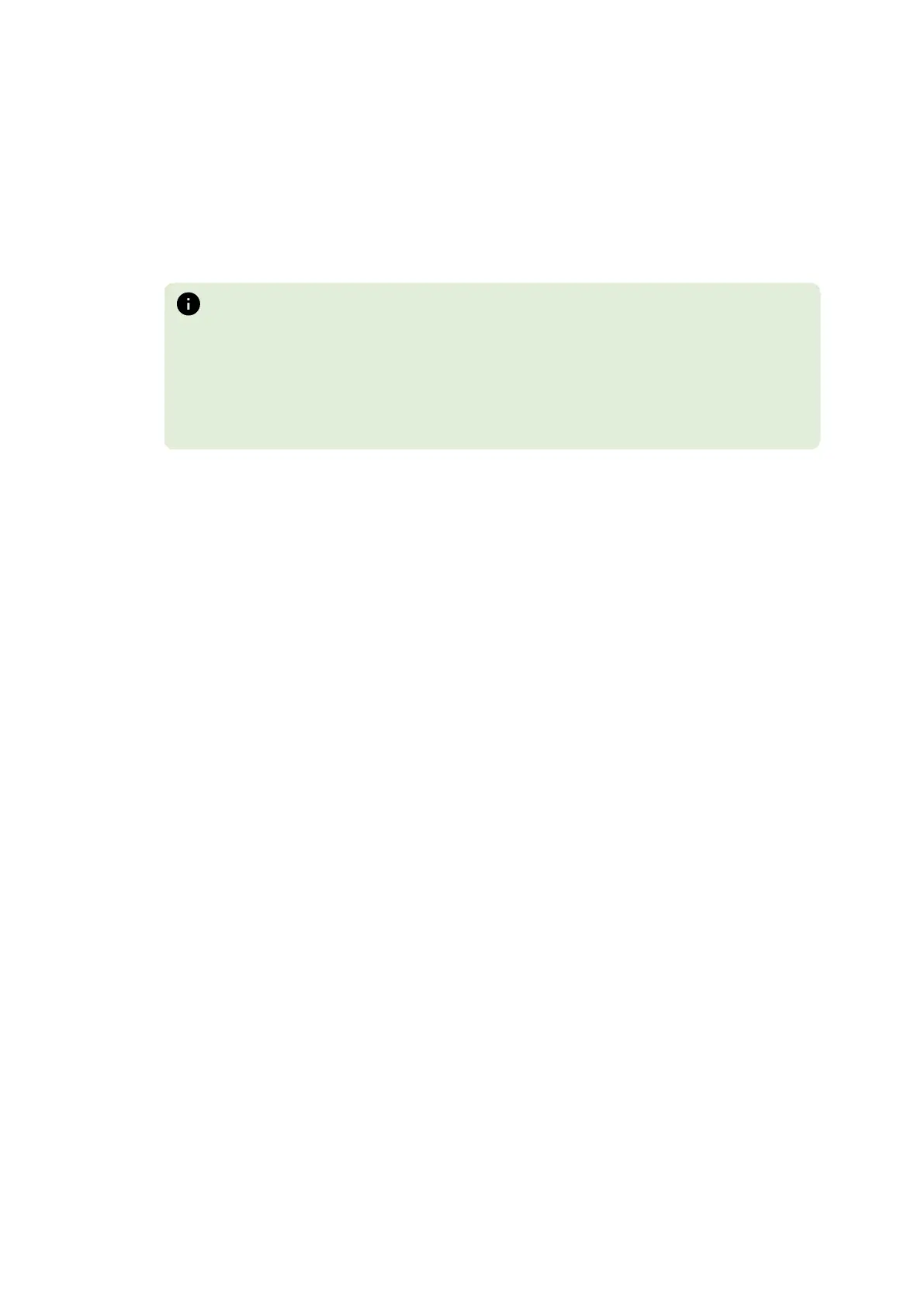Confidential and proprietary information of NCR.
Unauthorized use, reproduction and/or distribution is strictly prohibited.
54
l
S3 (Suspend to Ram): The S3 sleeping state is a low wake latency sleeping
state. This state is similar to the S1 sleeping state except that the CPU and
system cache context is lost (the OS is responsible for maintaining the
caches and CPU context). Control starts from the processor's reset vector
after the wake event. In NCR systems, during S3, power is only provided to
the USB 3.0 ports.
Note
When the terminal resumes from an S3 state, all the USB devices re-
enumerate. This causes speaker tones as if they were disconnected
and then reconnected. This does not present a problem and the USB
devices will continue to operate correctly.
Requirements for S3 support:
l
O/S must be built on a system with S3 enabled in the BIOS
l
Some peripherals may not be S3 capable, which can prevent the
system from entering S3 state.
l
S4 (Suspend to Disk): The S4 state is the lowest power, longest wake
latency sleeping state supported by ACPI. In order to reduce power to a
minimum, it is assumed that the hardware platform has powered off all
devices. Platform context is maintained.
Requirements for S4 support:
l
O/S must be built on a system with S3 enabled in the BIOS
l
Some peripherals may not be S4 capable, which can prevent the
system from entering S4 state.
Reference the ACPI Specification for details.
Peripherals: ACPI defines power states for peripherals which are separate from
the system power state. The device power states range from D0 (fully-on) to D3
(off). It is the responsibility of the driver developer for each peripheral to define
and support the available power states.