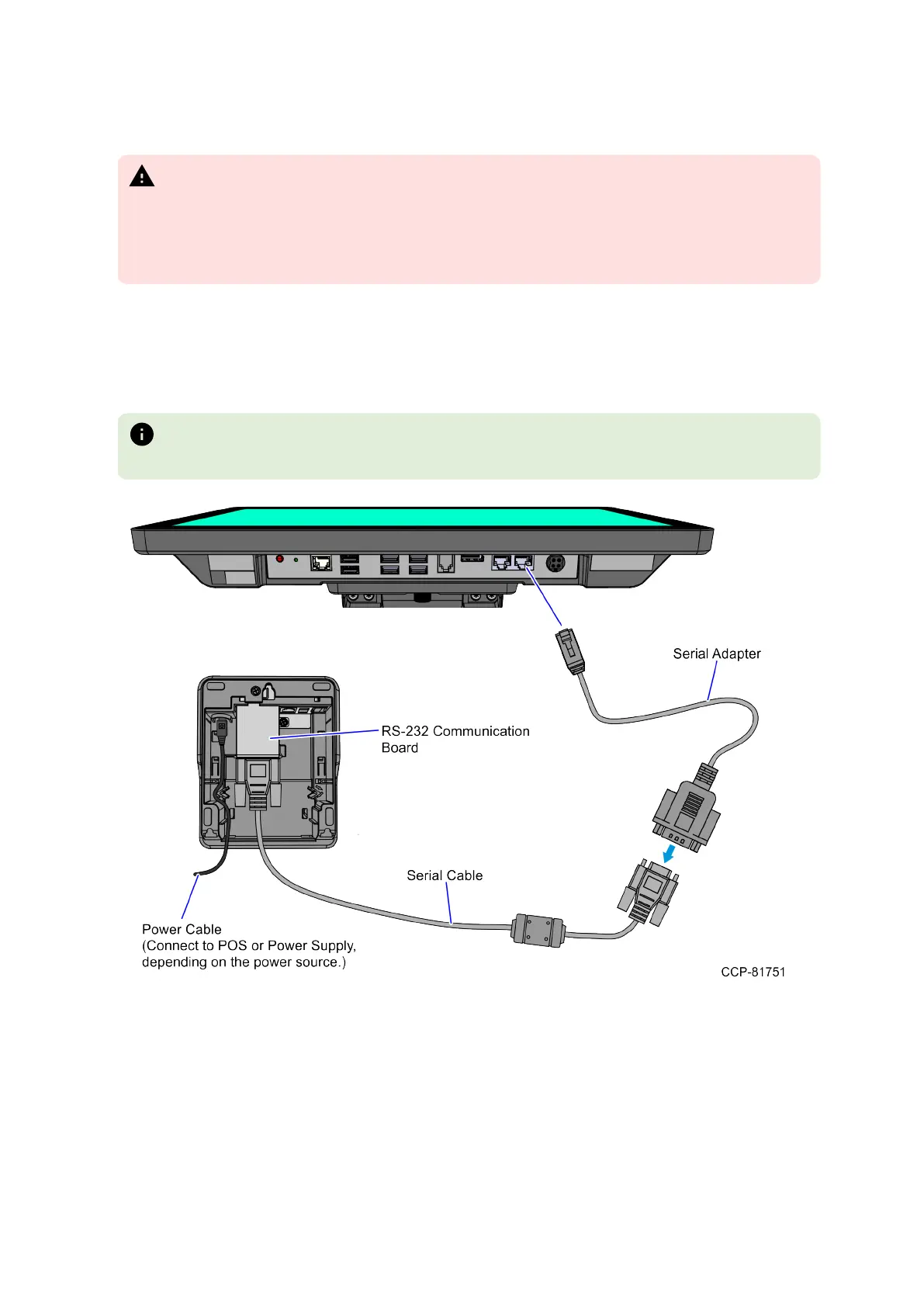Confidential and proprietary information of NCR.
Unauthorized use, reproduction and/or distribution is strictly prohibited.
24
Installing the Transaction Printer
Warning
Do not hot plug the printer when connecting the POS terminal. Always
power down the POS prior to connecting the printer to prevent damage to
the POS and/or printer.
Connect the USB Printer Interface Cable or the Serial Cable to the printer and to
the terminal, depending on the connection type.
Serial Connection
Note
The following example shows the NCR7199 printer.