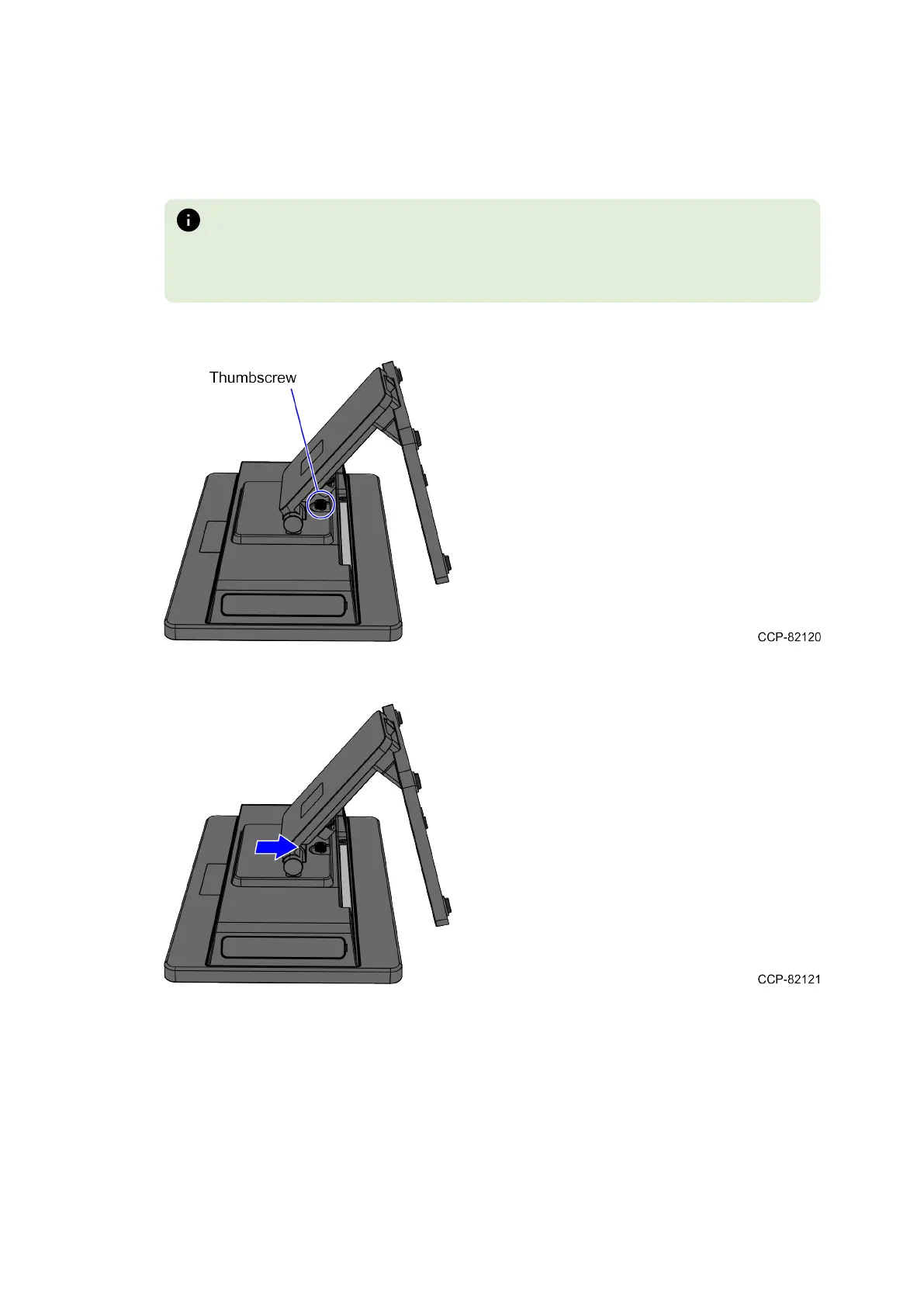Confidential and proprietary information of NCR.
Unauthorized use, reproduction and/or distribution is strictly prohibited.
27
Removing the Stand
1. Lay the Terminal face down on a flat surface.
Note
Always use a soft material (cloth or foam) to protect the display
screen when placing the terminal face down.
2. Loosen the thumbscrew.
3. Slide the Stand in the direction shown to unhook it from the Terminal.