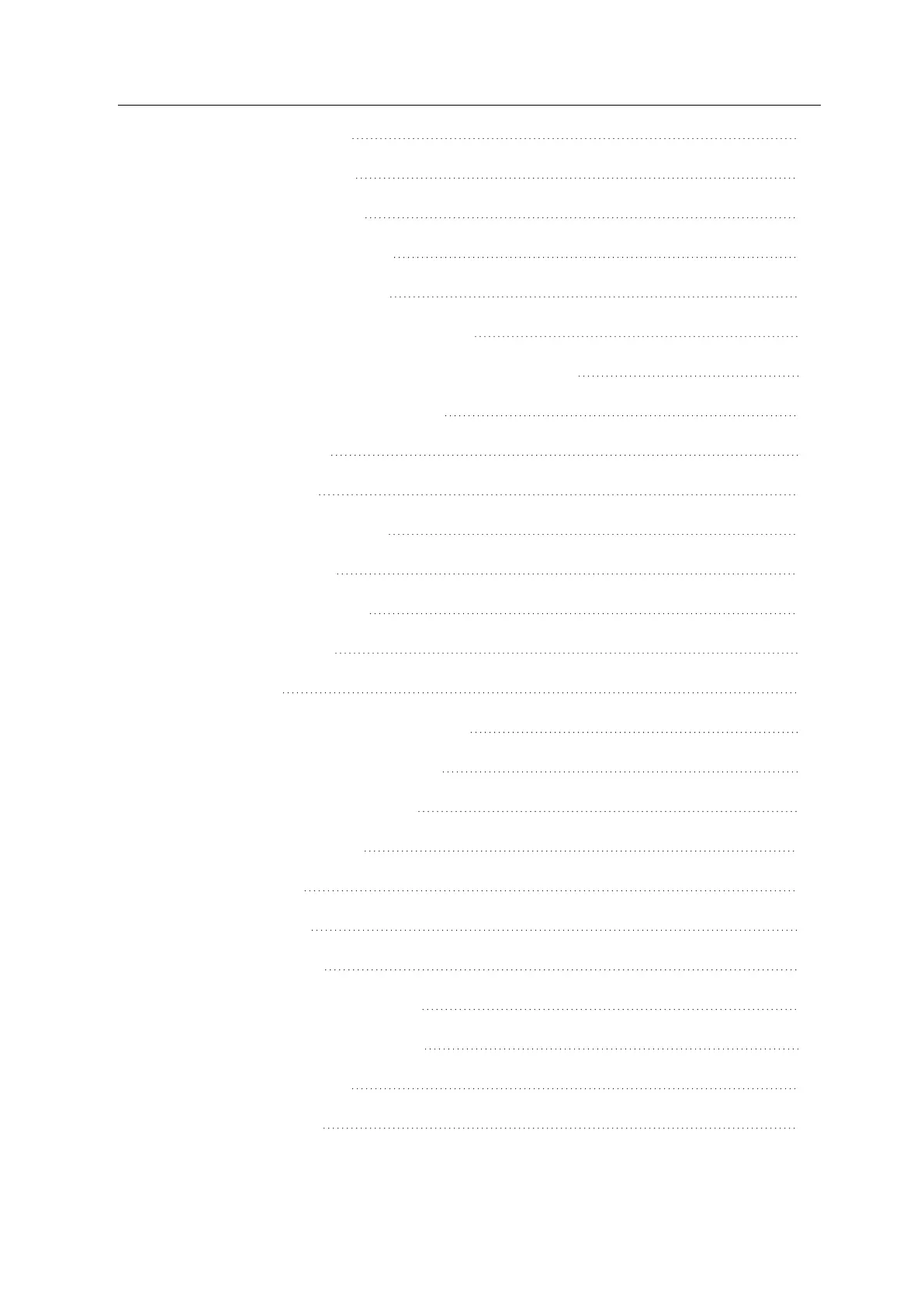Confidential and proprietary information of NCR.
Unauthorized use, reproduction and/or distribution is strictly prohibited.
5
Ergonomic Workplace 17
Installing the Terminal 18
Connecting ACPower 19
Connecting to a Network 20
Installing the Cash Drawer 21
Installing the Second Cash Drawer 22
Configuring Gen3 Cash Drawer Switch Polarity 23
Installing the Transaction Printer 24
Serial Connection 24
USBConnection 25
Powering Up the Terminal 26
Removing the Stand 27
Operation and Cleaning 28
Administrator Login 28
Touchscreens 28
Projected Capacitive Touchscreen 28
Using the PCAP Touchscreen 28
Cleaning the Touchscreen 29
Magnetic Stripe Reader 30
Using the MSR 30
Care of Cards 30
Card Thickness 30
Biometrics Fingerprint Reader 31
Using the Biometrics Reader 31
Cleaning the Sensor 32
Software Drivers 32