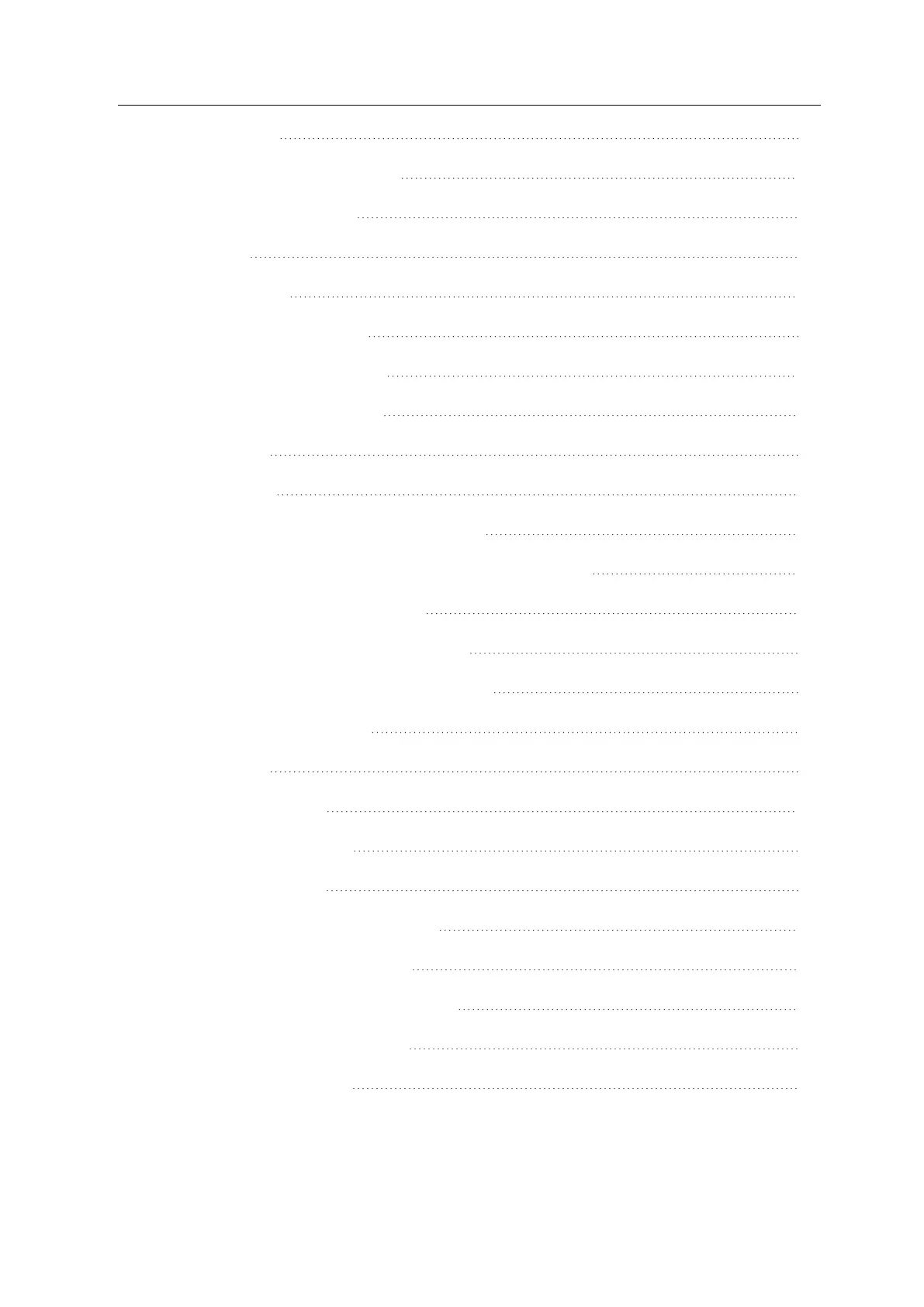Confidential and proprietary information of NCR.
Unauthorized use, reproduction and/or distribution is strictly prohibited.
7
G0 Working 53
ACPI Sleep States (S0 - S5) 53
Enabling Wake on LAN 56
BIOS Setup 59
Entering Setup 59
Selecting Menu Options 59
Restoring Factory Settings 59
BIOS Updating Procedure 60
Introduction 60
Prerequisites 60
USB Flash Key update prerequisites 60
Windows Flash Executable update prerequisites 60
SPI/BIOS Updating Procedures 61
Using the Bootable USB Flash Key 61
Using the Windows Flash Executable 65
Initial Terminal Imaging 66
Introduction 66
Imaging Procedure 66
APA Graphical Display 67
Required Packages 67
Installing the NCR-PSx-Common 68
Installing the NCR-PSx-Driver 72
Installing the NCR-PSx-LineDisplay 74
Installing the NCR-PSx-Utility 76
CX Display Touch Tool 78
