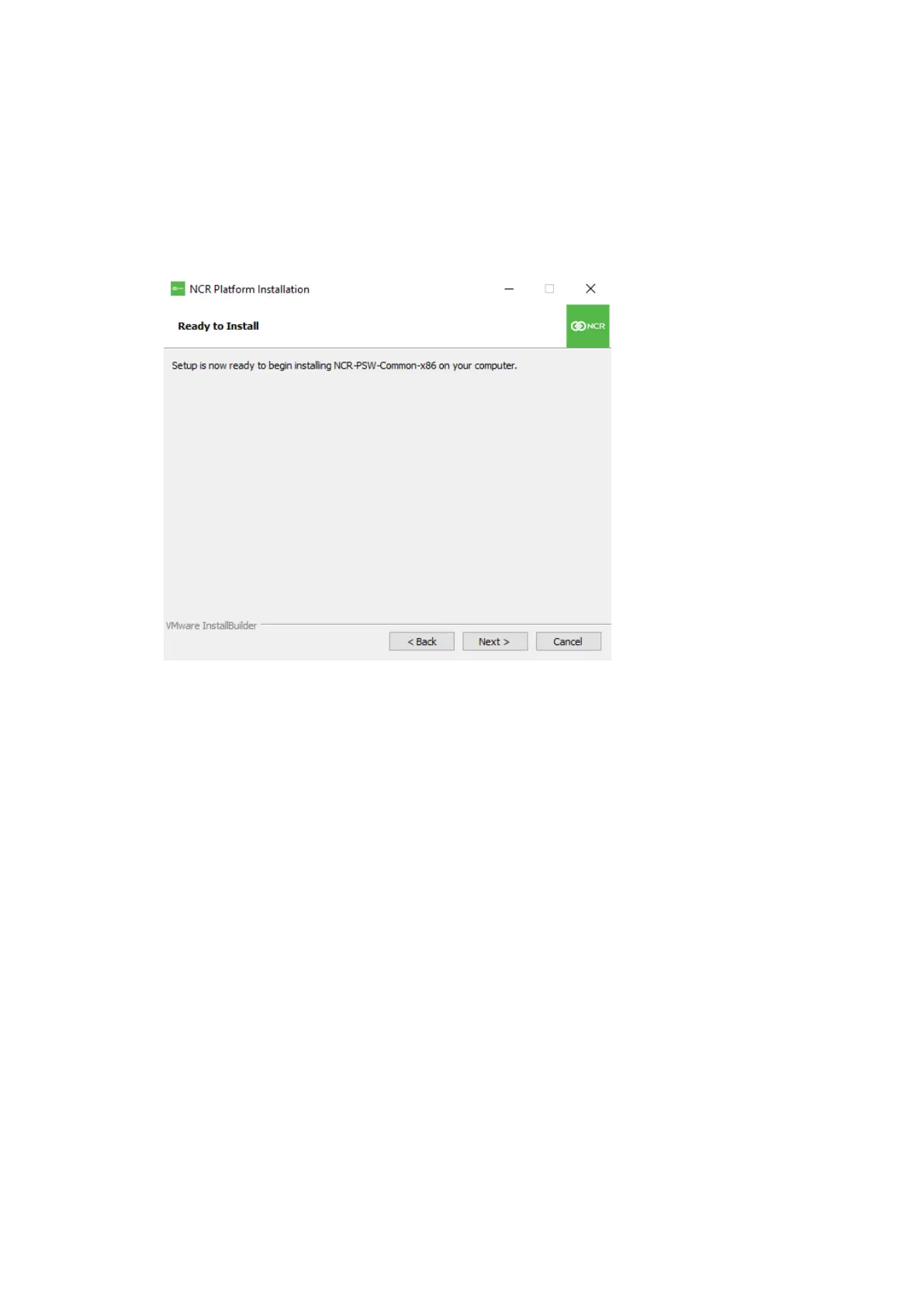Confidential and proprietary information of NCR.
Unauthorized use, reproduction and/or distribution is strictly prohibited.
70
4. Do the following:
l
Select the radio button for OLEfor Retail (OPOS).
l
Select the Yes radio button.
l
Select Next.
The Ready to Install window is displayed.
5.
Select Next. The installation begins.
