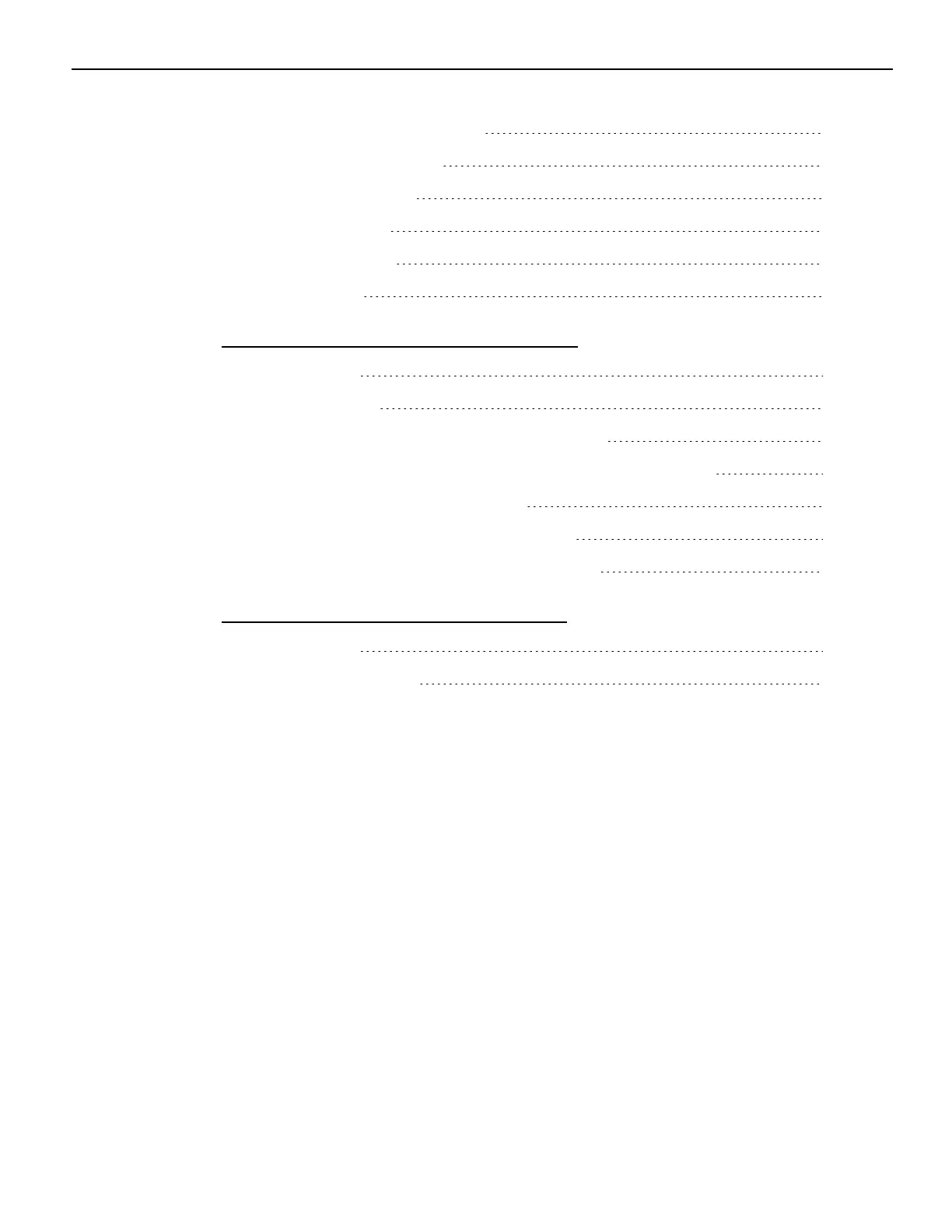viii
Restoring Factory Settings 73
BIOS Default Settings 74
Advanced Menu 74
Chipset Menu 75
Security Menu 76
Boot Menu 76
Chapter 8: BIOS Updating Procedure
Introduction 77
Prerequisites 77
USB Flash Key update prerequisites 77
Windows Flash Executable update prerequisites 77
SPI/BIOS Updating Procedures 78
Using the Bootable USB Flash Key 78
Using the Windows Flash Executable 82
Chapter 9: Initial Terminal Imaging
Introduction 83
Imaging Procedure 83