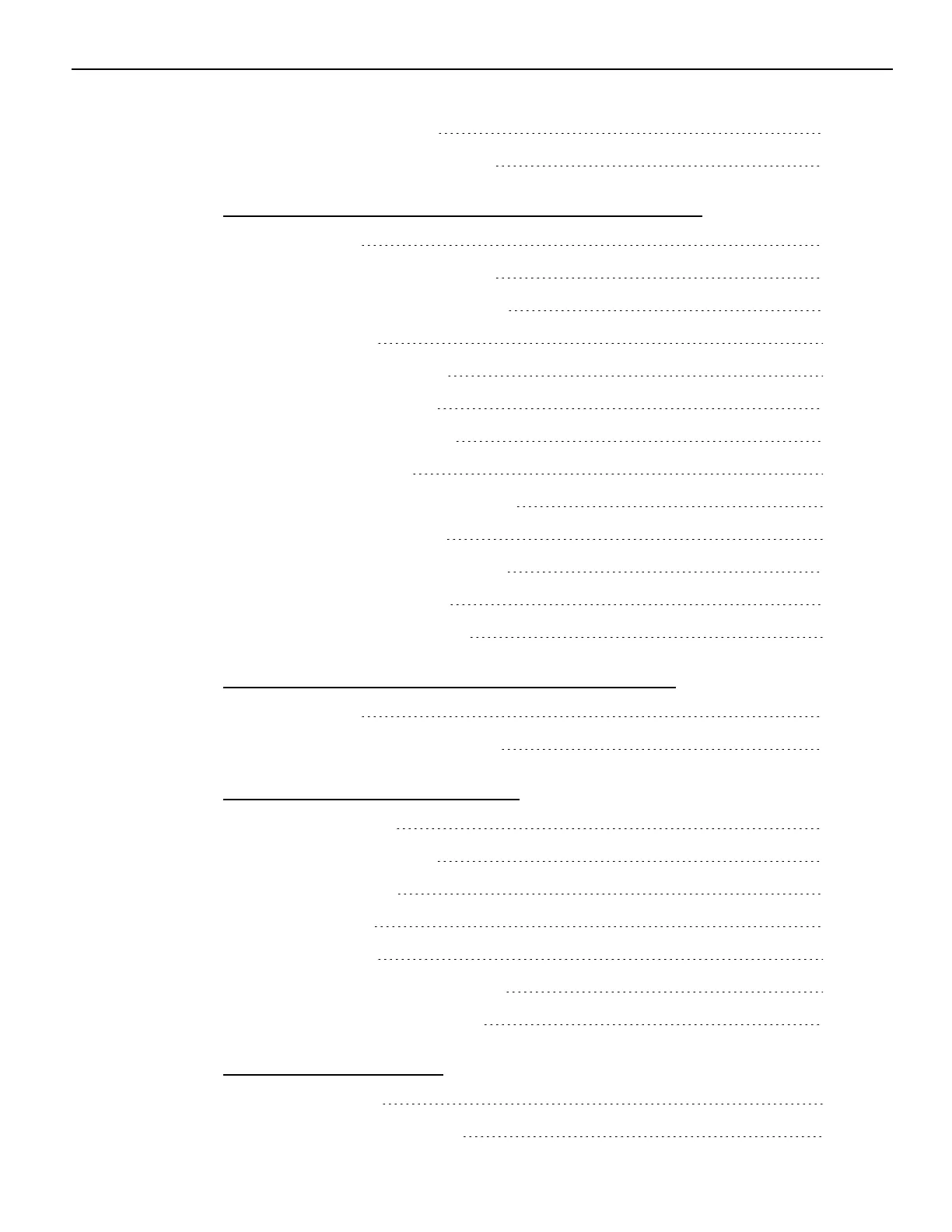vii
Cleaning the Cabinet 40
Cleaning the Cooling Vents 41
Chapter 4: Disk Image Backup and Recovery Tool
Introduction 42
Running the Recovery Tool 43
Starting the Recovery Tool 43
Main Screen 44
Save or Load Image 45
Saving an Image 46
Loading An Image 50
Change Settings 54
Change Network Settings 55
Change Password 56
Replace Recovery Image 57
Change Language 58
Creating a Disk Image 59
Chapter 5: Configuring a Second SSD for RAID
Introduction 60
Configuring a RAID System 61
Chapter 6: Power Management
Computer States 66
G3 Mechanical Off 66
G2/S5 Soft Off 66
G1 Sleeping 66
G0 Working 67
ACPI Sleep States (S0 - S5) 67
Enabling Wake on LAN 70
Chapter 7: BIOS Setup
Entering Setup 73
Selecting Menu Options 73