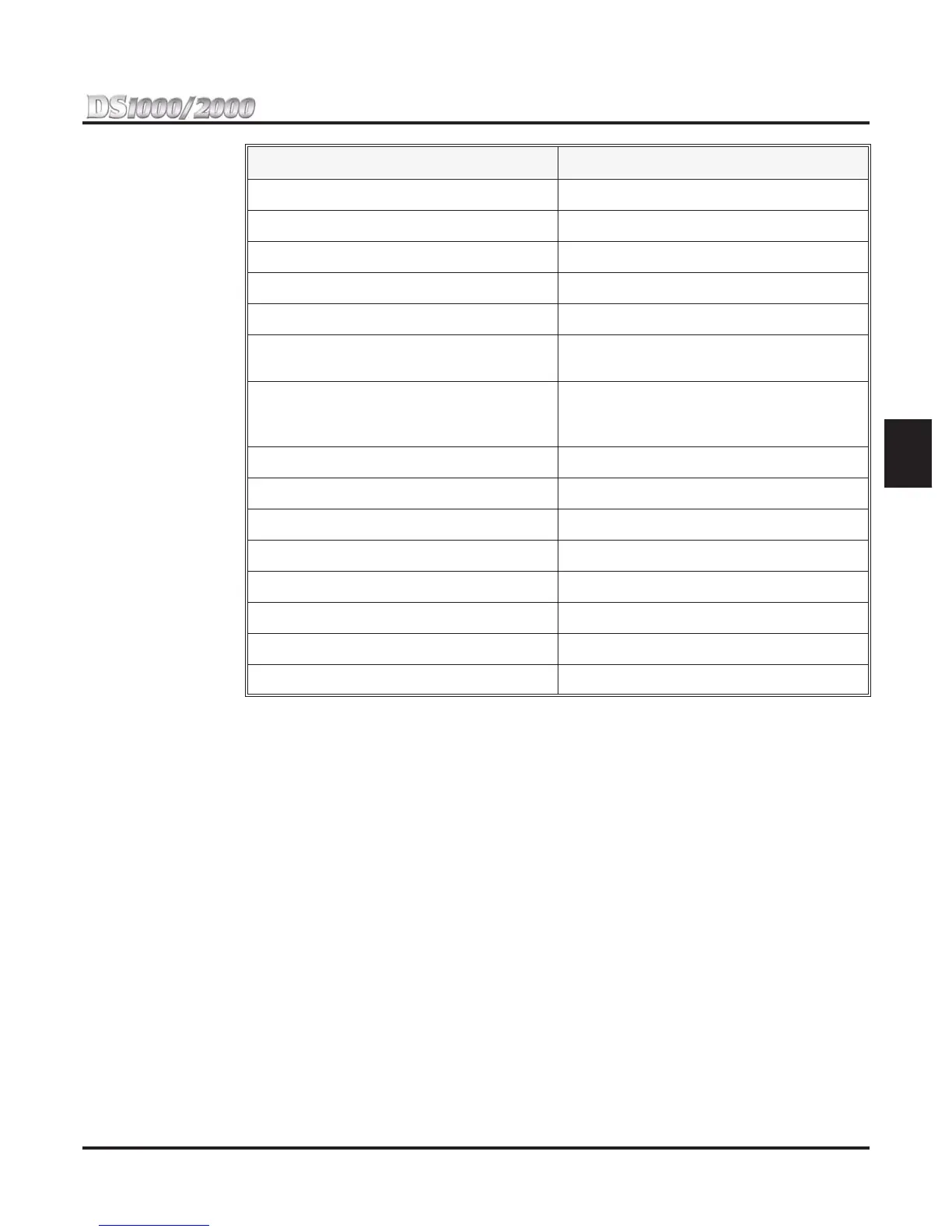Section 2: Customizing Features
DS1000/2000 Quick Setup Guide Section 2: Customizing Features ◆ 2-13
2
6. Program the next consecutive key on the console.
OR
Press
CONF to go back to step 4 and select another key to program.
OR
Press
CONF twice to go back to step 3 and select another block to program.
OR
Press
CONF three times to exit program 1704.
Feature Quick Steps
For more on these features, refer to the Software Manual on the System Document CD.
To use your Account Code key:
1. Place or answer trunk call + Press Account Code key + Enter Account Code + Press Account Code key
to return to call.
To use your DSS Console Call Coverage key:
1. Press key to call covered extension or pick up ringing call.
You can set up the Call Coverage key for immediate ring, delayed ring, or no ring.
To use your DSS Console Call Forwarding key:
1. Press the Call Forwarding key instead of pressing
ICM and dialing *3.
To use your DSS Console Group Call Pickup key:
1. Press key to answer call ringing Pickup Group.
You can set up the Group Call Pickup key for immediate ring, delayed ring, or no ring.
Group Pickup No Ring (lamp only)
10 + Pickup Group (1-16)
Group Pickup Delay Ring 11 + Pickup Group (1-16)
Page Zone 13 + Page Zone (0 for All Call, or zone 1-7)
System Speed Dial 14 + System Bin (200-299)
Personal Speed Dial 15 + Personal Bin (701-720)
Voice Mail Record 17 + Mailbox number into which message will
be recorded (e.g., 304)
Night Mode 18 + CLEAR for System Mode System key
18 + UCD Master Number for System Mode
UCD Master key
Split
20
Intercom Directory Dialing
21
Reverse Voice Over 23 + Covered Extension (e.g., 304)
Message Center 24 + Message Center Extension
Save 25
Account Code
26
Call Forwarding
27
Headset
28
Feature Key Code
