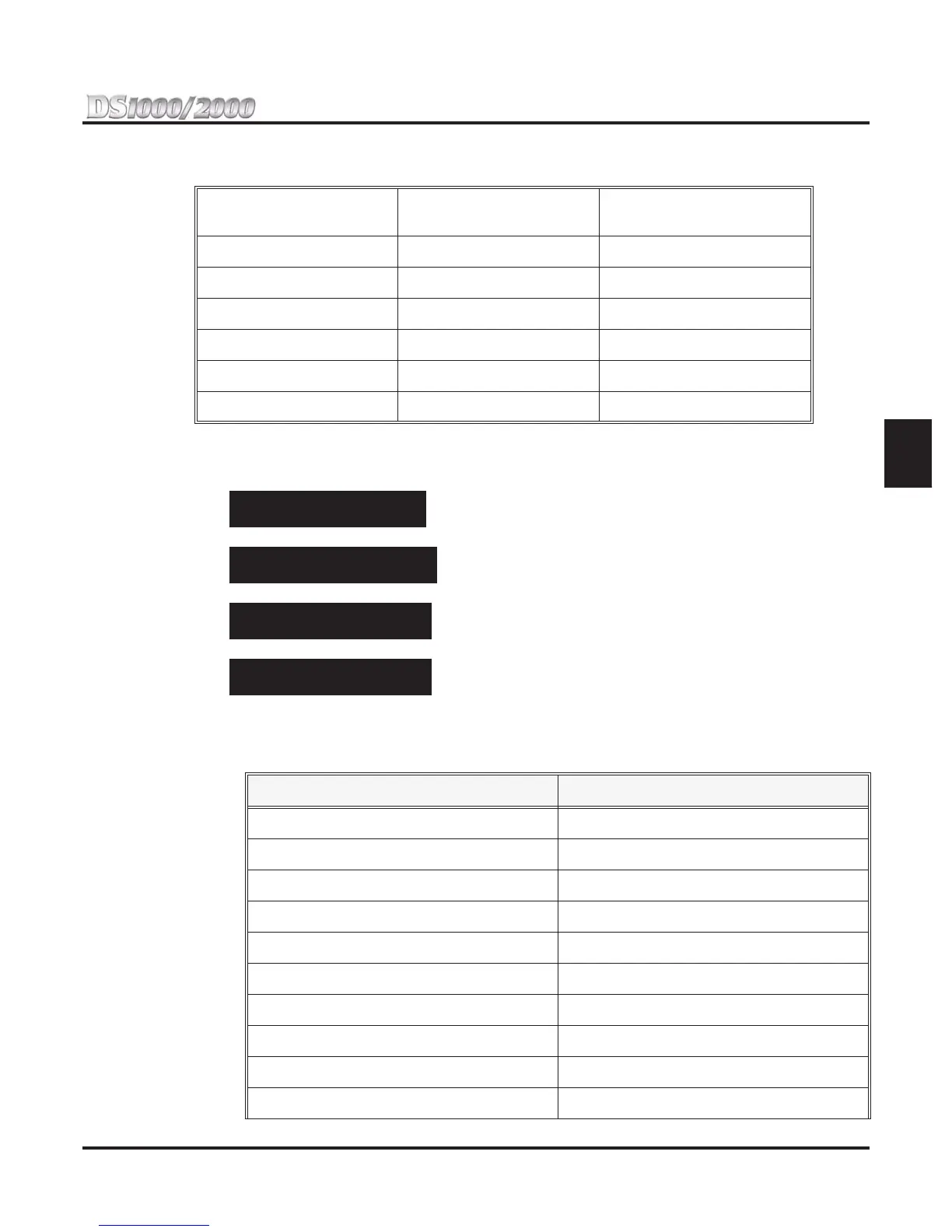Section 2: Customizing Features
DS1000/2000 Quick Setup Guide Section 2: Customizing Features ◆ 2-25
2
The following chart lists the available Programmable Function Key assignments. For more on features asso-
ciated with these keys, refer to the Software Manual on your System Document CD.
Programming
To assign an extension’s Programmable Function Keys:
1. Enter the programming mode. You see:
2. Enter
1701 + HOLD. You see:
3. Enter the number of the keyset extension you want to program (e.g., 300) +
HOLD. You see:
4. Enter the number of the key you want to program (1-24) + HOLD. You see:
The previously programmed assignment displays.
5. For the key selected, enter the code for the feature you want to assign plus any additional data (see the
chart below) +
VOL Up.
You can optionally press ICM + VOL Up to scroll through the available key options.
• Account Code • Intercom Directory
Dialing
• Park Orbit
• Call Coverage • Line Key • Reverse Voice Over
• Call Forwarding • Loop Key, Fixed • Save
• Call Timer • Loop Key, Switched • Speed Dial, Personal
• Group Pickup • Message Center • Speed Dial, System
• Headset Key • Night Key • Split Key
• Hotline • Page Zones • Voice Mail Record Key
USER: nnn
ENTER PROGRAM?
1701:KEY PROGRAMMING
EXTENSION #?nnn
1701:EXT:nnn
KEY NUMBER?n
1701:EXT:nnn KEY:n
nnnnnnnnn
Feature
1
Key Code
Undefined (blank) Key
00
Switched Loop Key
01
Fixed Loop Key 02 + Trunk group (90-98)
Line Key
03 + Line number (e.g., 1)
Park Orbit Key 04 + Park Orbit (60-69)
Hotline Key 05 + Hotline Partner’s Extension (e.g., 304)
Call Coverage Immediate Ring 06 + Covered Extension (e.g., 304)
Call Coverage No Ring (lamp only) 07 + Covered Extension (e.g., 304)
Call Coverage Delay Ring 08 + Covered Extension (e.g., 304)
Group Pickup Immediate Ring 09 + Pickup Group (1-16)
