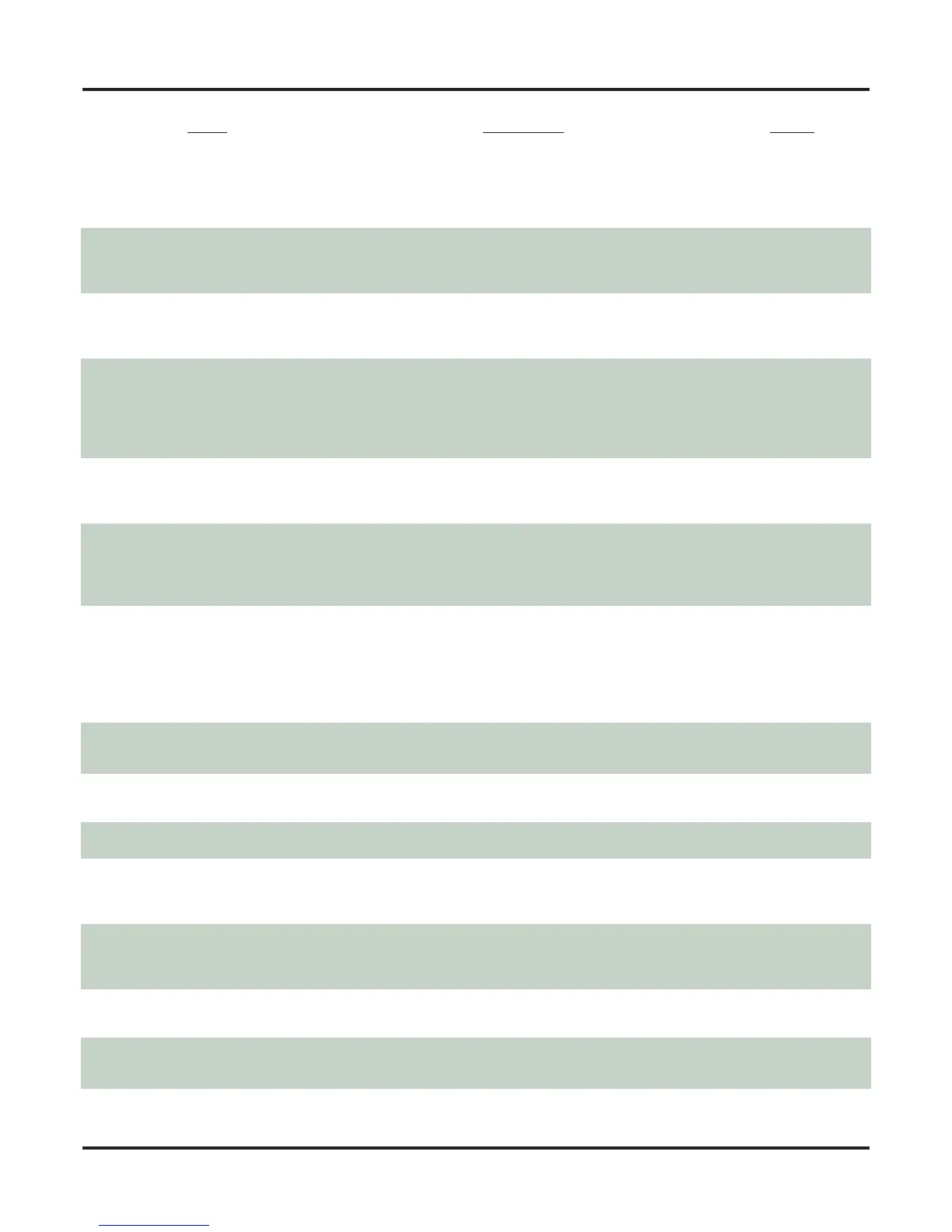94 ◆ IntraMail Features DSX Product Description
Single Digit Dialing
An Automated Attendant caller can press a single key to
route to an extension, route to another destination, or use
an IntraMail feature.
• See Single Digit Dialing (page 132) for more.
Automated Attendant
Subscriber Mailbox
The mailbox type normally used for telephone system
extensions.
• Subscriber Mailbox (page 132)See for more.
Voice Mail
System Administrator
The extension user that has IntraMail system administra-
tion capabilities.
• See System Administrator (page 132) for more.
Maintenance
System Administrator Mailbox
A Subscriber Mailbox option that enables the system
administration capabilities.
• See System Administrator Mailbox (page 133) for
more.
• Also see System Administrator in this glossary.
Voice Mail
System Reinitialization
Reinitializing IntraMail returns all programmed options to
their default values.
• See System Re-initialization (page 133) for more.
Maintenance
Time and Date with Voice Mail
Set the system Time and Date.
• See Time and Date with Voice Mail (page 133) for
more.
• Also see Auto Time Stamp in this glossary.
Voice Mail
Time and Date Stamp
With caller ID enabled, an extension can listen to a mes-
sage and dial a code to hear the time the message was sent,
as well as the caller’s number.
• See Time and Date Stamp (page 134) for more.
• Also see Caller ID with Return Call and Time and
Date with Voice Mail in this glossary.
Voice Mail
Time and Date Stamp (with Caller
ID Storage
• See Time and Date Stamp in this glossary. Voice Mail
Transfer by Extension
• See Screened Transfer and Unscreened Transfer in this
glossary.
Automated Attendant
Transfer Calls to a FAX Machine
• See Fax Detection in this glossary.
Automated Attendant
Transfer to a Mailbox
An extension user can transfer their active call to a co-
worker’s mailbox.
• See Transfer to a Mailbox (page 134) for more.
Voice Mail
Transfer to a UCD Group
The Automated Attendant can transfer outside callers to
UCD Group master numbers.
• See Transfer to a UCD Group (page 134) for more.
Automated Attendant
Transfer to an Extension
See Screened Transfer and Unscreened Transfer in this
glossary.
Automated Attendant
Transfer to the Automated
Attendant
• See Automated Attendant Transfer in this glossary. Voice Mail
Name Description Usage
