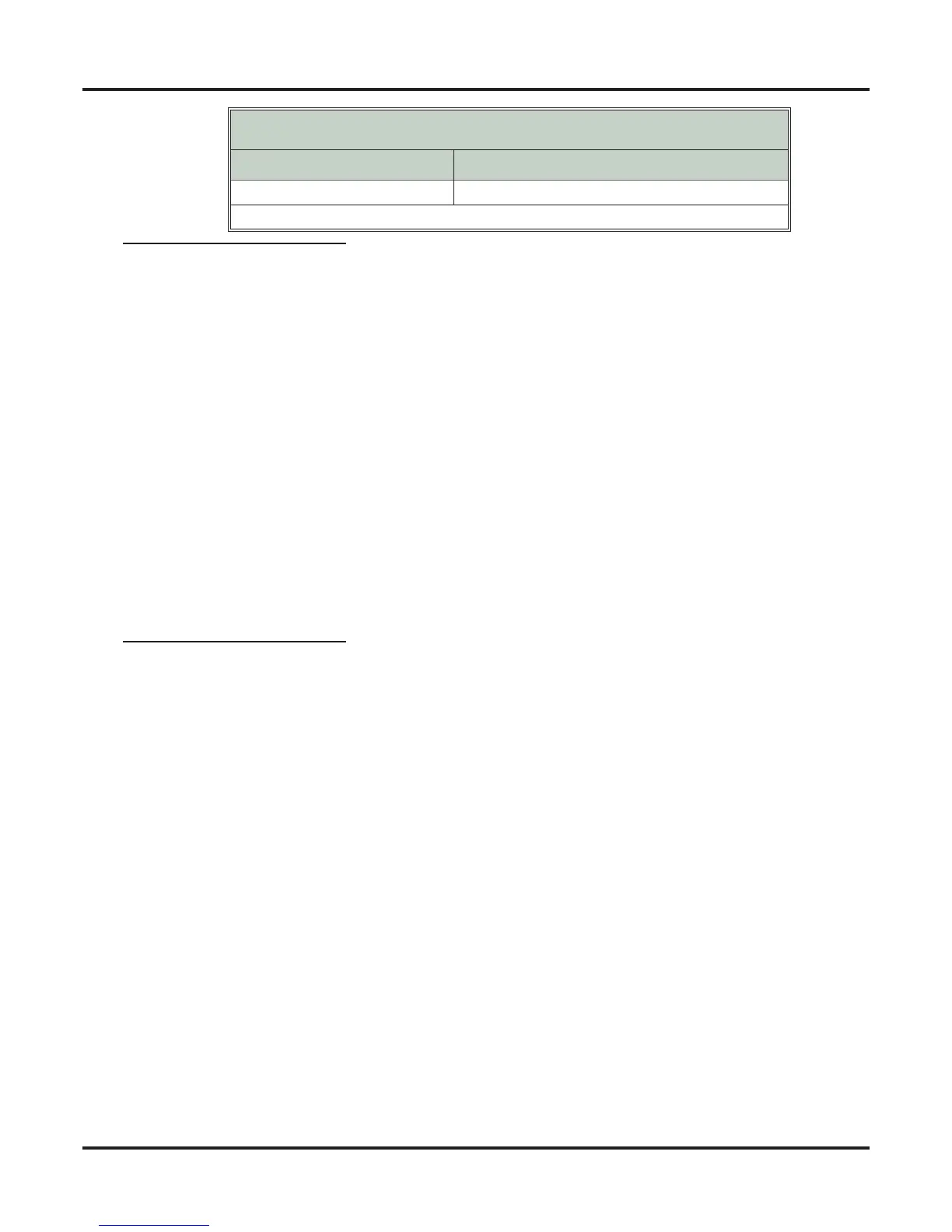114 ◆ IntraMail Features DSX Product Description
Handling Partially Reviewed Messages
When listening to multiple new messages when Auto Erase or Save is set to Save:
❥ Any message to which you partially listen is automatically saved.
❥ Any message to which you hang up during or do not listen is retained as a new message.
For example, if you have three new messages, listen to part of message 1, dial L to hear part of message 2
and then hang up, IntraMail automatically:
❥ Saves message 1.
❥ Retains messages 2 and 3 as new messages.
❥ Restarts the flashing ring/message lamp.
❥ Resets the telephone display to V-MAIL 02 (VM02).
When listening to multiple new messages when Auto Erase or Save is set to Erase:
❥ Any message to which you partially listen is automatically erased.
❥ Any message to which you hang up during or do not listen is retained as a new message.
For example, if you have three new messages, listen to part of message 1, dial L to hear part of message 2
and then hang up, IntraMail automatically:
❥ Erases message 1.
❥ Retains messages 2 and 3 as new messages.
❥ Restarts the flashing ring/message lamp.
❥ Resets the telephone display to V-MAIL 02 (VM02).
Telephone Display while Listening to a Message
While listening to a message, your telephone display shows you important information about the message.
This includes:
■ The caller’s telephone number (if available).
■ The selected Message List.
■ The message number in the selected list.
■ The date and time the message was left.
X (9) Exit your mailbox.
Dial 0 while listening to hear the list of options.
Message Listen Options
[Super Display Soft Key] - [Keyset Soft Key]
Option Description
