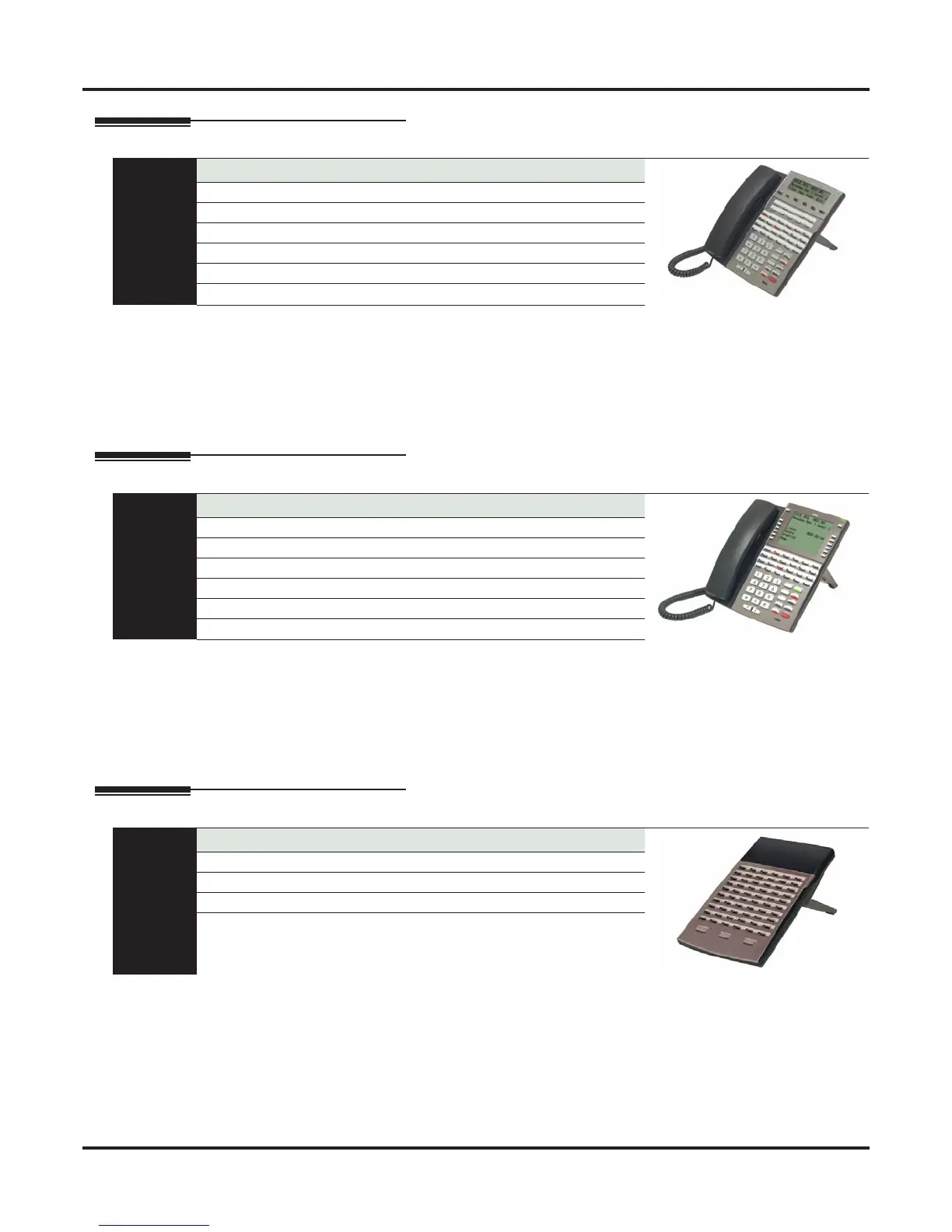DSX Telephones
2
◆
Components
DSX Product Description
34-Button Backlit Display Telephone with Full-Duplex Speakerphone
This feature-rich 34-Button Display Telephone features a large 3 line-by-24 character backlit alphanumeric
display with 4 Interactive Soft Keys for intuitive feature access. It also provides 10 Personal Speed Dial bin
keys, 24 programmable Feature Keys and 12 fixed function keys for streamlined operation. Additionally, this
telephone offers a built-in full duplex speakerphone (with no external speaker or microphone required), a
backlit keypad, and a headset jack. Unique features include dual LEDs, a Ring/Message Lamp (to show
ringing, Caller ID, and voice mail messages), built-in wall mounting, and an innovative two position angle
adjustment.
34-Button Backlit Super Display Telephone with Half-Duplex Speakerphone
The Super Display Telephone is the system’s most sophisticated telephone instrument. It features a large 9
line-by-24 character backlit alphanumeric display with 12 Interactive Soft Keys for intuitive feature access.
It also provides 10 Personal Speed Dial bin keys, 24 programmable Feature Keys and 12 fixed function keys
for streamlined operation. Additionally, this telephone offers a built-in full duplex speakerphone (with no
external speaker or microphone required), a backlit keypad, and a headset jack. Unique features include dual
LEDs, a Ring/Message Lamp (to show ringing, Caller ID, and voice mail messages), built-in wall mounting,
and an innovative two position angle adjustment.
60-Button DSS Console
The 60-Button DSS Console provides a display keyset with a
60-button Busy Lamp Field (BLF) and one-
button access to extensions, trunks, and selected system features. Enhanced by Answer, Release, and
Transfer fixed function keys, the 60-Button DSS Console is a great time saver for users that do a lot of call
processing (such as operators or dispatchers). By default, the DSS Console is set up with Hotline keys to
extensions and 14 feature keys for quick access to Page, Park and the system Night Mode
Note: DSX80/160 supports DS1000/2000 telephones if the system has a DSTU Card (P/N 80021A) installed.
At a Glance
P/Ns 1090022 (Black) and 1090027 (White)
Display: 3 line x 24 character Speakerphone: Built-in, full-duplex
Soft Keys: 4 Wall Mount: Built-in
Feature Keys: 24 Angle Adjustment: 2 position built-in
Fixed Function Keys: 12 Backlit: Yes
Speed Dial Bin Keys: 10 Dual LEDs: Yes
Headset jack: RJ-10 built-in
At a Glance
P/Ns 1090030 (Black) and 1090031 (White)
Display: 9 line x 24 character Speakerphone: Built-in, half-duplex
Soft Keys: 12 Wall Mount: Built-in
Feature Keys: 24 Angle Adjustment: 2 position built-in
Fixed Function Keys: 12 Backlit: Yes
Speed Dial Bin Keys: 10 Dual LEDs: Yes
Headset jack: RJ-10 built-in
At a Glance
P/Ns 1090024 (Black) and 1090029 (White)
Feature Keys: 60 Wall Mount: Built-in
Fixed Function Keys: 3 Angle Adjustment: 2 position built-in
Dual LEDs: No
