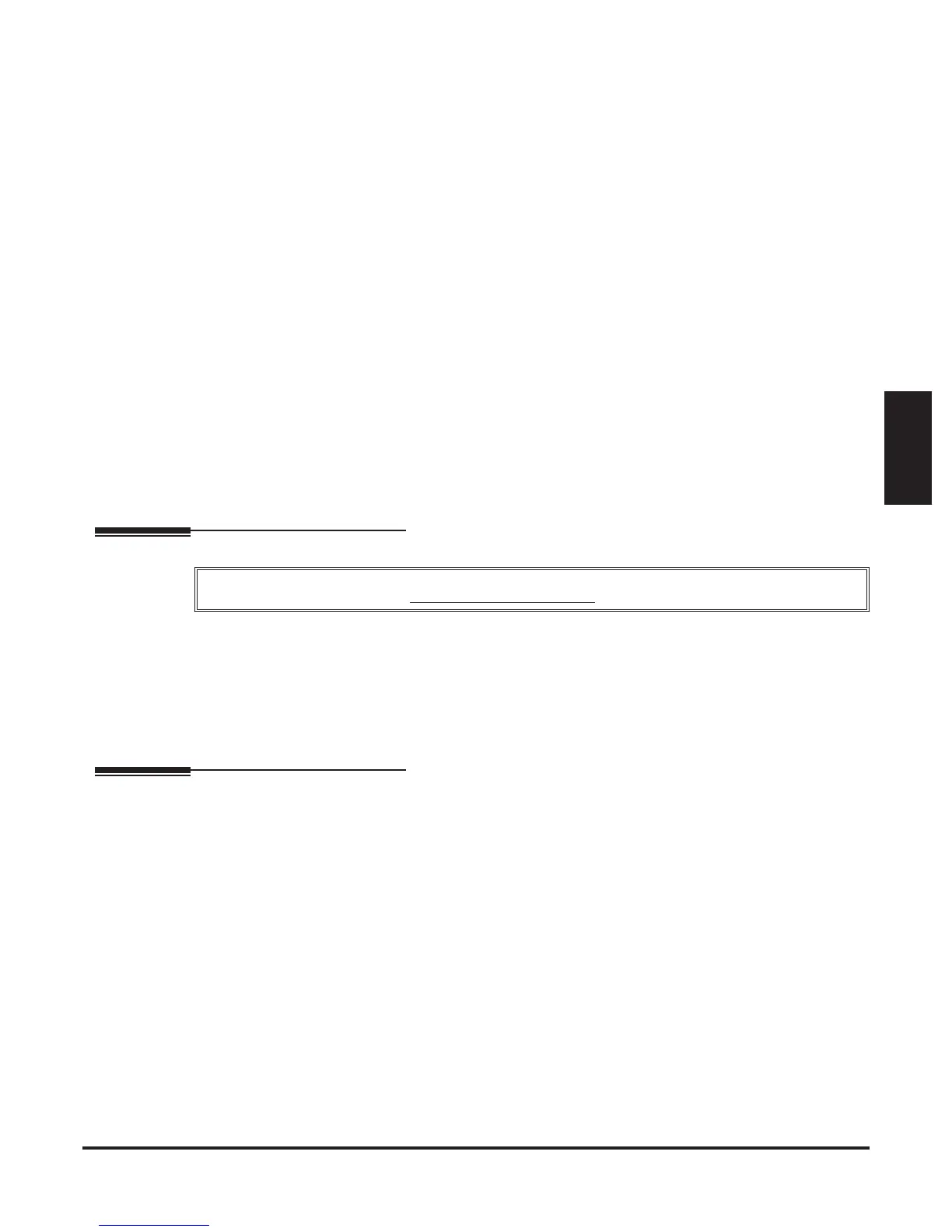DSX Product Description IntraMail Features ◆ 85
IntraMail
Features
IntraMail
Features
Introduction
How To Use This Chapter
This chapter provides detailed information on the IntraMail features. Similar to the Features chapter, the
IntraMail features in this chapter are in alphabetical order, like a dictionary. This chapter subdivides each
feature definition into headings as follows:
❥ Description
Read Description to get an overview of the feature.
❥ Operation
Operation provides convenient operation charts for each IntraMail feature.
Start-Up (Default) Configuration
Without IntraMail Installed
The Built-In Automated Attendant is enabled. See page 100 for more.
With IntraMail Installed
IntraMail automatically assigns a mailbox to each extension in the number plan.
❥ By default in DSX-40, only the first 8 (300-307) Subscriber Mailboxes are active/enabled.
❥ By default in DSX-80/160, only the first 16 (300-315) subscriber mailboxes are active/enabled.
❥ The IntraMail Automated Attendant does not answer outside calls.
If you are not familiar with the IntraMail features, review
the IntraMail Feature Glossary on page 86.
