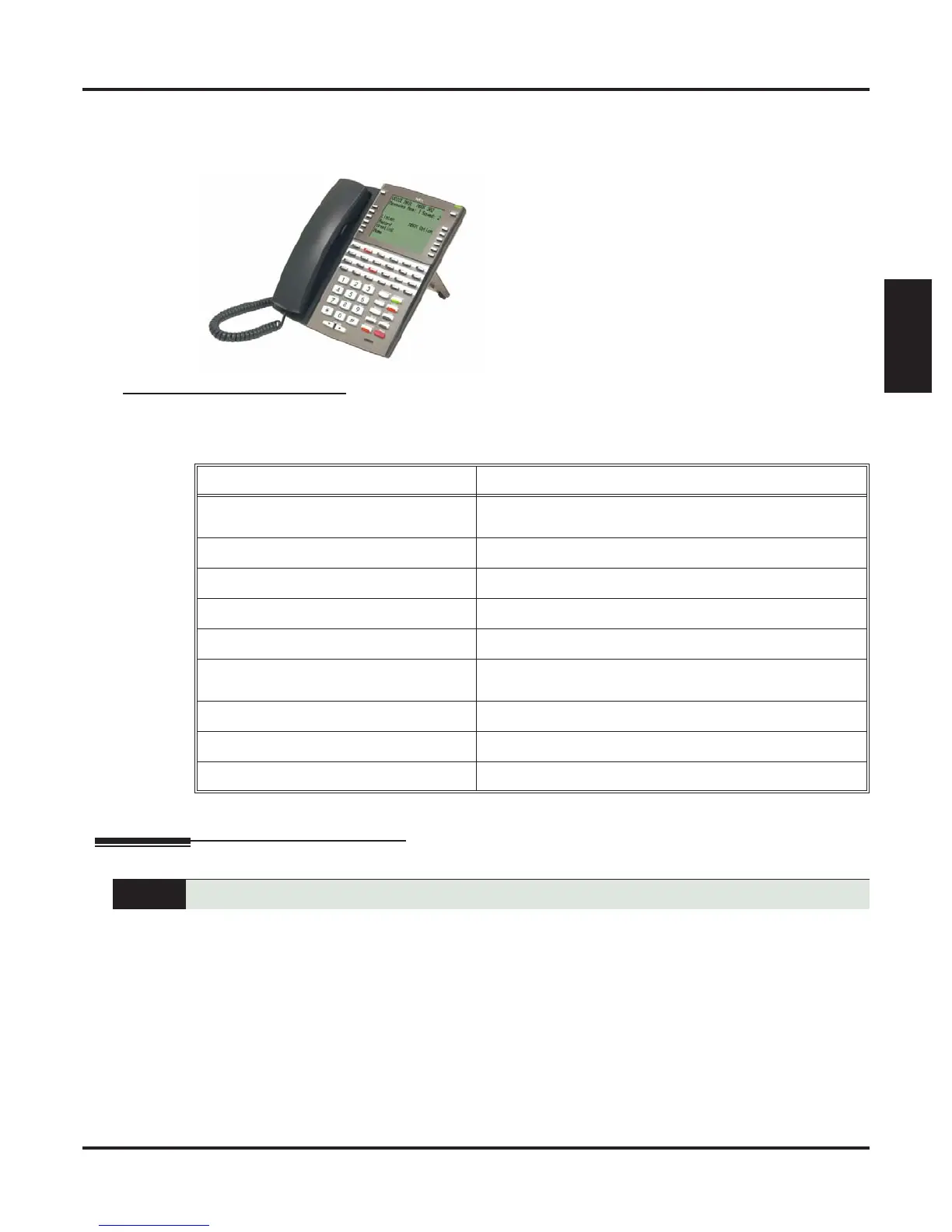DSX Product Description Features ◆ 73
Features
Ring/Message Lamp
Each keyset has a Ring/Message Lamp. Located on the upper right of the keyset faceplate, the Ring/Message
Lamp indicates for the following features:
Station Message Detail Recording
Station Message Detail Recording (SMDR) provides a record of the system’s outside calls. Typically, the
record outputs to a customer-provided printer, terminal or SMDR data collection device. SMDR allows you to
monitor the usage at each extension and line. This makes charge-back and traffic management easier. SMDR
includes both incoming and outgoing calls, and can be turned off system-wide or selectively for each line.
The SMDR call record outputs when the call completes. The system assigns the SMDR record to the last
extension on the call. For example, if extension 306 answers the call, talks for 20 minutes, and then transfers
the call to extension 302, extension 302 “owns” the entire call record as soon as they hang up.
SMDR requires a customer-provided data collection device connected to the system’s RS-232 port. The
default baud rate is 38,400. The data format is fixed at 8 data bits, no parity, with one stop bit (8N1). Connec-
tion requires:
34-Button Backlit Super Display Telephone with Half-Duplex Speakerphone
The Super Display Telephone is the system’s most sophis-
ticated telephone instrument. It features a large 9 line-by-
24 character backlit alphanumeric display with 12 Interac-
tive Soft Keys for intuitive feature access. It also provides
10 Personal Speed Dial bin keys, 24 programmable Fea-
ture Keys and 12 fixed function keys for streamlined oper-
ation. Additionally, this telephone offers a built-in half
duplex speakerphone (with no external speaker or micro-
phone required), a backlit keypad, and a headset jack.
Unique features include dual LEDs, built-in wall mount-
ing, and an innovative two position angle adjustment.
For this feature: The lamp does this:
Caller ID Logging
Double-wink on (green) when there is a new Caller ID
record that has not been reviewed
Central Office Calls, Answering
Slow flash (green) as call rings
Direct Inward Line
Slow flash (green) as call rings
Hold
Slow flash (green) during Hold recall
Intercom
Slow flash (green) as call rings
Message Waiting
Fast flash (red) when user has a Message Waiting
indication left
Park
Slow flash (green) during Park recall
Transfer
Slow flash (green as call rings) and during Transfer recall
Voice Mail
Fast flash (red) when messages are waiting in mailbox
SMDR provides a printed record of your calls.
