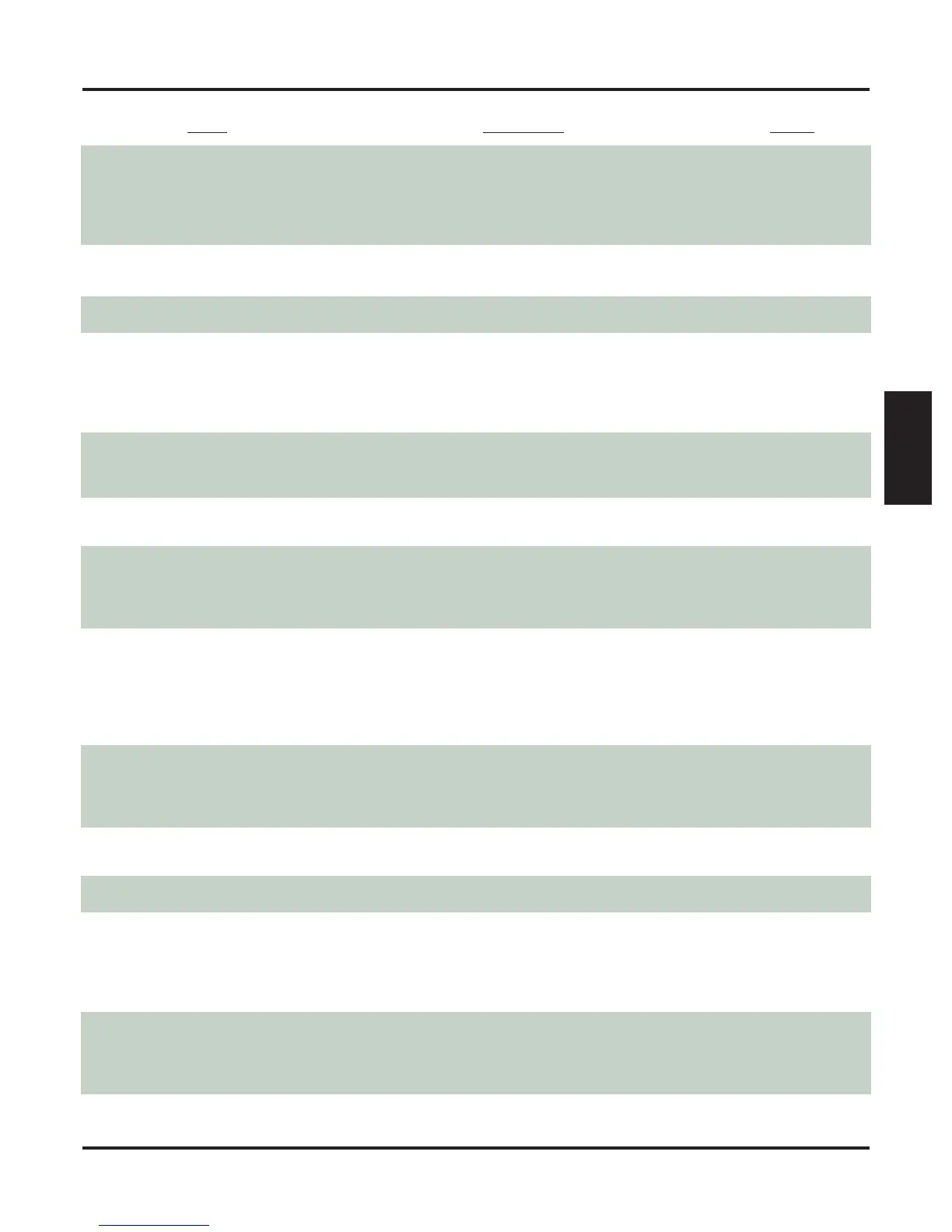DSX Product Description IntraMail Features ◆ 87
IntraMail
Features
Automated Attendant Transfer
While on an outside call, an extension user can transfer
their call to the Automated Attendant so the caller can use
the Automated Attendant dialing options.
• See Automated Attendant Transfer (page 100) for
more.
Voice Mail
Automatic Call Routing to a
Mailbox
• See Go to a Mailbox in this glossary. Automated Attendant
Automatic Message Erase/Save
• See Auto Erase or Save in this glossary. Voice Mail
Automatic Routing for Rotary
Dial Callers
If an Automated Attendant caller doesn’t dial any digits,
IntraMail will automatically route them to a specified
option (such as the operator or a mailbox).
• See Automatic Routing for Rotrary Dial Callers
(page 100) for more.
Automated Attendant
Bilingual Voice Prompts
Provides IntraMail voice prompts in one of two active lan-
guages (primary and secondary)
• See Call Forward to a Mailbox (page 101) for more.
Voice Mail
Call Forward to a Mailbox
An extension user can forward their calls to their mailbox.
• See Call Forward to a Mailbox (page 101) for more.
Voice Mail
Call Routing Mailbox
The mailbox associated with an Answer Table that specifies
which dialing options (Dial Action Table) and announce-
ments are available to Automated Attendant callers.
• See Call Routing Mailbox (page 102) for more.
Automated Attendant
Call Screening
Call Screening allows a display keyset extension user to
listen to (screen) a voice mail message as it is being left in
their mailbox. Unlike Personal Answering Machine emu-
lation, Call Screening does not require the extension user
to forward their calls immediately to voice mail.
• See Call Screening (page 102) for more.
Voice Mail
Caller ID and Voice Mail
A telephone company service that provides a caller’s number
and optional name. The telephone system can pass this infor-
mation to IntraMail to enable
Caller ID with Return Call
.
• See Caller ID and Voice Mail (page 103) for more.
System
Caller ID with Return Call
• See Make Call and Time and Date Stamp in this
glossary.
Voice Mail
Calling (Logging Onto) a Mailbox
• See Log Onto Voice Mail in this glossary. Voice Mail
Calling the Automated Attendant
Automated Attendant callers can use various IntraMail
features and then return to the Automated Attendant for
additional dialing options.
• See Calling the Automated Attendant (page 103) for
more.
Automated Attendant
Centrex Transfer
The Automated Attendant to transfer a caller from a Cen-
trex line to an outside number using the features of that
Centrex line.
• See Centrex Transfer (page 103) for more.
Automated Attendant
Name Description Usage
