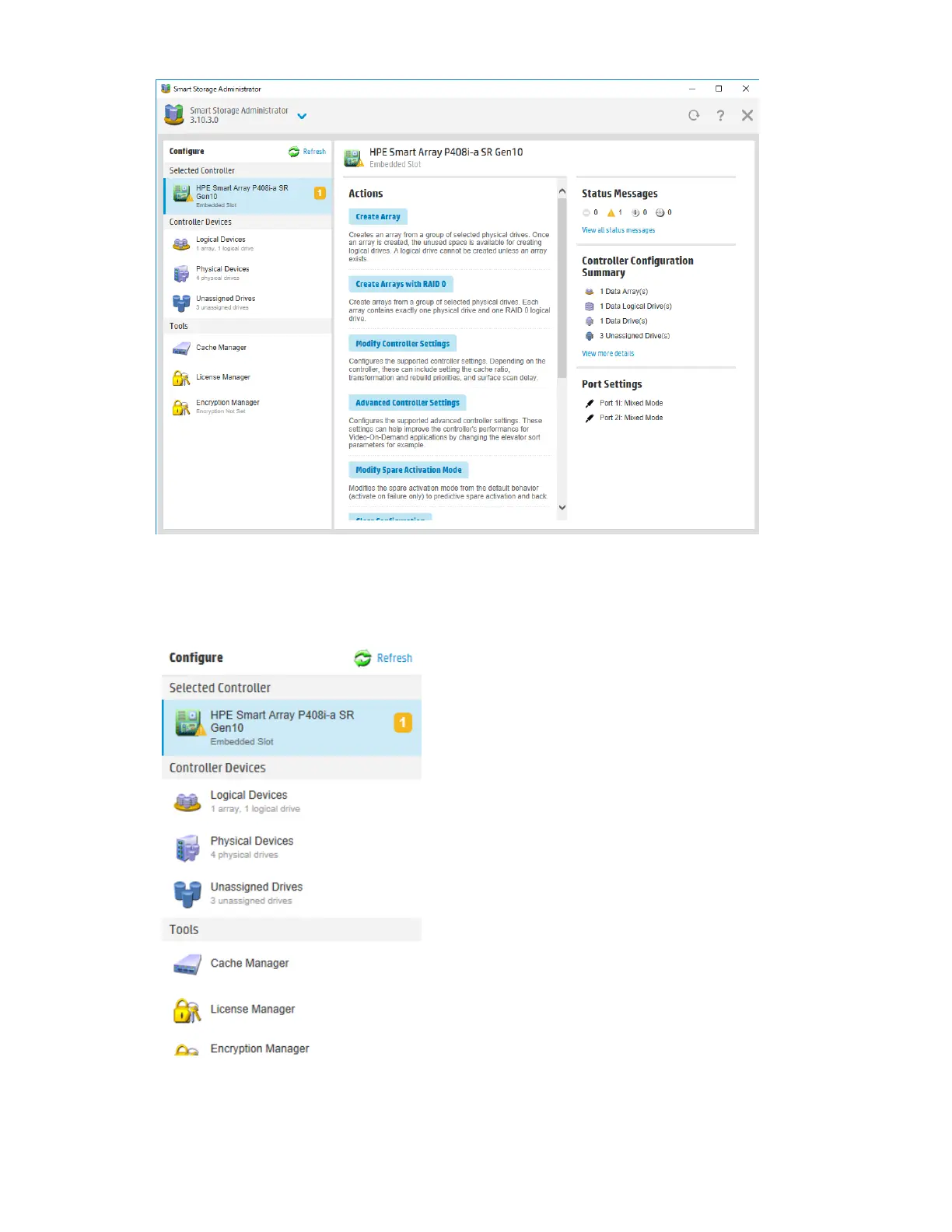SSA graphical user interface 13
When a controller is selected, the following elements appear:
Controller Devices and Tools—This panel, at left, displays systems, controllers, arrays, physical devices,
unassigned drives, cache managers, and license managers. The panel also displays encryption
managers.
Actions—This panel, in the middle, provides the following information and functionality:
o Tasks that are available for the selected device based on its current status and configuration
