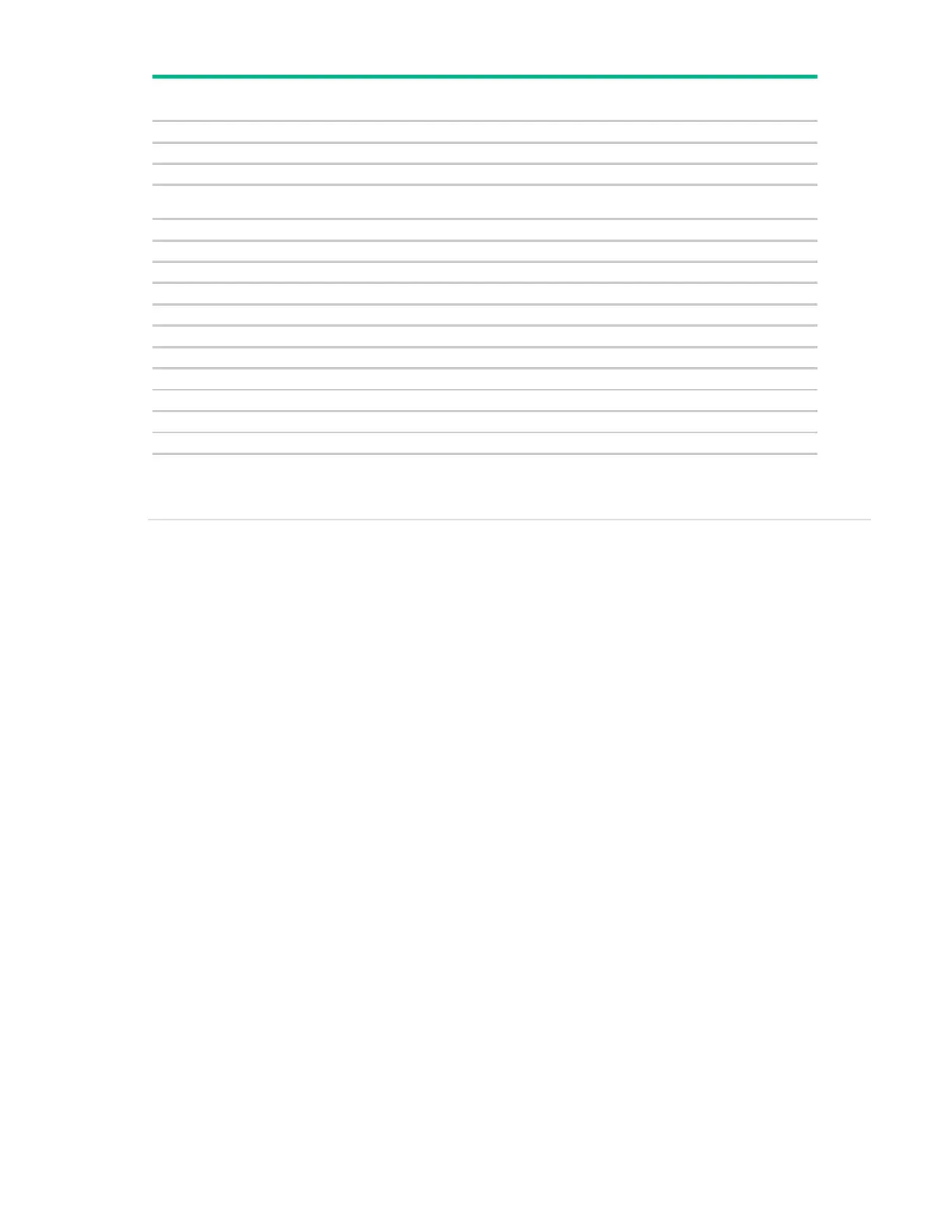SSA CLI 42
ssdoverprovisioningoptimizati
on
surfaceanalysiseventnotify
inconsistencyrepairpolicy
*The CLI also uses this keyword and abbreviation for the terms box name and RAID array ID.
The show command
The show command enables you to obtain information about a device.
Syntax:
<target> show [detail]|[status]
When you specify a target that consists of several devices, the information in the output is normally less
comprehensive than when you specify only one device as the target. You can use the [detail] parameter in
this case to retain all the information usually given for individual devices.
An extra parameter is available for controller targets: config. This parameter is used as follows:
<target controller> show config [detail]
If you use the config parameter, the output includes information about each device connected to the
controller.
Example 1:
=> ctrl slot=0 show
A typical output would be:
HPE Smart Array P408i-a SR Gen10 in Slot 0 (Embedded)
Bus Interface: PCI
Slot: 0
Serial Number: PEYHC0XRH570YT
RAID 6 (ADG) Status: Enabled
Controller Status: OK
Hardware Revision: B
Firmware Version: 0.01-868
Rebuild Priority: High
Expand Priority: Medium
Surface Scan Delay: 3 secs
Surface Scan Mode: Idle
Parallel Surface Scan Supported: Yes
Current Parallel Surface Scan Count: 1
Max Parallel Surface Scan Count: 16
