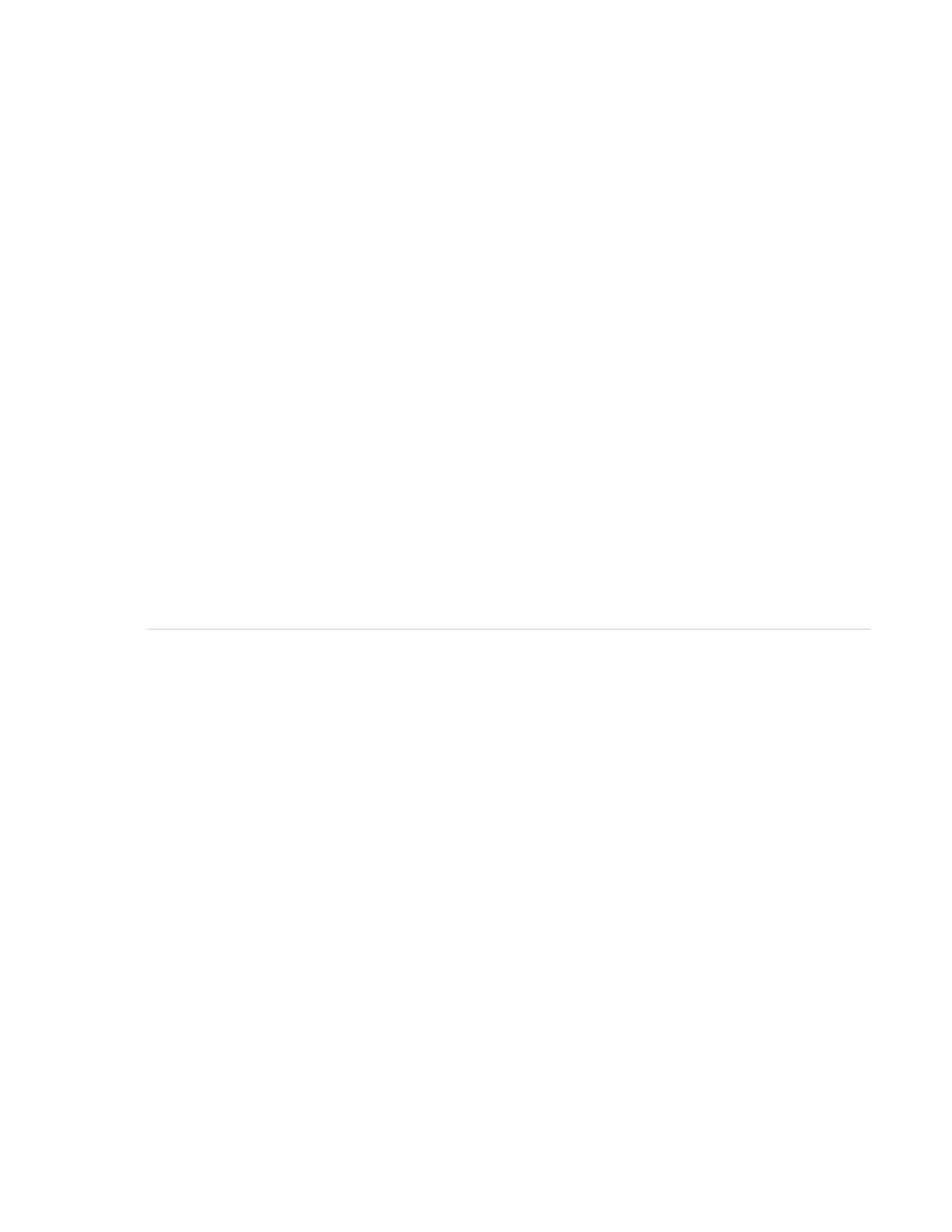SSA Scripting 63
; Caching Array Options
; There can be only one Caching Array specification in the file
CachingArray = A|B|C|D|E|F|…Z|AA|AB|AC…
Drive = Port:ID,... | Box:Bay,... | Port:Box:Bay,...
; Logical Drive Options
; There can be multiple logical drive specifications in the file
; The maximum strip size depends on the number of drives in an array and the size of the controller
cache
LogicalDrive = 1|2|3… max Volumes | Next
Repeat = 0… max Volumes
RAID = 0|1|10|5|6|ADG|50|60
Size = N|Max|MAXMBR
SizeBocks = N
NumberOfParityGroups = N
Sectors = 32|63
StripSize = 8|16|32|64|128|256|512|1024
ArrayAccelerator = Enable|Disable
SSDOverProvisioningOptimization = Enable|Disable
OPTIONAL: Renumber = N
OPTIONAL: SetBootVolumePrimary = Enable
OPTIONAL: SetBootVolumeSecondary = Enable
; Caching Logical Drive Options
CachingLogicalDrive = 1|2|3… max Volumes/2
RAID = 0|1 ;FW and Controller dependent
Size = N
CachedLogicalDrive = Logical Drive Number
Sample custom capture script
Running SSA Scripting in capture mode captures the configuration of all array controllers on the server in a
capture file. The capture file can be used in input mode with minor edits to replicate the configuration to
other array controllers.
Use of the "–internal" or "–external" command line switches effectively filters the controllers captured. For
example, if the "–external" switch is used, then any controllers internal to the host computer are not captured
in the output file.
Example:
; Date captured: Wed Jun 10 10:20:30 2017
; Version: 3.10.3.0 2017-05-17
Action= Configure
Method= Custom
; ________________ Controller Specifications SLOT 0 ________________
;
; Controller HPE Smart Array P408i-a SR Gen10, FirmwareVersion 1.04, License Keys Supported
; SerialNumber PEYHC0XRH570YT
; DriverName SmartPqi.sys
; DriverVersion 63.32.0.64 Pass 1
; SSDSmartPath Supported
Controller= SLOT 0
; PowerMode= MaxPerformance
; SurvivalMode= Enabled
ReadCache= 100
WriteCache= 0
