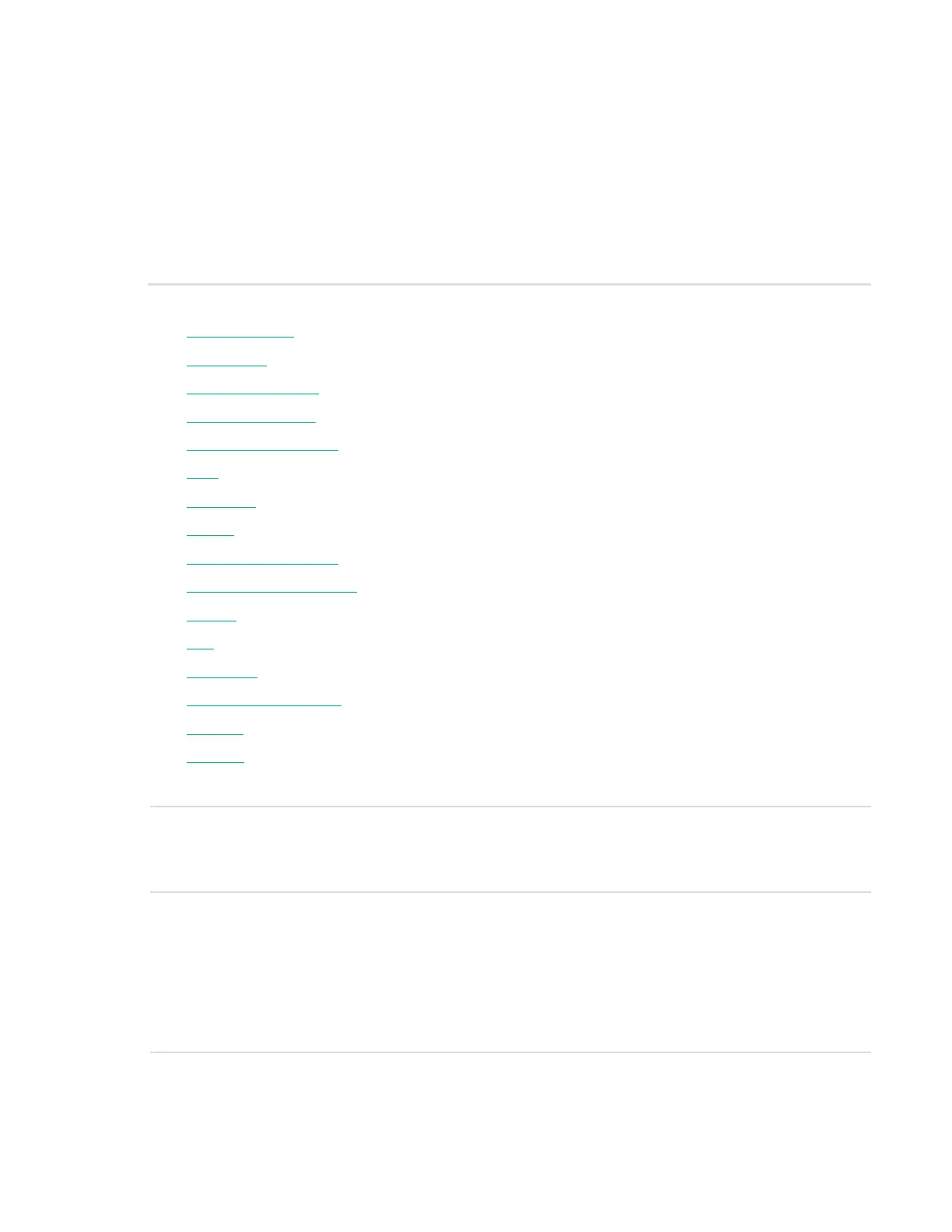SSA Scripting 72
SplitMirror uses the following commands:
SplitWithBackup: The mirrored array is split into two new arrays and the newly created array is hidden
from the OS.
Rollback: The two arrays are recombined using the backup array as source data. Any changes made to
the online array are lost.
Remirror: The two arrays are recombined using the online array as source data.
ActivateBackup: The backup volume is made visible to the OS.
Logical Drive category
The Logical Drive category has the following options:
ArrayAccelerator
LogicalDrive
CachingLogicalDrive
CachedLogicalDrive
NumberOfParityGroups
RAID
Renumber
Repeat
SetBootVolumePrimary
SetBootVolumeSecondary
Sectors
Size
SizeBlocks
SmartCache Write-back
SSDOPO
StripSize
ArrayAccelerator
This option specifies whether the array accelerator is enabled or disabled for the specified logical drive. The
default value is Enabled.
LogicalDrive
The value that you enter for this option specifies the ID number of the logical drive that is to be created or
modified. The first logical drive on an array must have an ID of 1 (not 0), and logical drive numbering must be
contiguous.
In Configure action mode, SSA accepts only the ID number of the next possible logical drive.
In Reconfigure action mode, SSA also accepts the ID number of any existing logical drive.
CachingLogicalDrive
The value that you enter for this option specifies the ID number of the caching logical drive that is to be
created or modified. The first logical drive on an array must have an ID of 1 (not 0), and logical drive
numbering must be contiguous.
