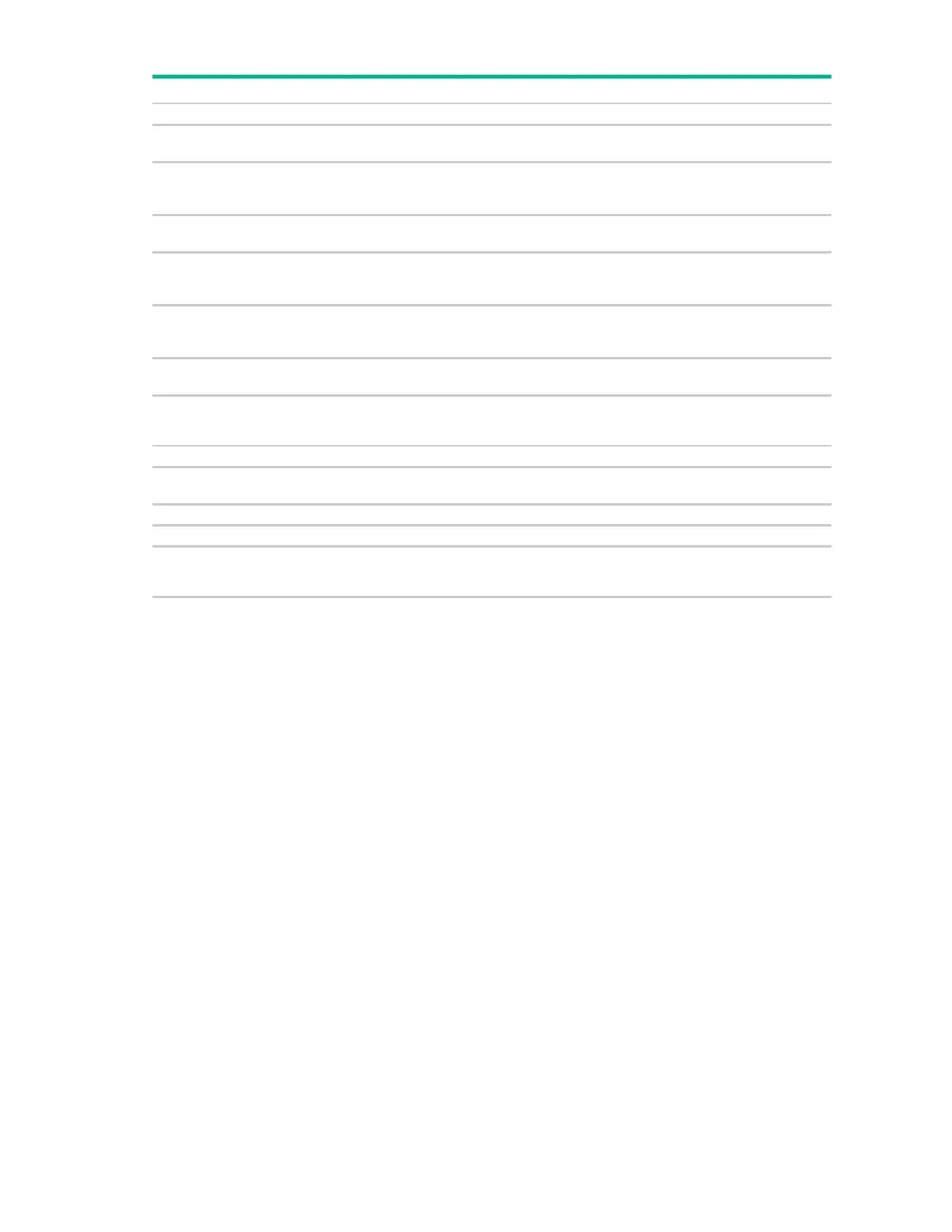SSA Scripting 96
command when encryption was disabled.
Login required for this Encryption command
A login is required before the encryption command
can be attempted.
Plaintext volumes are not allowed
The option to create future plaintext volumes was
not selected when initially configuring the encryption
configuration.
Rekey of the encrypted volume failed
The controller firmware returned an error when
attempting to rekey the selected logical volume.
Plaintext to Ciphertext conversion of the
volume failed
The controller firmware returned an error when
attempting to convert the logical volume from
plaintext to ciphertext.
Instant Secure Erase failed
The controller firmware returned an error when
attempting to perform an Instant Secure Erase
operation on the selected logical volume.
Error changing the Controller Encryption
Mode
The controller firmware returned an error when
attempting to change the encryption mode (on/off).
Error - you must indicate acceptance of the
End User License Agreement (EULA) using
ACCEPTEULA=YES
Unable to set the password
An attempt to set the encryption password failed.
Unable to set the Recovery question/answer
An attempt to set the encryption recovery
question/answer pair failed.
SSD Smart Path is not supported
The SSD Smart Path command failed
Unable to lock controller. Make sure other
instances of SSA, SSACLI, or SSASCRIPTING
are not configuring this controller
