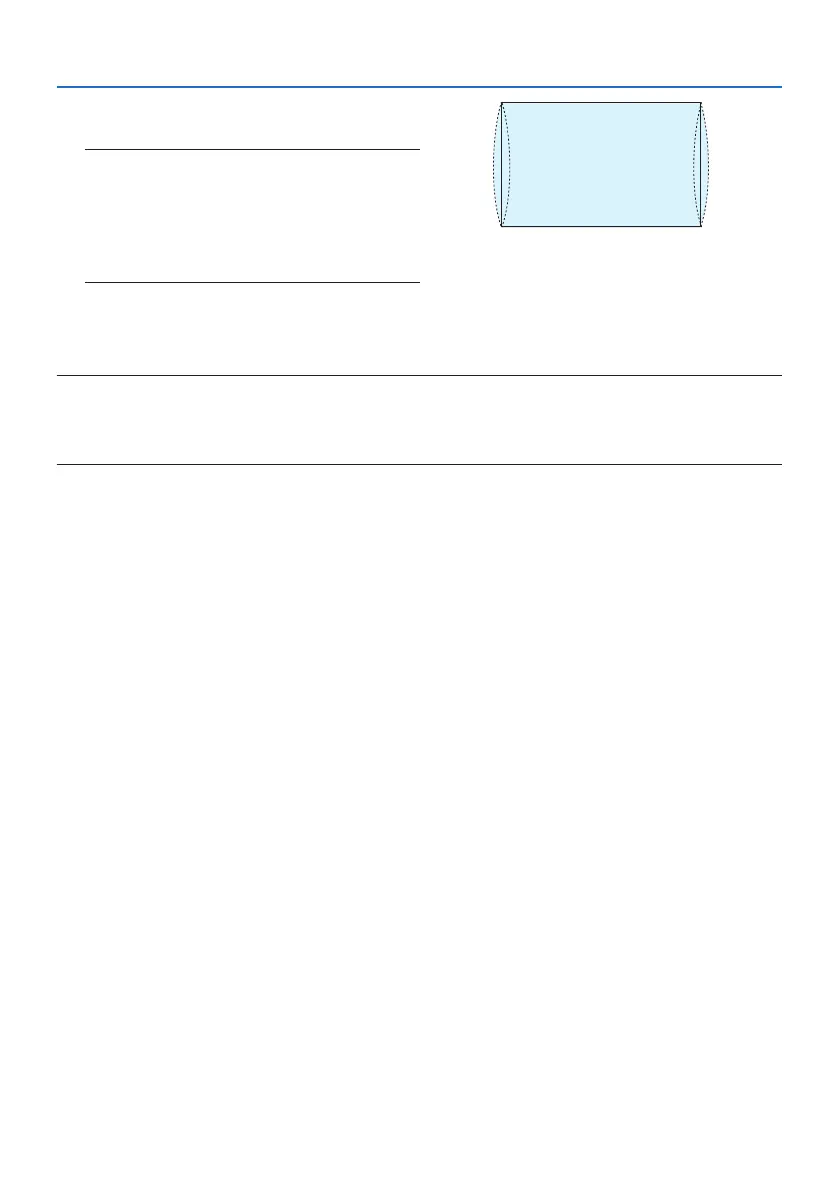3. Convenient Features
43
6. Press the ◀ or ▶ button to correct distor-
tion.
NOTE:
• The[PINCUSHIONLEFT/RIGHT]or[PINCUSHIONTOP/BOT-
TOM]itemisnotavailablewhen[KEYSTONEHORIZONTAL],
[KEYSTONEVERTICAL]or[CORNERSTONE]isactivated.
• Beforeperformingcorrection,setthelensshifttothe
centerposition.
7. Aftercompleting[PINCUSHION]adjust-
ment, press the EXIT button a few times to
turn o the menu.
NOTE:
• Evenwhentheprojectoristurnedon,thelastusedcorrectionvaluesareapplied.
• [PINCUSHION]and[CORNERSTONE]correctionscancausetheimagetobeslightlyblurredbecausethecorrectionismadeelectroni-
cally.