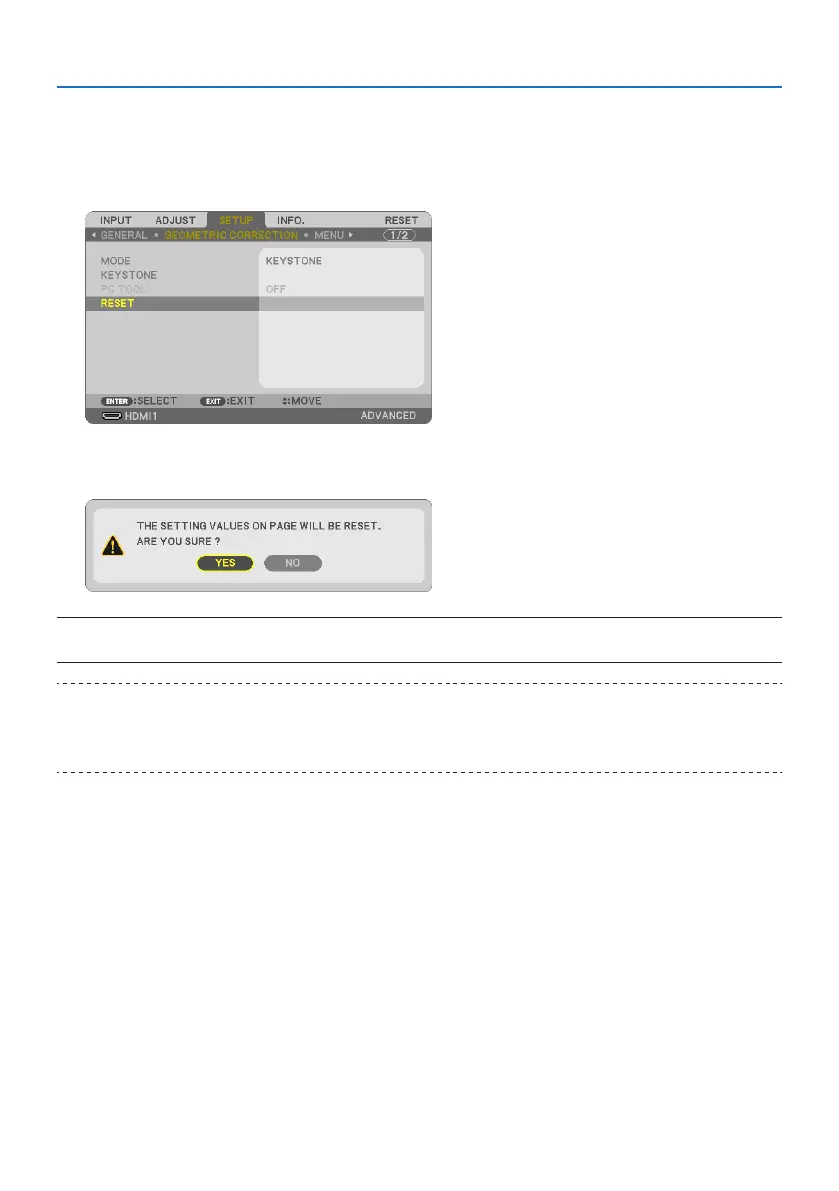3. Convenient Features
44
Reset the keystone and pincushion adjustment to the default value
1. Displaythe[GEOMETRICCORRECTION]screen,andmakesure[KEYSTONE]isselectedat
[MODE].
2. Press the ▼buttontoselect[RESET]andpresstheENTERbutton.
• Conrmationmessageisdisplayedon.
3. Movethecursoronto[YES]usingeither◀ or ▶ button and then press the ENTER.
NOTE:
• Alladjustedvaluessetinthe[KEYSTONE]adjustmentareresettoinitialvalues.
TIP:
• Distortionwhenprojectingonspeciallyshapedsurfaces(cylindricalorsphericalsurfaces,forexample)canbecorrectedusingour
GeometricCorrectionToolapplication.PleasedownloadGeometricCorrectionToolfromourwebsite.
https://www.nec-display.com/dl/en/index.html