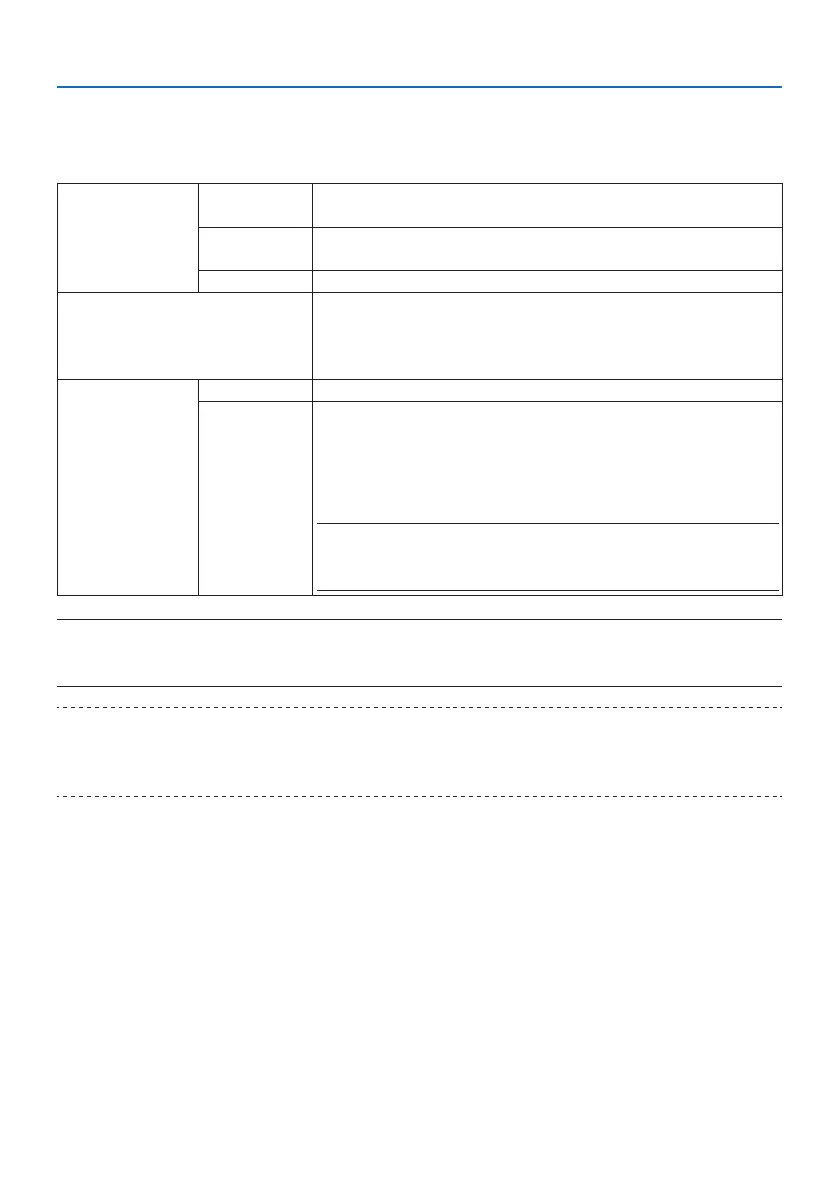4. Using On-Screen Menu
64
Ecomodeselectionandbrightnessadjustment[LIGHTMODE]
Adjusting the energy savings settings and the brightness of each projector in multi-screen projection.
For energy savings settings, see page 37 “3-4 Changing Eco Mode/Checking Energy-Saving Eect”.
ECOMODE OFF Thelightmoduleluminance(brightness)willbeatthesetupbrightnessfor
[ADJUST].
ECO Bycontrollingthebrightnessandfanspeed,energycanbesavedandmotionnoise
andthepowerconsumptioncanbelowered.
LONGLIFE Themodeoptimizestheservicelifeofthelightmodule.
ADJUST Brightnesscanbeadjustedin1%incrementsfrom30to100%(PE455WL:33to100%).
Whenseveralprojectorsareusedformulti-screenprojection,thebrightnesscanbe
adjustedindividuallyoneachprojector.
Theadjustmentisvalidwhen[ECOMODE]issetto[OFF].
CONSTANTBRIGHTNESS OFF [CONSTANTBRIGHTNESS]modewillbecanceled.
ON Maintainsthebrightnessthatisineectatthetime[ON]isselected.Unless[OFF]is
selected,thesamesettingswillremainineectevenwhentheprojectoristurned
o.
• Tore-adjustthebrightness,rstturnthissettingOFFbeforemakingfurther
adjustments.
NOTE:
• [CONSTANTBRIGHTNESS]modeisafunctionusedtomaintainthebrightnessata
constantlevel.Colorwillnotbexed.
NOTE:
• [CONSTANTBRIGHTNESS]canbeselectedif[ECOMODE]issetto[OFF]and[ADJUST]issetto50to70%(PE455WL:56to77%).
• When[CONSTANTBRIGHTNESS]issetto[ON],[ECOMODE]and[ADJUST]cannotbeselected.
TIP:
• Brightnessnormallydecreaseswithuse,butbyselecting[CONSTANTBRIGHTNESS]mode,theprojectorautomaticallyadjustthe
outputbasedontheprojectorusedtime,therebymaintainingaconstantbrightnessthroughoutthelifeofthelightmodule.
However,ifoutputisalreadyatitsmaximum,brightnesswilldecreasewithuse.