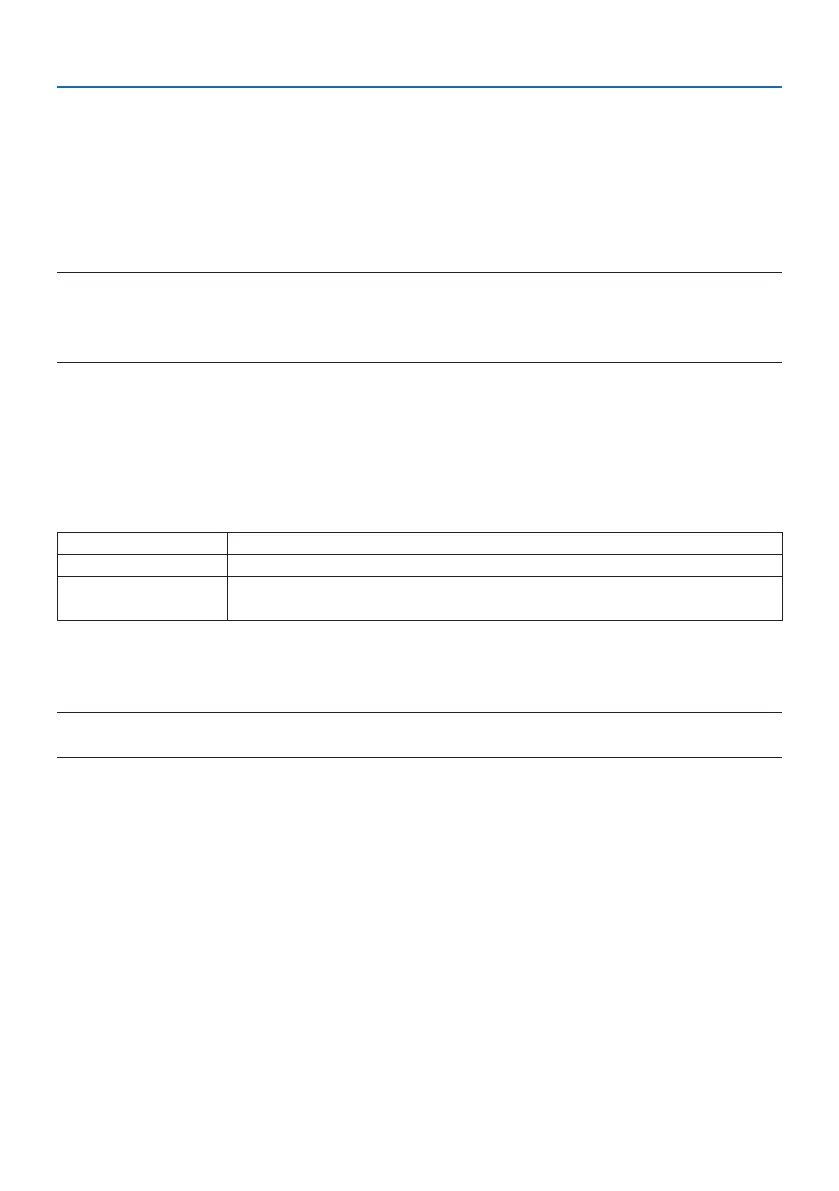4. Using On-Screen Menu
65
UsingOTimer[OFFTIMER]
1. Selectyourdesiredtimebetween30minutesand16hours:OFF,0:30,1:00,2:00,4:00,
8:00, 12:00, 16:00.
2. Press the ENTER button on the remote control.
3. Theremainingtimestartscountingdown.
4. Theprojectorwillturnoafterthecountdowniscomplete.
NOTE:
• Tocancelthepresettime,set[OFF]forthepresettimeorturnothepower.
• Whentheremainingtimereaches3minutesbeforetheprojectoristurnedo,the[THEPROJECTORWILLTURNOFFWITHIN3
MINUTES.]messagewillbedisplayedonthebottomofthescreen.
Settingthedateandtime[DATEANDTIMESETTINGS]
Display the start-up screen of MultiPresenter (→ page 150)
Conguringthemenusettings[ADMINISTRATORMODE]
This allows you to select [MENU MODE], save settings, and set a [KEYWORD] for the [ADMINISTRA-
TOR MODE].
MENUMODE Selecteither[BASIC]or[ADVANCED]menu.(→page50)
NOTSAVESETTINGVALUES When[ON]isselected,thevaluesoftheitemsconguredintheon-screenmenuwillnotbesaved.
KEYWORD Assignapasswordfortheadministratormode.Enterthepasswordusingthe▲▼◀▶buttons
andpresstheENTERbutton.(Upto10alphanumericcharacters)
SelectingMenuLanguage[LANGUAGE]
You can choose one of 30 languages for on-screen instructions.
NOTE:
• Yoursettingwillnotbeaectedevenwhen[RESET]isdonefromthemenu.