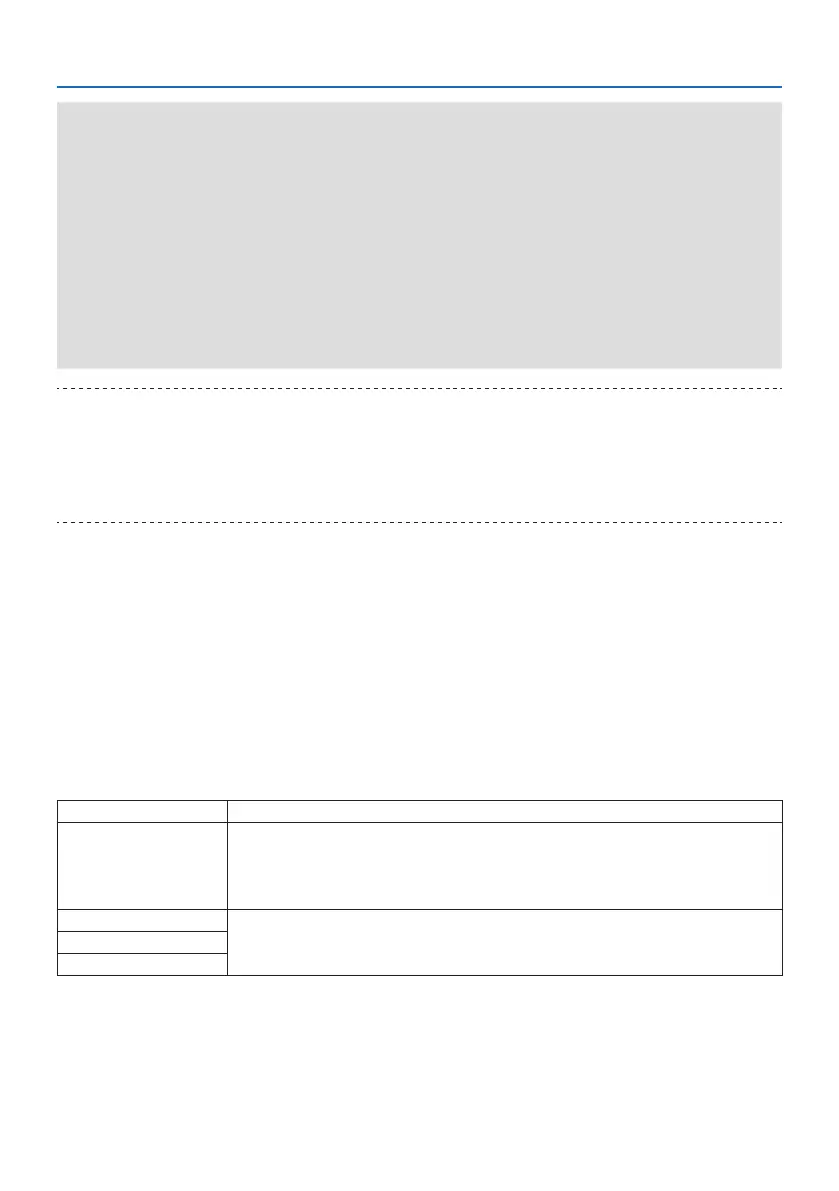4. Using On-Screen Menu
77
Important:
• When[NETWORKSTANDBY]hasbeensetfor[STANDBYMODE]andtheLANhasbeeninlink-downconditionfor3minutes,[STANDBY
MODE]willtransitinto[NORMAL]automaticallyforthepurposetosavetheconsumptionpower.
• When[NETWORKSTANDBY]isselected,[AUTOPOWEROFF]willturningreyandbedisabledand[0:15]willbeselectedautomati-
callyfor[AUTOPOWEROFF].
• Inthebelowconditions,settingofthe[STANDBYMODE]isdisabledandtheprojectorwillgointotheSLEEPmode*.
* Sleepmoderefersthemodewithoutfunctionalrestrictionsbythe[STANDBYMODE].
When[STANDBYMODE]→[NETWORKSTANDBY]isselected
- When[NETWORKSERVICE]→[AMXBEACON]→[ON]isselected
- When[NETWORKSERVICE]→[CRESTRON]→[CrestronControl]→[ON]isselected
- When[NETWORKSETTINGS]→[WIRELESSLAN]→Exceptfor[DISABLE]andmountingthewirelessLANunittotheprojector
- Whenthesignalisinputtothecomputer,HDMI1INorHDMI2INterminals
TIP:
• Evenwhen[NORMAL]isselectedfor[STANDBYMODE],poweronorocanbedonebyusingthePCCONTROLport.However,inthe
[NORMAL]mode,ASCIICONTROLCOMMANDcannotbeused.WhenusingASCIICONTROLCOMMAND,setitto[NETWORKSTANDBY]
or[SLEEP].
• ThepowerconsumptioninthestandbymodewillnotbeincludedincalculatingCO
2
emissionreduction.
• Yoursettingwillnotbeaectedevenwhen[RESET]isdonefromthemenu.
EnablingDirectPowerOn[DIRECTPOWERON]
Turns the projector on automatically when the power cord is inserted into an active power outlet.
This eliminates the need to always use the POWER button on the remote control or projector cabinet.
TurningOntheProjectorByApplyingComputerSignal[AUTOPOWERON]
When the projector is in Standby mode, applying a computer or HDMI signal from a computer
connected to the COMPUTER IN input, HDMI 1 IN, or HDMI 2 IN input will power on the projector
and simultaneously project the image.
This functionality eliminates the need to always use the POWER button on the remote control or
the projector cabinet to power on the projector.
To use this function, rst connect a computer to the projector and the projector to an active AC input.
OFF TheAUTOPOWERONfunctionwillnotwork.
AUTO Theprojector’spowerturnsonandtheimageisprojectedautomaticallywhencomputerorHDMI
signalsaredetected.
Ifmorethanonedeviceisconnectedtotheprojectorandtheinputsignalscannotbedetected
correctly,selecttheinputterminal(HDMI1,HDMI2orCOMPUTER).
HDMI1 Signaldetectionisperformedfortheselectedinputterminal.
Whenasignalisdetected,theprojector’spowerturnsonautomaticallyandtheimageisprojected.
HDMI2
COMPUTER