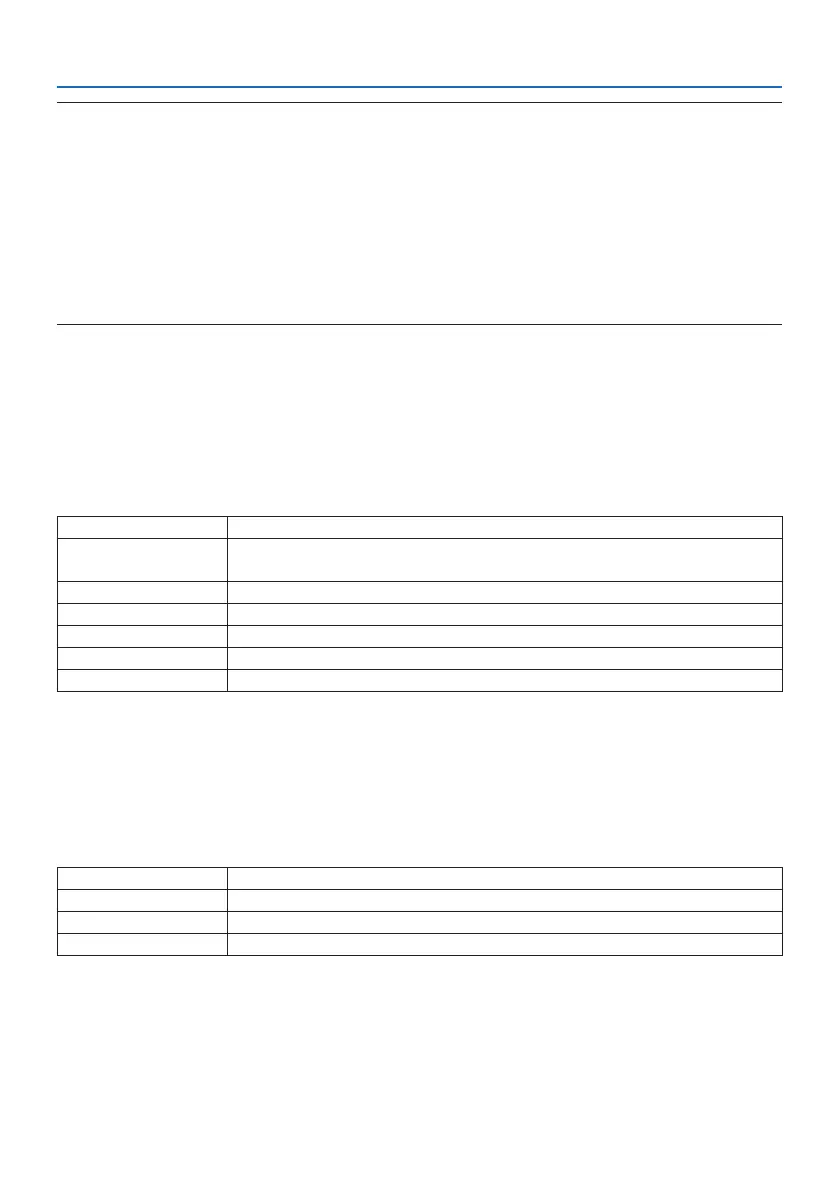4. Using On-Screen Menu
78
NOTE:
• Thisfunctionwillnotbeavailableunderthefollowingconditions:
- whenacomponentsignalisappliedtotheCOMPUTERINterminal
- whenaSynconGreenRGBsignalorcompositesyncsignalisapplied
• Toenablethe[AUTOPOWERON]afterchangingtothesleepmodeturningotheprojector,wait30secondsandinputacomputer
orHDMIsignal.
IfacomputerorHDMIsignalisstillpresentwhentheprojectoristurnedo,the[AUTOPOWERON]willnotworkandtheprojector
remainsinstandbymode.
• Dependingontheprojectorinuse,the[AUTOPOWERON]maynotworkproperly.
Inthiscase,set[STANDBYMODE]to[NETWORKSTANDBY].
EnablingPowerManagement[AUTOPOWEROFF]
When this option is selected you can enable the projector to automatically turn o (at the selected
time: 0:05, 0:10, 0:15, 0:20, 0:30, 1:00) if there is no signal received by any input or if no operation
is performed.
SelectingDefaultSource[DEFAULTINPUTSELECT]
You can set the projector to default to any one of its inputs each time the projector is turned on.
LAST Setstheprojectortodefaulttothepreviousorlastactiveinputeachtimetheprojectoristurnedon.
AUTO Searchesforanactivesourceinorderof[HDMI1]→[HDMI2]→[COMPUTER]→[USB-A]→
[LAN]anddisplaystherstfoundsource.
HDMI1 DisplaysthedigitalsourcefromtheHDMI1INterminaleverytimetheprojectoristurnedon.
HDMI2 DisplaysthedigitalsourcefromtheHDMI2INterminaleverytimetheprojectoristurnedon.
COMPUTER DisplaysthecomputersignalfromtheCOMPUTERINterminaleverytimetheprojectoristurnedon.
USB-A Displaythe[VIEWER].
LAN DisplaysasignalfromLANport(RJ-45)ortheUSBWirelessLANUnit.
Settingcarbonfootprintfactor[CARBONCONVERT]
Adjusts the carbon footprint factor in the carbon saving calculation. The initial setting is 0.505[kg-
CO2/kWh] based on the CO
2
Emissions from Fuel Combustion (2008 Edition) published by OECD.
Selectingyourcurrency[CURRENCY]
Displays electricity pricing (available in 4 currency units).
$ USDollar
€ EUEuro
JP¥ JapaneseYen
RMB¥ ChineseYuan