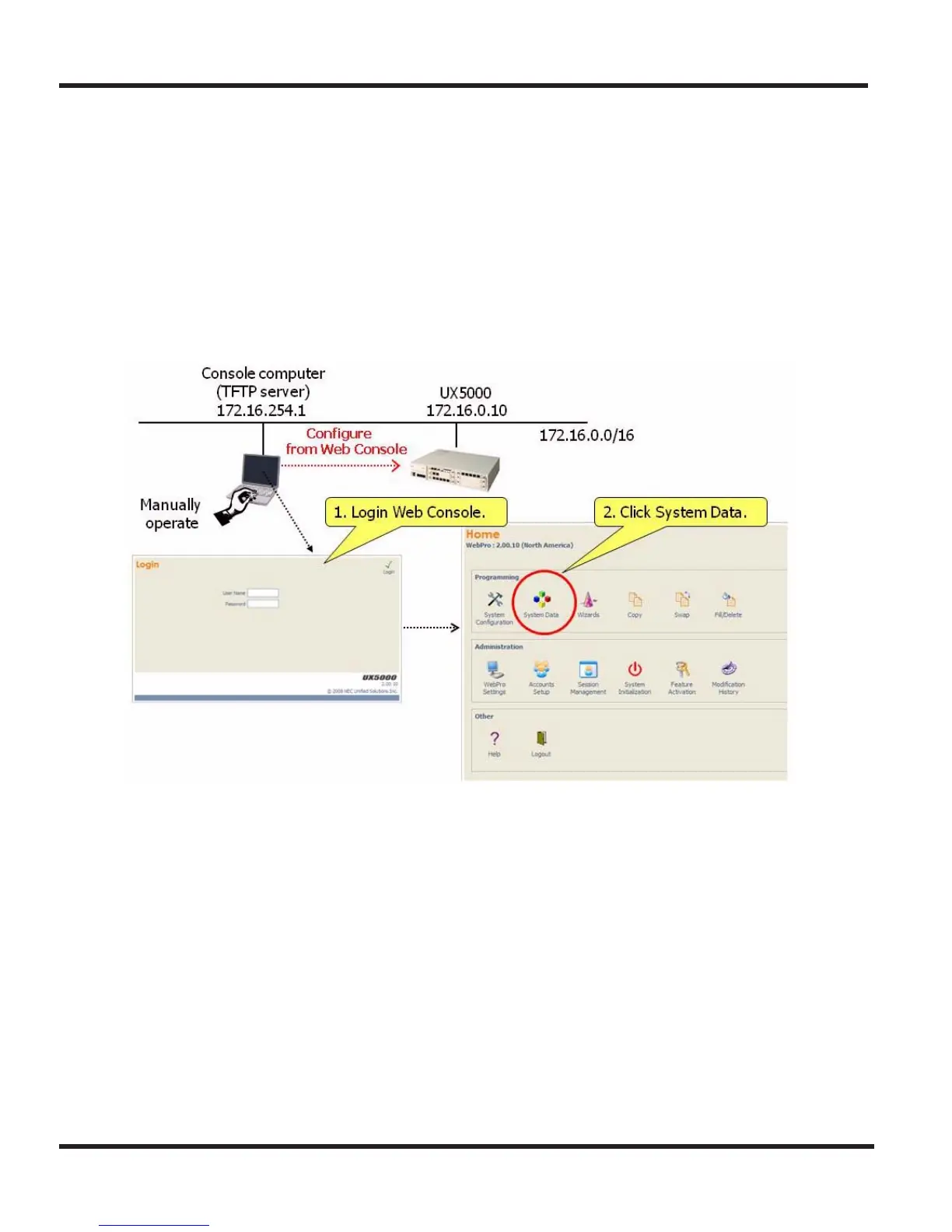1 - 18 Chapter 1
Chapter 1 - WL1700 Setup
S
ECTION
1-5 UX5000 Setup
1.5.1
Configure the Internal DHCP Server
Verify with the network administrator to be sure there are no DCHP server conflicts.
Access programming for the UX5000. In the example below, WebPro access is used as the example. Using
Internet Explorer 6 or later, access WebPro (by default, the IP address is 172.16.0.10). Configure the internal
DHCP server.
