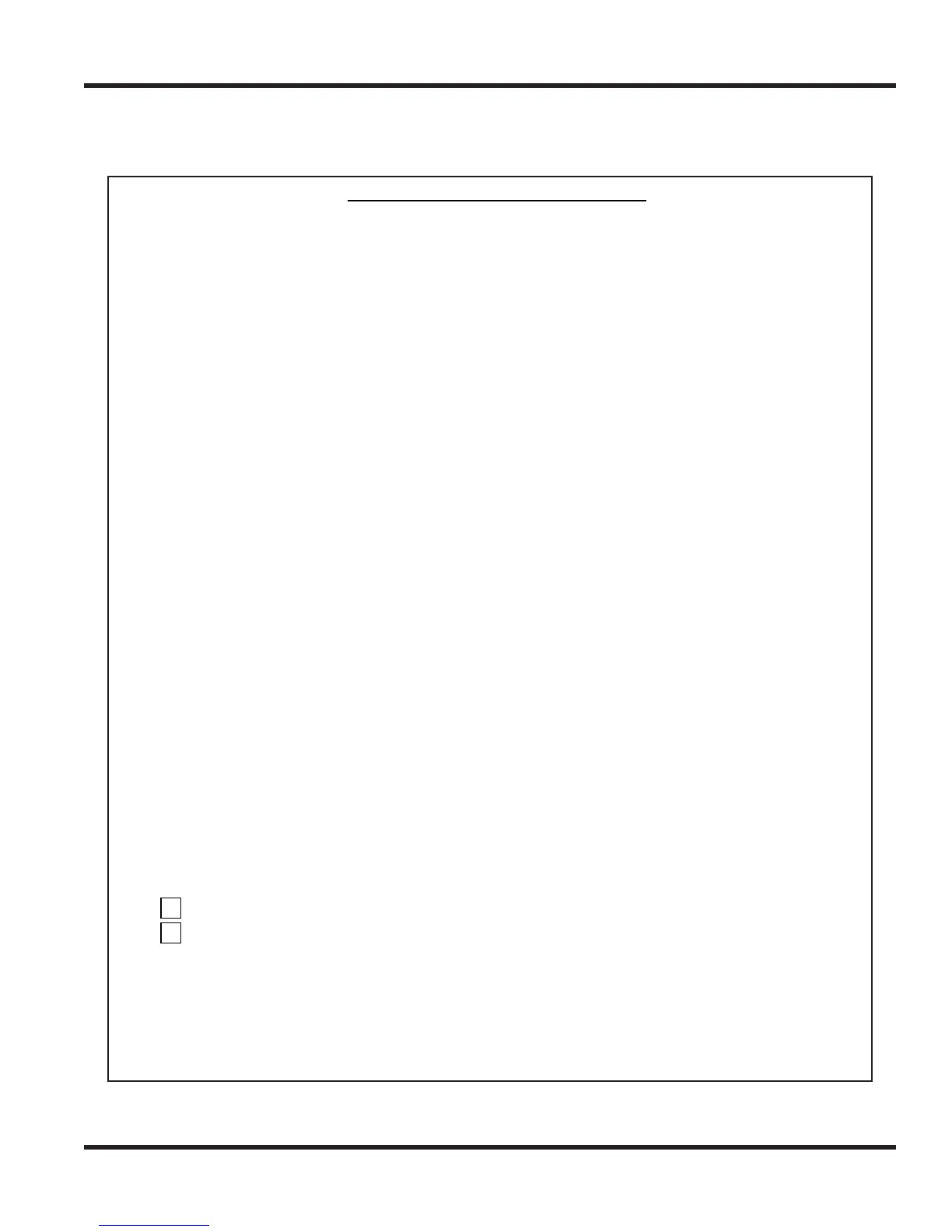Chapter 4 - Troubleshooting
Chapter 4 4 - 3
4.2.1.1 Field Trouble Form
If field support is required to correct the problem, complete the Field Trouble Report form and submit
it to NEC’s Field Engineering. Click here to download the Acrobat PDF file of this form.
##### WL Series - Field Trouble Ticket #####
1. Date issued :
2. Issuer :
Department :
Name :
EMail :
3. The summary of the trouble
Username :
Place :
Date and time trouble occurred :
4. Details of the trouble :
* Please write in detail as much as possible.
(Bad example) Connection goes out. A voice terminal
is not connected.
(Good example) When the voice terminal 1(vt1)
near an AP (AP name) is calling
voice terminal 2(vt2) at about 15:20,
vt1 can not hear the voice from vt2
for 4 to 5 seconds. One-way call at
vt1 occurred.
Voice terminal 1's MAC address is: : : : : :
Voice terminal 2's MAC address is: : : : : :
AP name is :
5. Information on WL Controller and Network
- WL Controller Information [** Must **]
#show tech-support (output data from CLI)
The data collection of the customer site is not available.
Reason:
