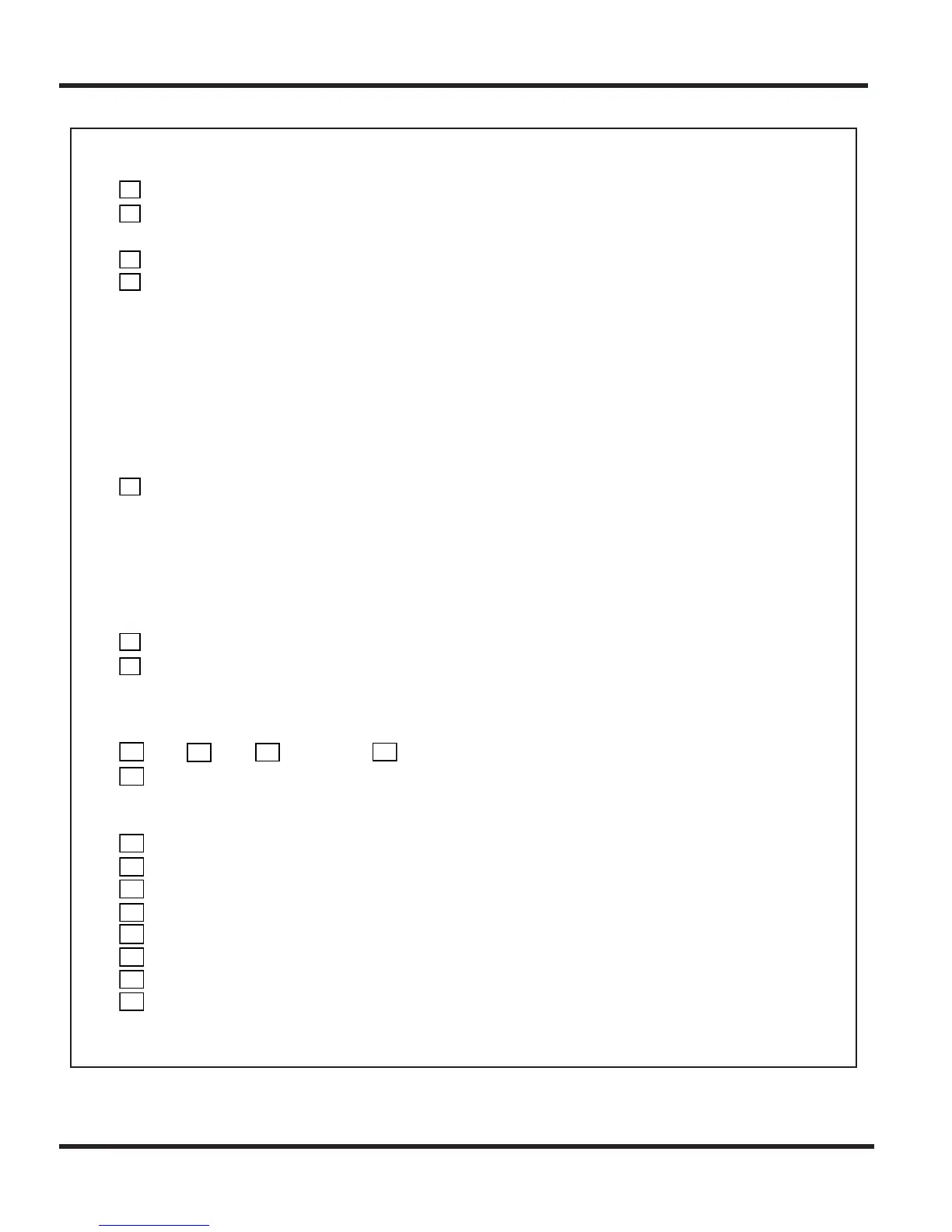4 - 4 Chapter 4
Chapter 4 - Troubleshooting
- Network Analyzer Trace [** Must **]
Wired log (Wireshark, etc.)
Radio log (AiroPeek [OmniPeek])
*When performing the data collection, synchronize the time of each device.
Network topology (if possible)
Setting/operation information (output data from CLI)
#show configuration all
#show log buffer
#show fdb
#show arp
#show sessions network
#show voip summary
- Collection Data
Core file
Core file (core:xxxxx_core, "xxxxx" is arbitrar y ) is created in tem porar y files when, for example, a reboot of
the WL controller occurred. You can confirm if a core file is created using the # dir command.
To get the core file, execute the following command:
#copy core file name tftp://x.x.x.x/subdirectory name/file name (x.x.x.x: IP address of TFTP Server)
The list of client IP/MAC address where trouble happens
Debug log
6. Supplementary Trouble Information
- Frequency of trouble
Once Often Reproducible Not reproducible
Others:
- Current situation
Trouble is still happening
Recovery
Natural recovery
Reboot
Power OFF/ON
Equipment replacement
Software upgrade
Others:
